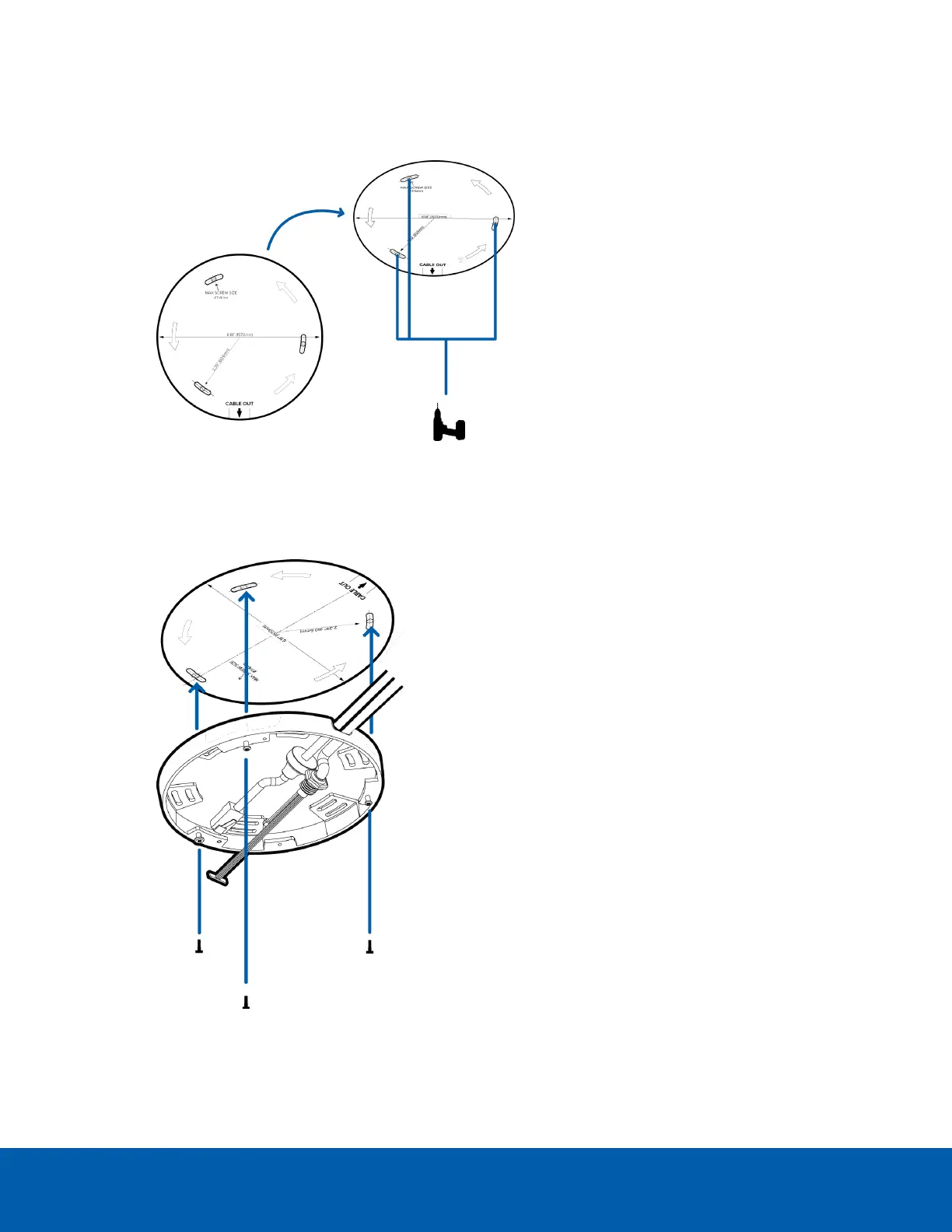1. Using the Bracket Mounting Template, drill 3 holes into the mounting surface.
When installing on a wall, the side cable entry hole must point straight down or the video image will be
rotated.
2. Hammer the supplied plastic anchors into the holes.
3. Arrange and feed the required cables through the cable entry notch on the bracket.
4. Align the bracket to the mounting holes then use the provided self-tapping screws to secure the
mounting bracket to the mounting surface.
Mounting the Dome Camera Using the Side Cable Entry Hole 15
