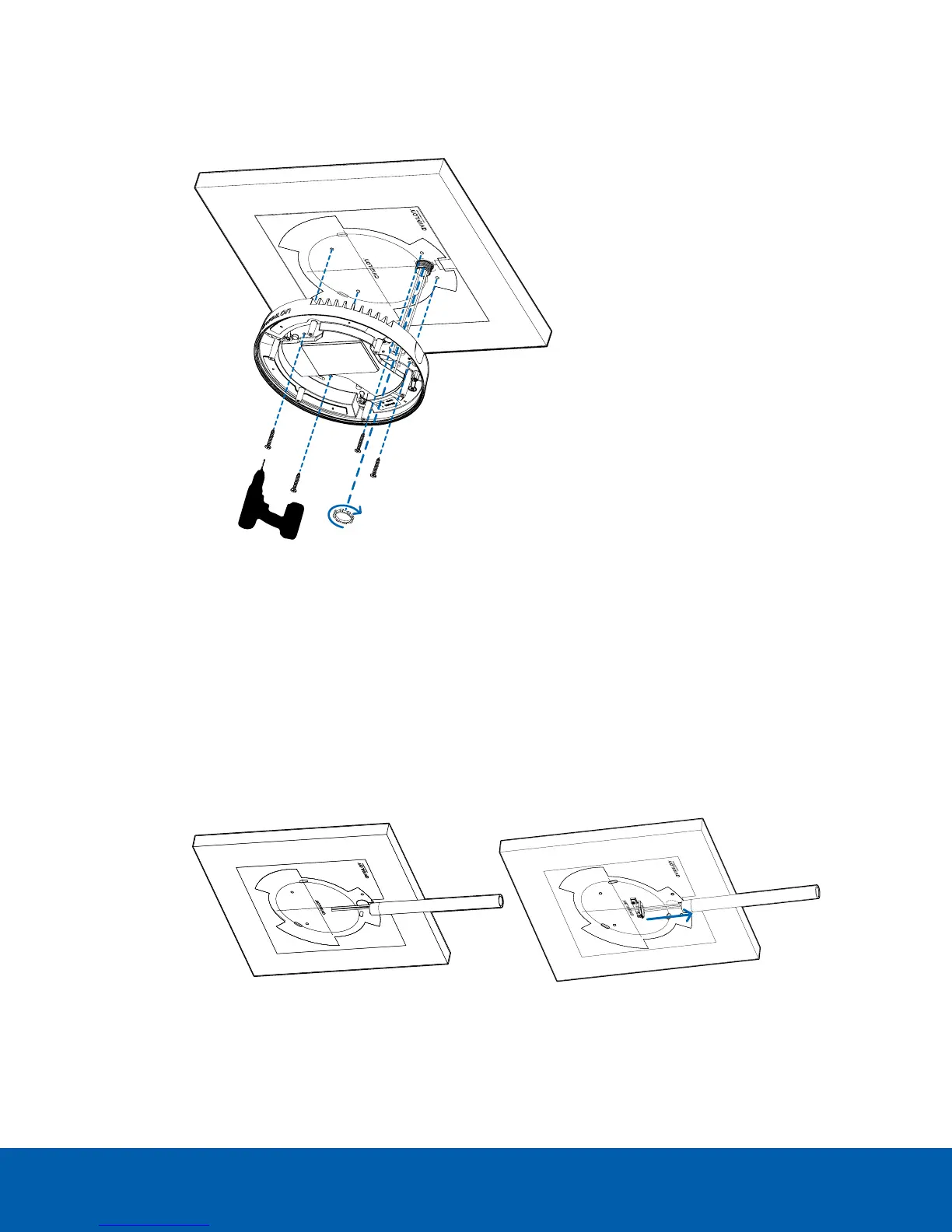d. Use a screwdriver to secure the mounting adapter to the mounting surface with the 4 mounting
screws.
e. Secure the conduit to the surface mount adapter with the lock nut.
NOTE: If installing outdoors, apply silicone sealant around the edge of the surface mount adapter that is
connected to the mounting surface.
3. If you are using the side cable entry hole:
NOTE: If you are installing the camera outdoors on a vertical surface, the side cable entry hole and
conduit connector must face downwards to prevent excessive moisture from entering the camera.
a. Use the supplied mounting template to determine the cable entry location. Run the cables and
conduit to the side opening as marked on the mounting template. Install the conduit and its fitting
as instructed by the manufacturer.
b. Drill 4 mounting holes as marked on the mounting template.
c. Pull the cables through the side cable entry hole on the surface mount adapter.
Installing the Surface Mount Adapter 34
