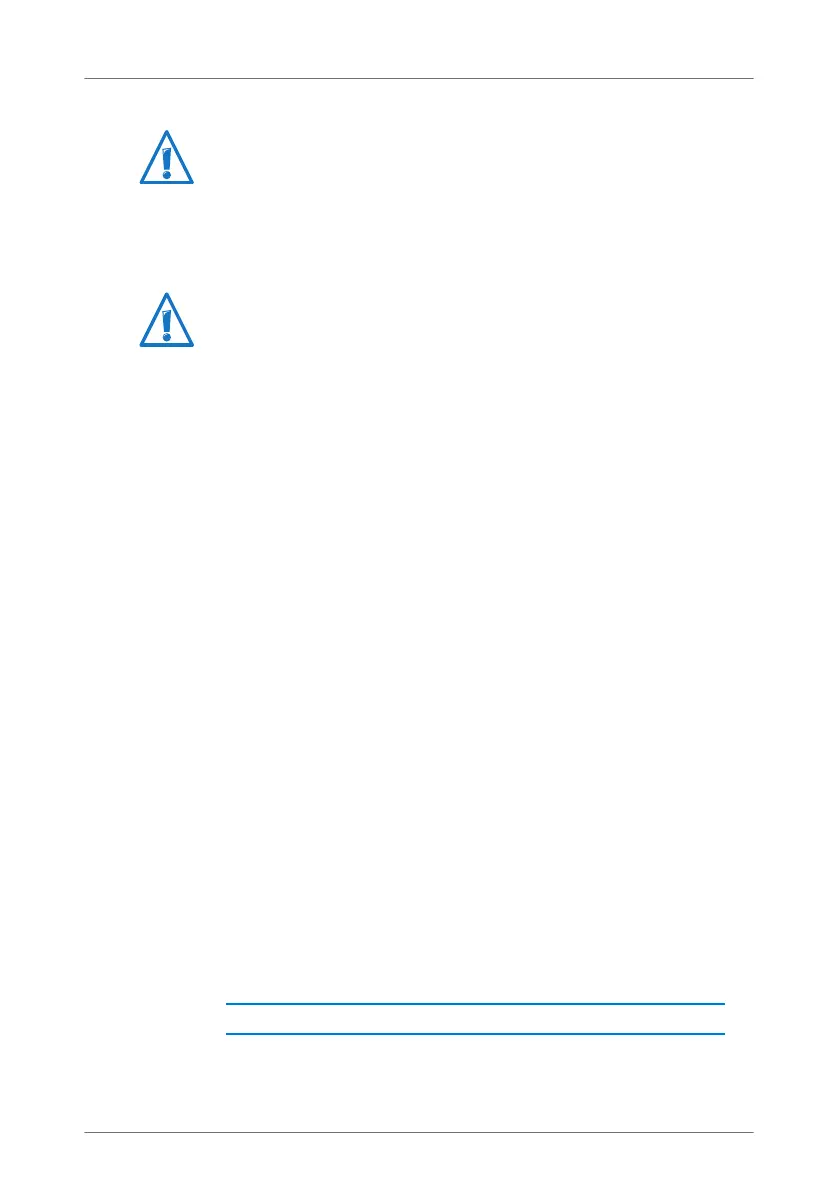Network Settings in the FRITZ!Box
99
Assigning the IP addresses via the DHCP server ensures that
all of the computers connected with the FRITZ!Box are located
in the same IP network.
Fixed IP Addresses when the DHCP Server Is Enabled
If you would like to configure fixed IP addresses on individual
computers connected with the FRITZ!Box despite the enabled
DHCP server, please note the following:
• The IP addresses must be from the IP network of the
FRITZ!Box.
• The IP addresses may not come from the address range
of the DHCP server.
• Each IP address can be assigned only once.
Disabling the DHCP Server
You can disable the DHCP server.
To make sure that all computers remain in the same IP net-
work when the DHCP server is disabled, you must enter the IP
addresses manually in the computers’ network settings. First
disable the option “Obtain an IP address automatically” and
then enter the IP address manually in the appropriate field.
In the case of the preset IP address of the FRITZ!Box, the
following IP addresses are available for assignment to the
computers:
Only one DHCP server may be active within any network.
The computers can receive their IP addresses from the DHCP
server only if the setting “Obtain an IP address automatical-
ly” is enabled in the their IP settings. For more information,
see the section Obtaining an IP Address Automatically from
page 101.
192.168.178.2 - 192.168.178.254
FRITZ!Box_7360-en.fm Seite 99 Mittwoch, 15. Februar 2012 5:21 17
