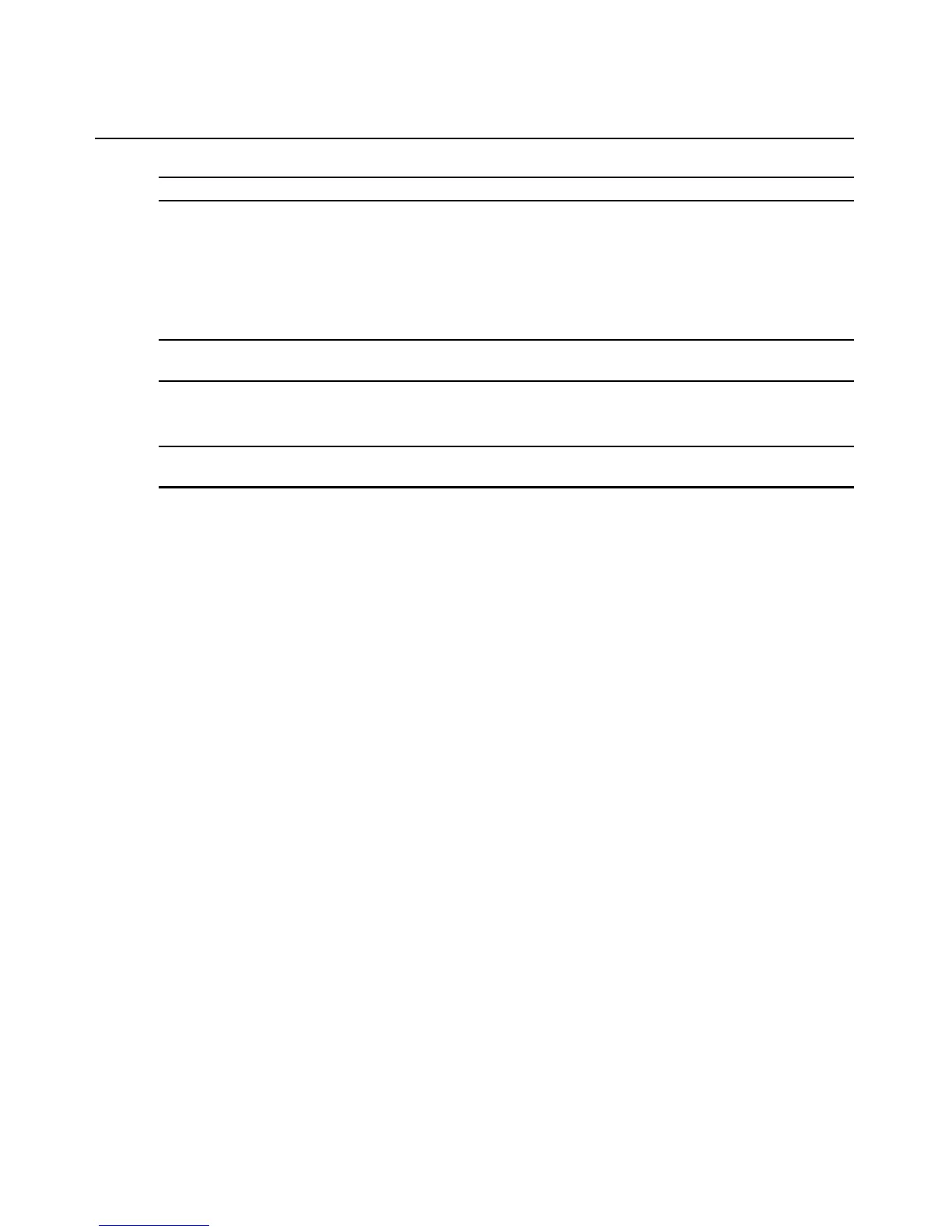Chapter 2: Installation 11
NOTE: Go to www.avocent.com for updated information on supported resolutions and refresh rates.
1. Turn off the remote workstation.
2. The HMIQDI transmitter has two USB connectors. Connect each of these connectors to a
corresponding USB port on the remote workstation.
3. Connect the video connector on the HMIQDI transmitter to the appropriately labeled port on
the workstation.
NOTE: A VGA-only workstation can be connected to the HMIQDI transmitter using a VGA to DVI-I adaptor. You
must configure the HMIQDI transmitter video settings for VGA through the serial menu.
4. Connect the HMIQDI transmitter’s audio and microphone connectors to the appropriately
labeled ports on the back of the workstation.
NOTE: For CD-quality audio, you must configure the HMIQDI transmitter and the user station using the serial
menu.
5. Connect one end of the UTP cable to the HMIQDI transmitter’s RJ-45 connector and turn on
the workstation.
6. Route the other end of the UTP cable to the location you have chosen for the HMX 1050 user
station. If necessary, you can extend the UTP cable via junctions or a hub (subject to normal
Ethernet cabling practices).