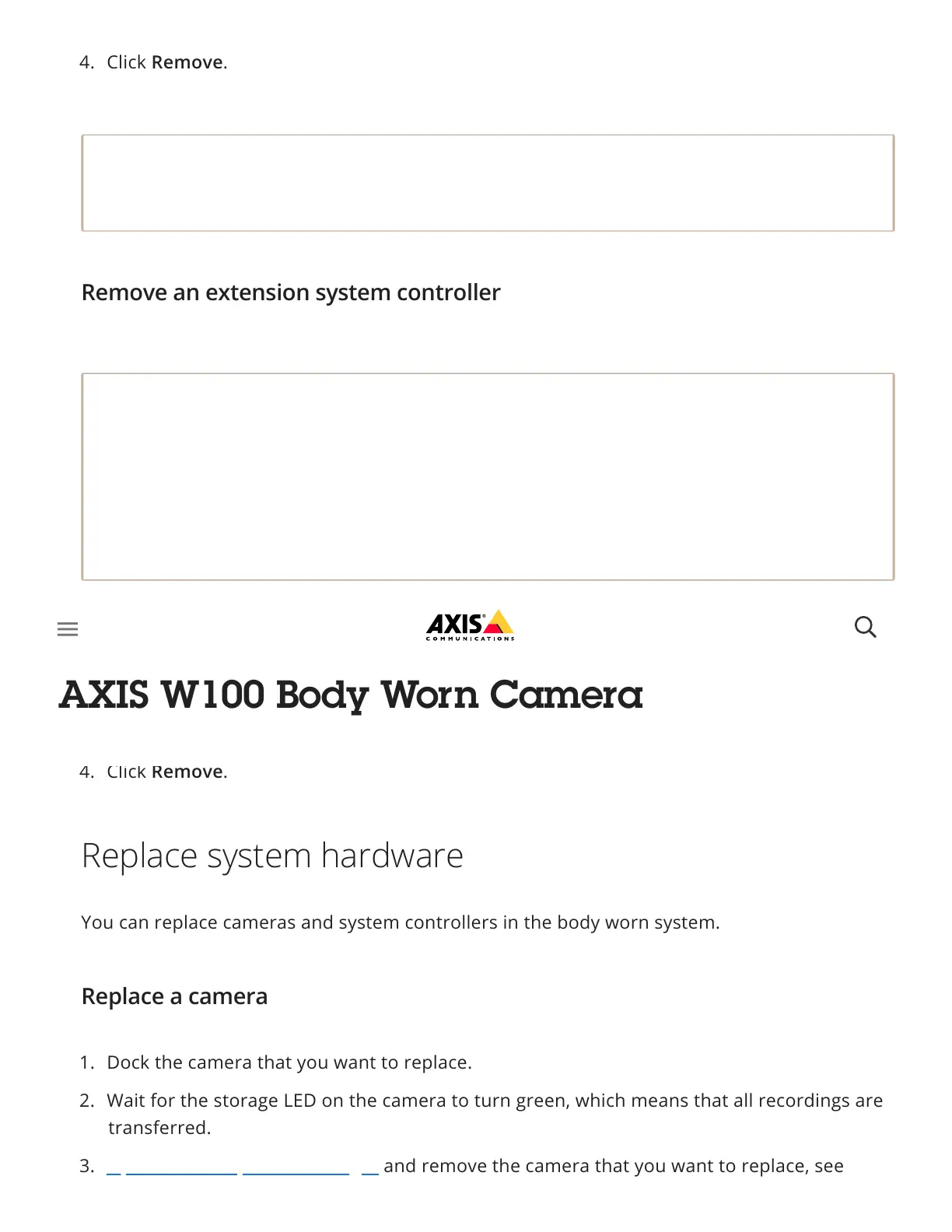Important
Never remove body worn cameras from your content destination. Always use AXIS Body
Worn Manager to remove cameras.
Note
To remove an extension system controller from the body worn system:
You can replace cameras and system controllers in the body worn system.
4. Click Remove.
Remove an extension system controller
Always remove the extension system controller from the system in AXIS Body Worn
Manager before you physically disconnect it.
When you remove a system controller from the body worn system, all content is
transferred to the content destination, and the system controller is reset to factory
default settings.
1. Go to Devices.
2. Click the system controller you want to remove.
3. Open the context menu .
4. Click Remove.
Replace system hardware
Replace a camera
1. Dock the camera that you want to replace.
2. Wait for the storage LED on the camera to turn green, which means that all recordings are
transferred.
3. Open AXIS Body Worn Manager and remove the camera that you want to replace, see
R
