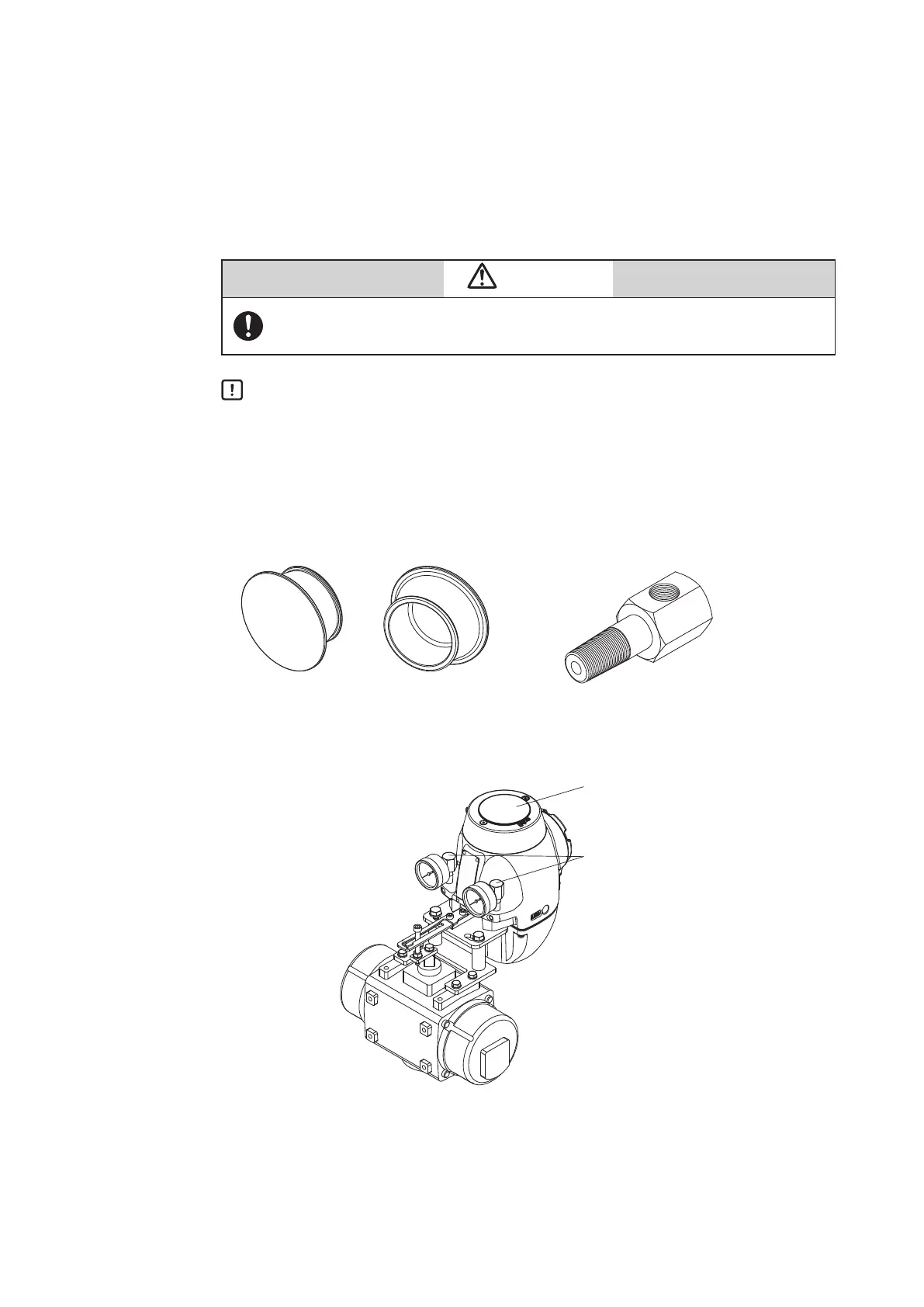2-11
6) Installing the device with the LCD facing upwards
If you install the device with the LCD facing upwards, use the accessories below as
required depending on the circumstances. (Refer to 6-9, “Resale Parts.”)
• LCD cover (material: silicone rubber)
This cover reduces deterioration of the LCD due to sunlight (ultraviolet radiation). Use the
cover if the device is used in a place with strong sunlight (outdoors, etc.).
Cautions
Before mounting or removing the LCD cover, it is necessary to remove the face cover
from the main unit. Take care as you work not to touch sharp parts of the face cover,
such as the rim. You might be injured.
Handling Precautions:
Remove the face cover when checking the LCD.
• Pressure gauge elbows
The elbows are for mounting the pressure gauges if the device is installed in a place
with direct exposure to rainwater (outdoors, etc.). (If the pressure gauges are installed
facing upward, they will be damaged by rainwater.
Figure 2-11 LCD cover Figure 2-12 Pressure gauge elbow
Figure 2-13 Example of LCD cover and pressure gauge elbow mounting
Front Back
LCD cover
Pressure gauge elbow
