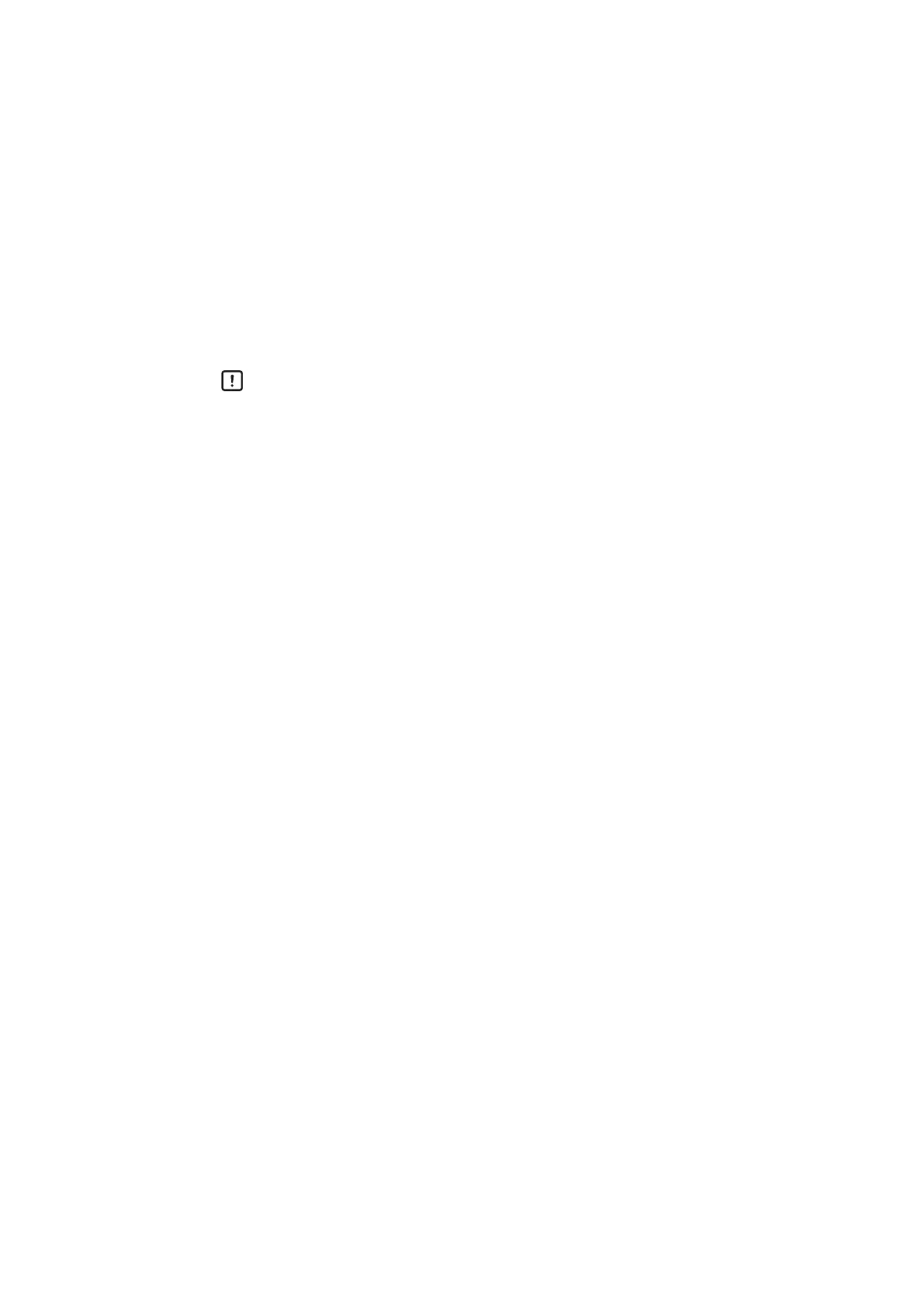3-3
The LUI displays the dynamic values in the device and can be used to adjust and
set up the following five functions.
• Auto setup function
• Zero span adjustment
• Supply pressure bypass function
• Specification of control parameters
• Setup of the control valve system
This section explains adjustment and setup using the LUI.
Handling Precautions:
- Operations cannot be performed from the host when you are using the LUI to
make adjustments or change settings.
- If there is an object near the operation button, remove it before operation.
- Please return display to the nomal monitor when you want to let you display
alarm.
Because you can not display alarm when let you display the monitor except
the normal monitor.
- Alarm and the present value are displayed at that time of the alarm outbreak in
turn.
- If you have made adjustments, make sure to verify them by checking device
operation. If you have also modified settings, make sure that they were
modified correctly.
