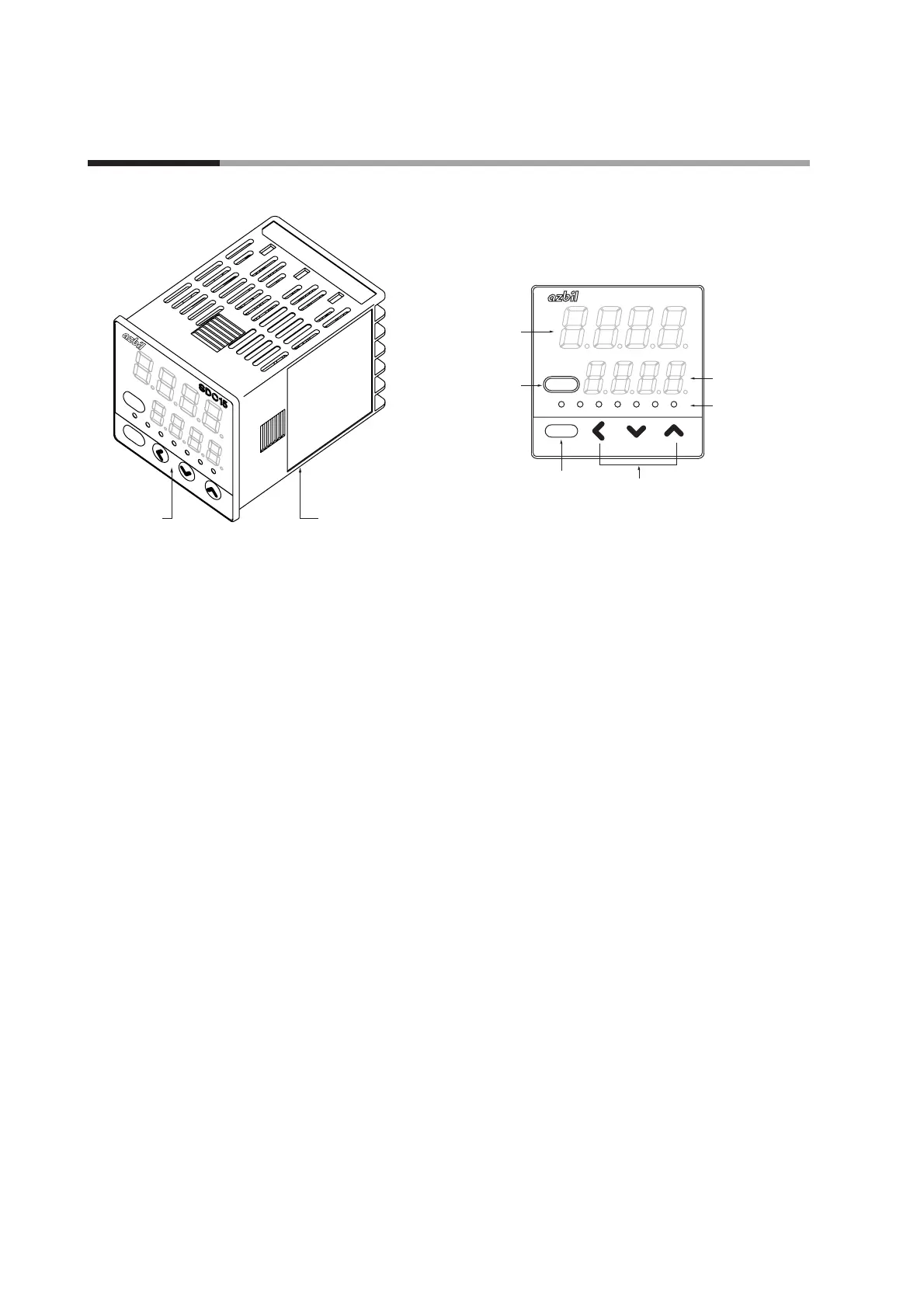1 - 2 Part Names and Functions
1-4
■ Main body and console
Main body: Contains the electric circuit for I/O signals of measuring instruments,
CPU, and memory.
Console: Contains the display panel showing numeric value and status, and
operation keys.
● Detailed description of console
[mode] key
When this key is kept pressed for 1 sec. or longer in the operation display
mode, any of the following operations, which have been set previously, can be
performed:
• AUTO/MANUAL mode selection
• RUN/READY mode selection
• AT (Auto Tuning) stop/start selection
• LSP (Local SP) group selection
• Release all DO (Digital Output) latches
• ON/OFF selection of communication DI (Digital Input) 1
Additionally, when pressing the [mode] key in the setup display mode, the
display is changed to the operation display.
[para] key
This key is used to change the display item.
When this key is kept pressed for 2 sec. or longer in the operation display
mode, the display is then changed to the setup display.
[<], [], []keys
These keys are used to increase or decrease the numeric value, or to shift the
digit.