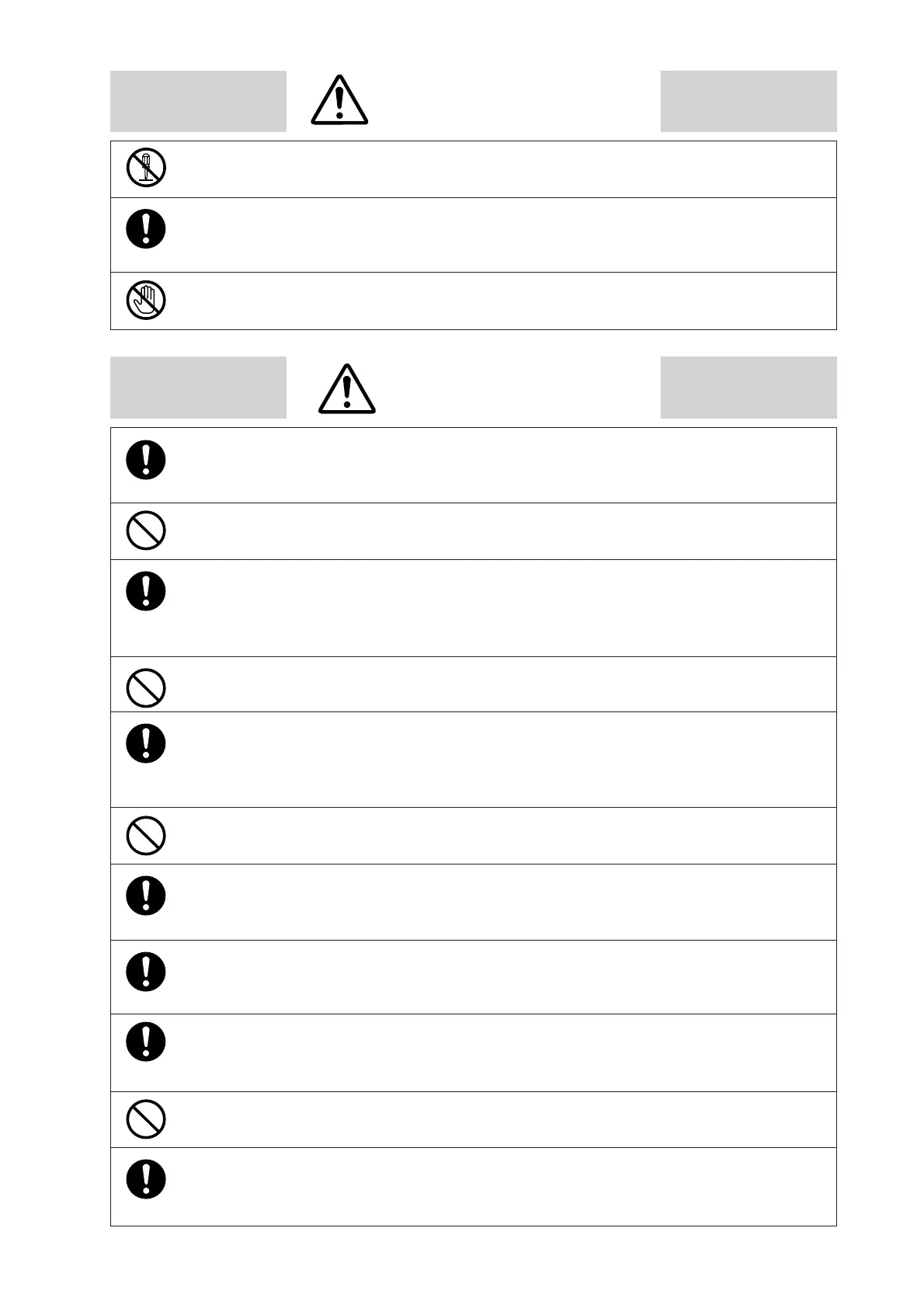iii
WARNING
CAUTION
Use the SDC15 within the operating ranges recommended in the
specifications (temperature, humidity, voltage, vibration, shock,
mounting direction, atmosphere, etc.).
Do not block ventilation holes.
Doing so might cause fire or faulty operation.
Wire the SDC15 properly according to predetermined standards.
Also wire the SDC15 using specified power leads according to
recognized installation methods.
Failure to do so might cause electric shock, fire or faulty operation.
Do not allow lead clippings, chips or water to enter the controller case.
Doing so might cause fire or faulty operation.
Firmly tighten the terminal screws at the torque listed in the
specifications.
Insufficient tightening of terminal screws might cause electric shock or
fire.
Do not use unused terminals on the SDC15 as relay terminals.
Doing so might cause electric shock, fire, or faulty operation.
We recommend attaching the terminal cover (sold separately) after
wiring the SDC15.
Failure to do so might cause electric shock, fire, or faulty operation.
Continued use of the relays after the recommended service life has
expired might cause fire or faulty operation.
Failure to do so might cause fire or faulty operation.
Use Azbil Corporation's "SURGENON" if there is the risk of power
surges caused by lightning.
Doing so might cause fire or faulty operation.
Do not make incorrect connections. If the cables are connected
incorrectly, this might cause the unit to malfunction.
The controller does not function for approximately 6 sec. after the
power has been turned ON. Great care should be taken when the relay
output from the controller is used as interlock signals.
Do not disassemble the SDC15.
Doing so might cause electric shock or faulty operation.
Before wiring, or removing/mounting the SDC15, be sure to turn the
power OFF.
Failure to do so might cause electric shock.
Do not touch electrically charged parts such as the power terminals.
Doing so might cause electric shock.