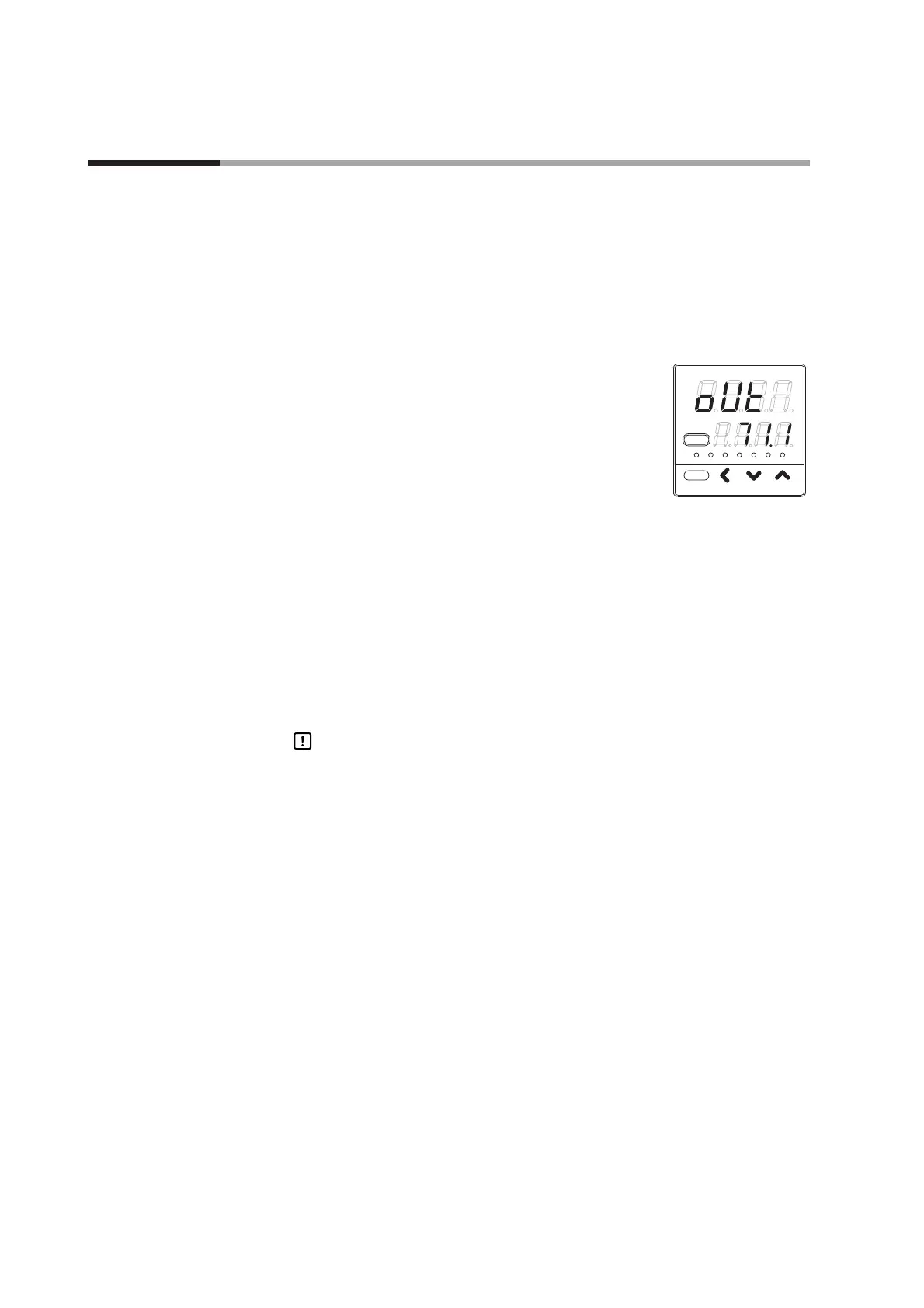6 - 2 Operation Display other than SP
6-4
With "Simple configuration", the MV (manipulated variable) setting, heat MV (manipulated variable), cool MV
(manipulated variable), AT progress, and CT (current transformer) inputs 1 and 2 are displayed.
■ MV (manipulated variable) display and setup
(1) Make sure that the unit is in the operation display mode.
If the unit is in the parameter setting display or setup setting display mode,
press the [mode] key.
>> The display is then returned to the operation display.
(2) Press the [para] key several times.
>> Display [oUt] on the display No. 1 and the MV on
the display No. 2. In the MANUAL mode, the 1st
digit of the MV display starts flashing.
(3) In the MANUAL mode, press the [<], [], or []key
to change the MV value.
Setting range: -10.0 to +110.0%
When using the time proportional output, a value
ranging from - 10.0 to -0.1% is the same as 0.0%, that
is, the output always becomes OFF.
Additionally, a value ranging from +100.1 to +110.0% is
the same as 100.0%, that is, the output always becomes
ON.
Handling Precautions
• In the AUTO mode, the MV value is not changed even though the [<],
[ ], or [ ] key is pressed.
• With “Standard configuration” or “High function configuration”, it is
possible to make the settings so that the MV is not displayed.