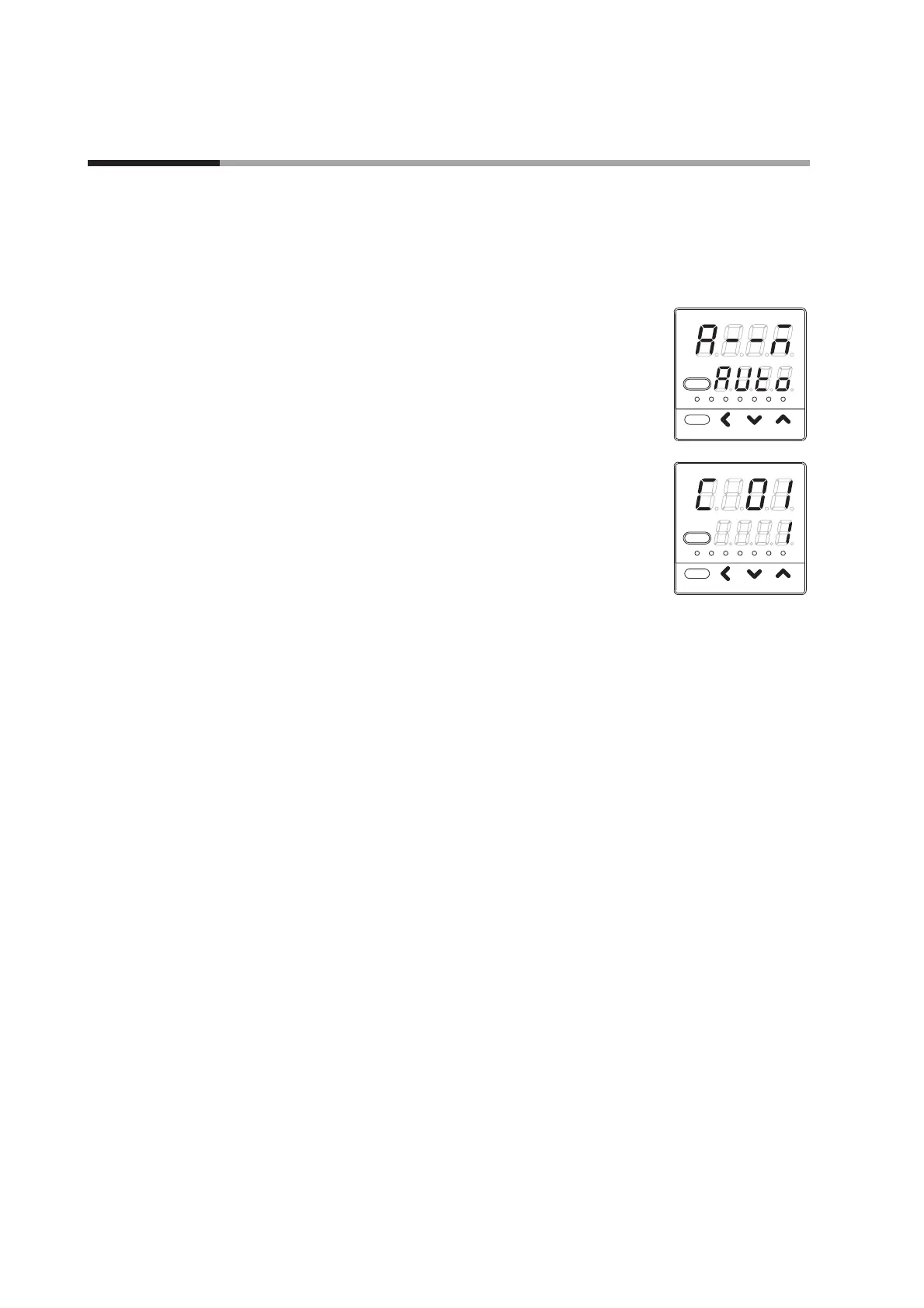5 - 1 PV Input
5-2
The PV input type, temperature unit, decimal point position, and PV input range low limit and high limit of the PV
input are set.
There may be some items you cannot set up depending on the input type (T: Thermocouple, R: RTD, L: DC
current or DC voltage) or PV range type of the model.
■ PV range type setup
(1) In the operation display mode, keep the [para] key
pressed for 2 sec. or longer.
>> The unit then enters the parameter setting mode.
(2) In the parameter setting display mode, keep the [para]
key pressed for 2 sec. or longer.
>> The display is then changed to the setup setting
display. The setup setting [C01: PV input type] is
displayed first.
(3) Press the [<], [], or []key to select a desired C01 No.
Set the value set in [C01] to the range No. you have selected from the
following input range table.
>> The range No. starts flashing.
>> When no keys are pressed for 2 sec. or longer, the flashing of the numeric
value is stopped to set the currently displayed value.
(4) Press the [mode] key.
>> The display is returned to the operation display.