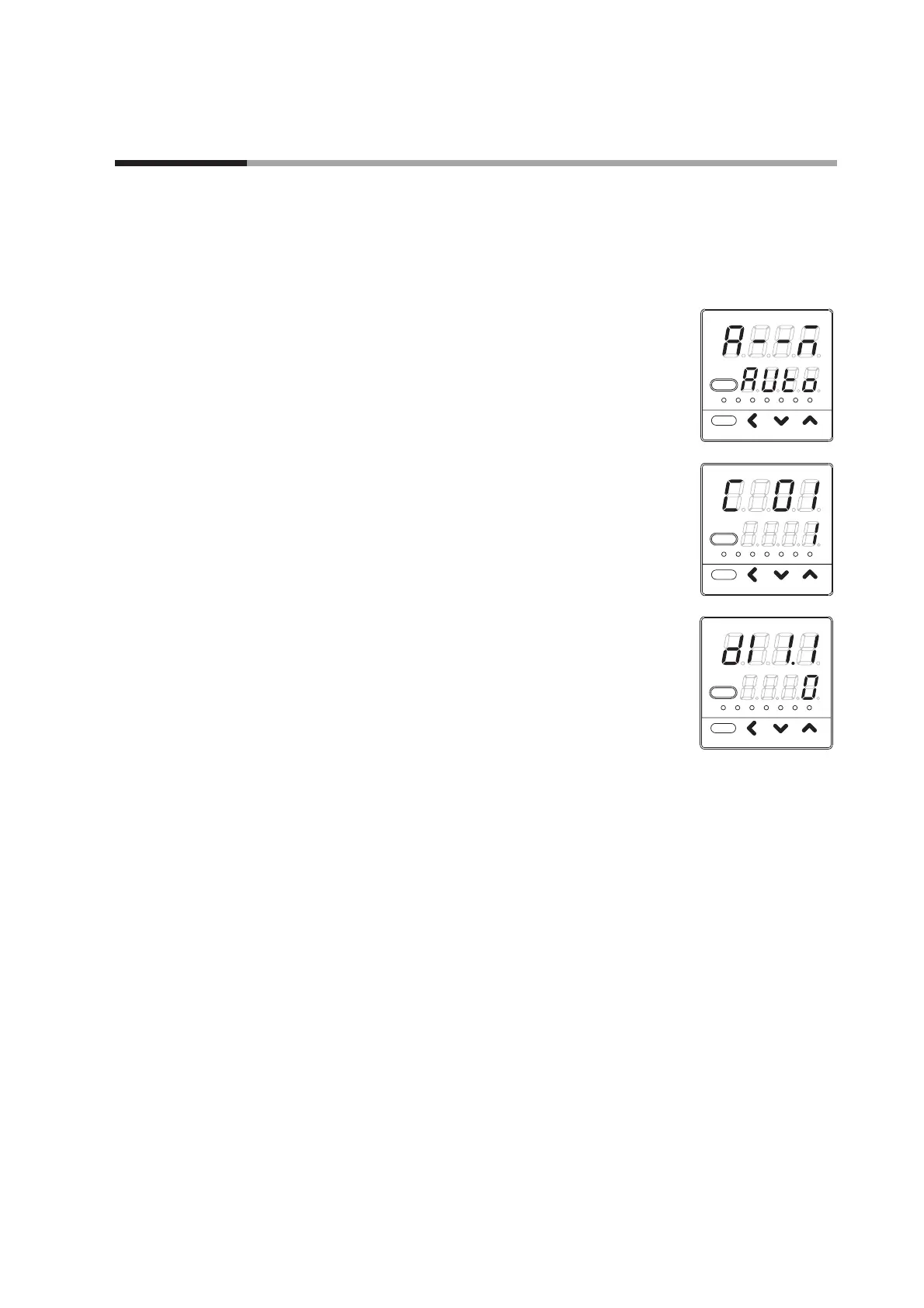5-39
Chapter 5. SETTINGS BEFORE STARTING OPERATION
5 - 8 DI Assignment
The settings below are necessary when using DI (digital input), an optional function of the model. In "Simple
configuration", the internal contact operation type is set. With the default settings before shipment, the DI has been
directly connected to the internal contact process. Therefore, the operation is performed only with the internal
contact operation type.
■ Internal contact operation type setup
(1) In the operation display mode, keep the [para] key
pressed for 2 sec. or longer.
>> The unit then enters the parameter setting mode.
(2) In the parameter setting display mode, keep the [para]
key pressed for 2 sec. or longer.
>> The display is then changed to the setup setting
display.
(3) Press the [para] key several times.
Display the setup setting [dI1.1: Internal contact 1
operation type].