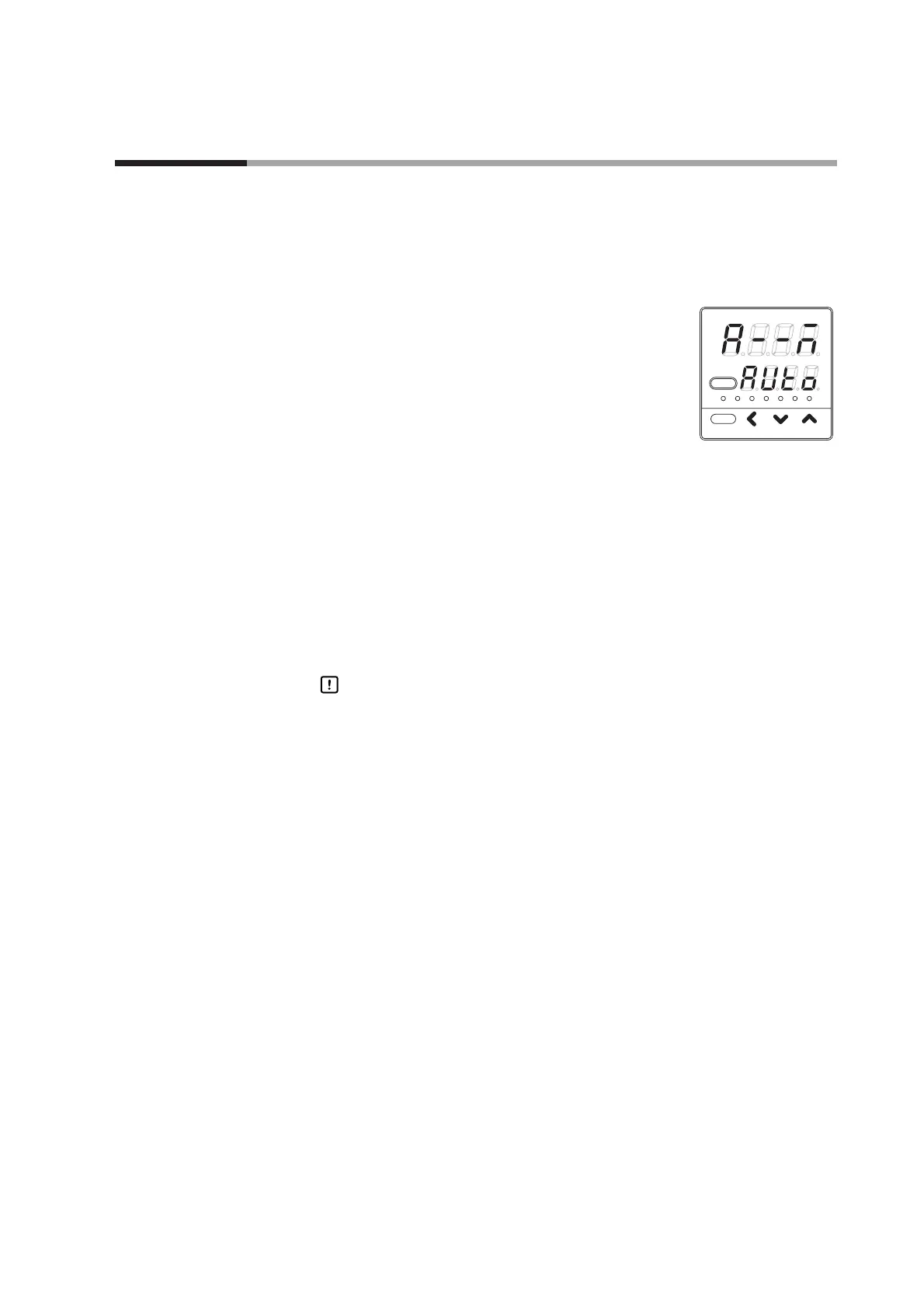6 - 3 Mode
In “Simple configuration", AUTO/MANUAL mode selection, RUN/READY mode selection, AT (auto tuning)
Stop/Start selection, release all DO (digital output) latches, and communication DI (digital input) 1 OFF/ON
selection can be set.
However, the operation by the communication DI1 cannot be set only in "Simple configuration".
■ AUTO/MANUAL mode selection setup
(1) In the operation display mode, keep the [para] key
pressed for 2 sec. or longer.
>> The parameter setting [A -- M:AUTO/MANUAL
mode selection] is displayed.
(2) Press the [], or []key to set the value you have
selected from the following in [A -- M].
AUto: AUTO mode
MAn: MANUAL mode
>> When no keys are pressed for 2 sec. or longer, the flashing of the numeric
value is stopped to set the currently displayed value.
(3) Press the [mode] key.
>> The display is returned to the operation display.
Handling Precautions
• When [CtrL: Control method] is set at [0: ON/OFF control], [A -- M] is
not displayed.
• When the operation type of any of internal contacts 1 to 3 is set at
“AUTO/MANUAL mode selection”, [A -- M] cannot be changed.