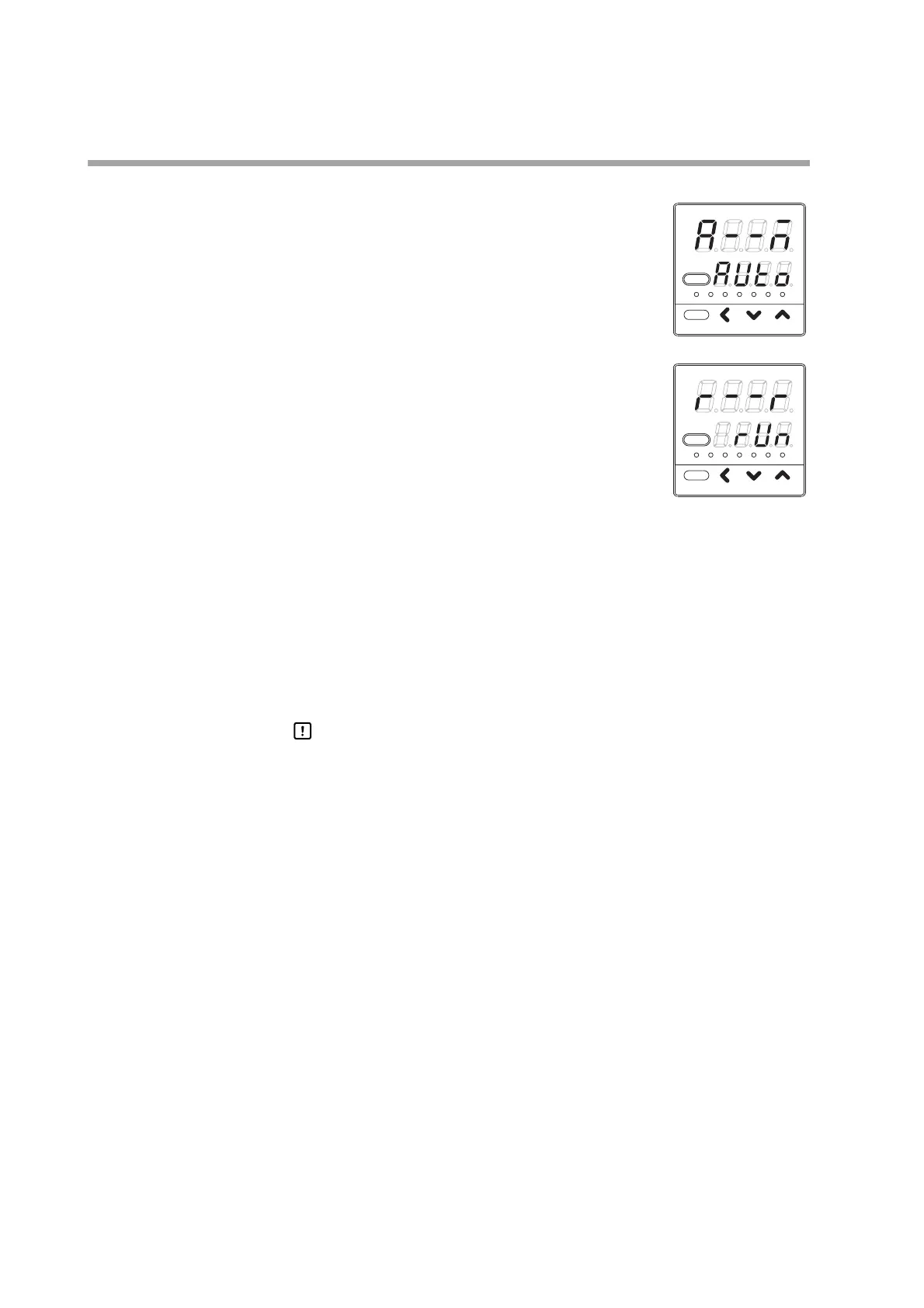6-8
■ RUN/READY mode selection setup
(1) In the operation display mode, keep the [para] key
pressed for 2 sec. or longer.
>> The unit then enters the parameter setting mode.
(2) In the parameter setting display mode, press the [para]
key.
>> The parameter setting [r -- r:RUN/READY mode
selection] is displayed.
(3) Press the [], or []key to set the value you have
selected from the following in [r -- r].
rUn: RUN mode
rdy: READY mode
>> When no keys are pressed for 2 sec. or longer, the flashing of the numeric
value is stopped to set the currently displayed value.
(4) Press the [mode] key.
>> The display is returned to the operation display.
Handling Precautions
When the operation type of any of internal contacts 1 to 3 is set at
“RUN/READY mode selection”, [r -- r] cannot be changed.