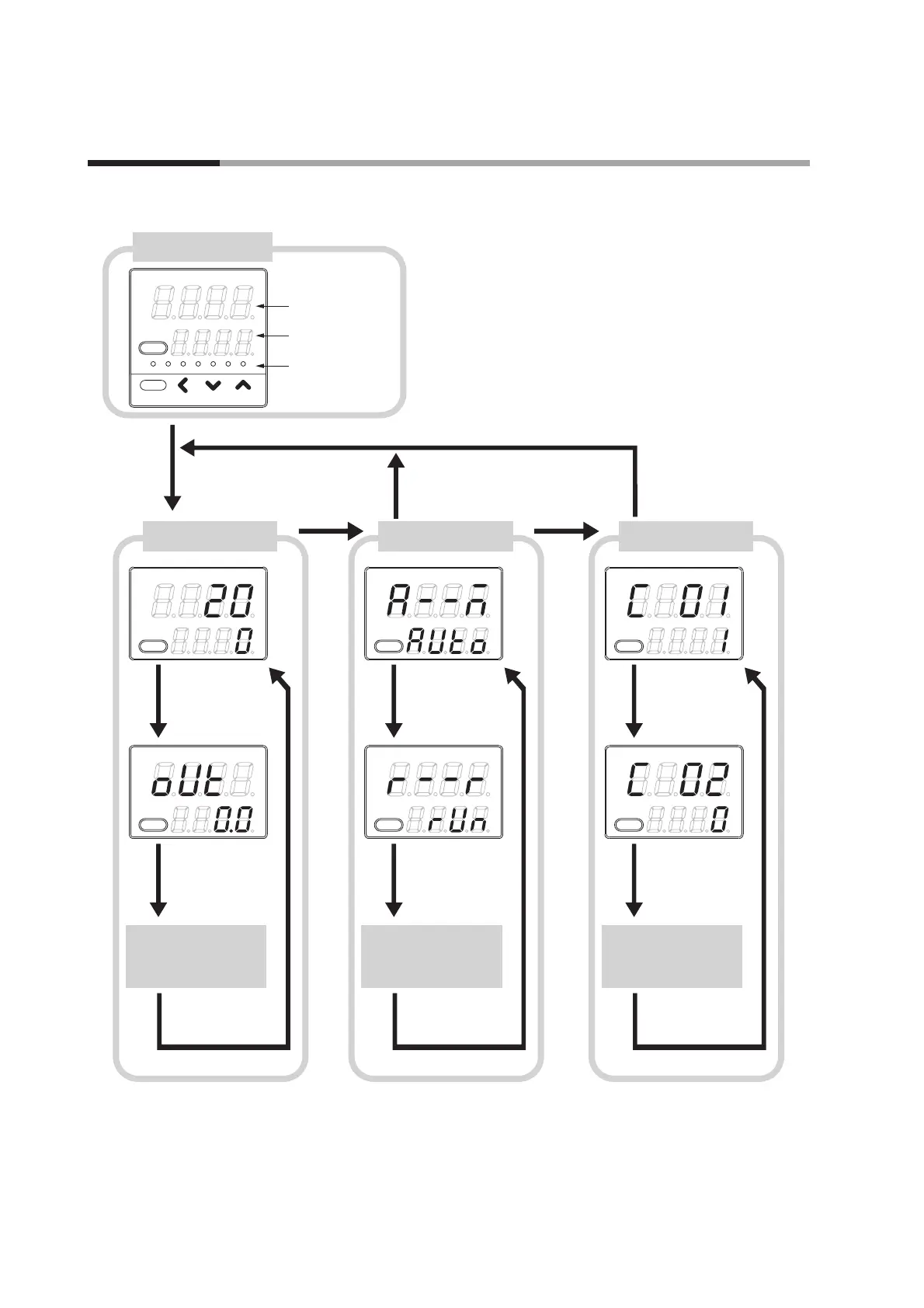2 - 2 Key Operation
2-2
The following shows the flow of the general key operation. Various displays and settings can be called up to the
console.
Chapter 2. OUTLINE OF FUNCTIONS
Display when the power
is turned ON.
Keep the [para]
key pressed for
2 sec. or longer.
PV/SP display
Press the [para] key.
MV display
Other display and setup
(Operate the [para] key
repeatedly.)
Press the [para] key.
Press the [para] key.
AUTO/MANUAL
selection
Press the [para] key.
RUN/READY
selection
Other display and setup
(Operate the [para] key
repeatedly.)
Press the [para] key.
Press the [para] key.
Operation display
Press the [mode]
key.
Keep the [para]
key pressed for
2 sec. or longer.
Off.
The mode indicator
is lit sequentially
from the left.
Off.
Do not press the key for 3 min. or
longer.
Do not press the key for 3
min. or longer.
Keep the [para] key pressed
for 2 sec. or longer.
Press the [mode] key.
mode
pv
sp
mode
pv
sp
mode
pv
sp
mode
pv
sp
mode
pv
sp
mode
pv
sp
rdy
man
ev1 ev2 ev3 ot1 ot2
para
mode
pv
sp
The mode indicators are lit sequentially
from the left during a period of 6 sec. after
the power has been turned ON while both
the upper display and lower display are off.
When all mode indicators have been lit, the
display is changed to the operation display.
Parameter setup
display
PV range type
setup
Press the [para] key.
Temperature unit
setup
Other display and setup
(Operate the [para] key
repeatedly.)
Press the [para] key.
Press the [para] key.
Setup setting display
The display and setup status shown above are examples for
explanation. Therefore, some displays or settings are not shown
actually according to the model and/or setup contents.