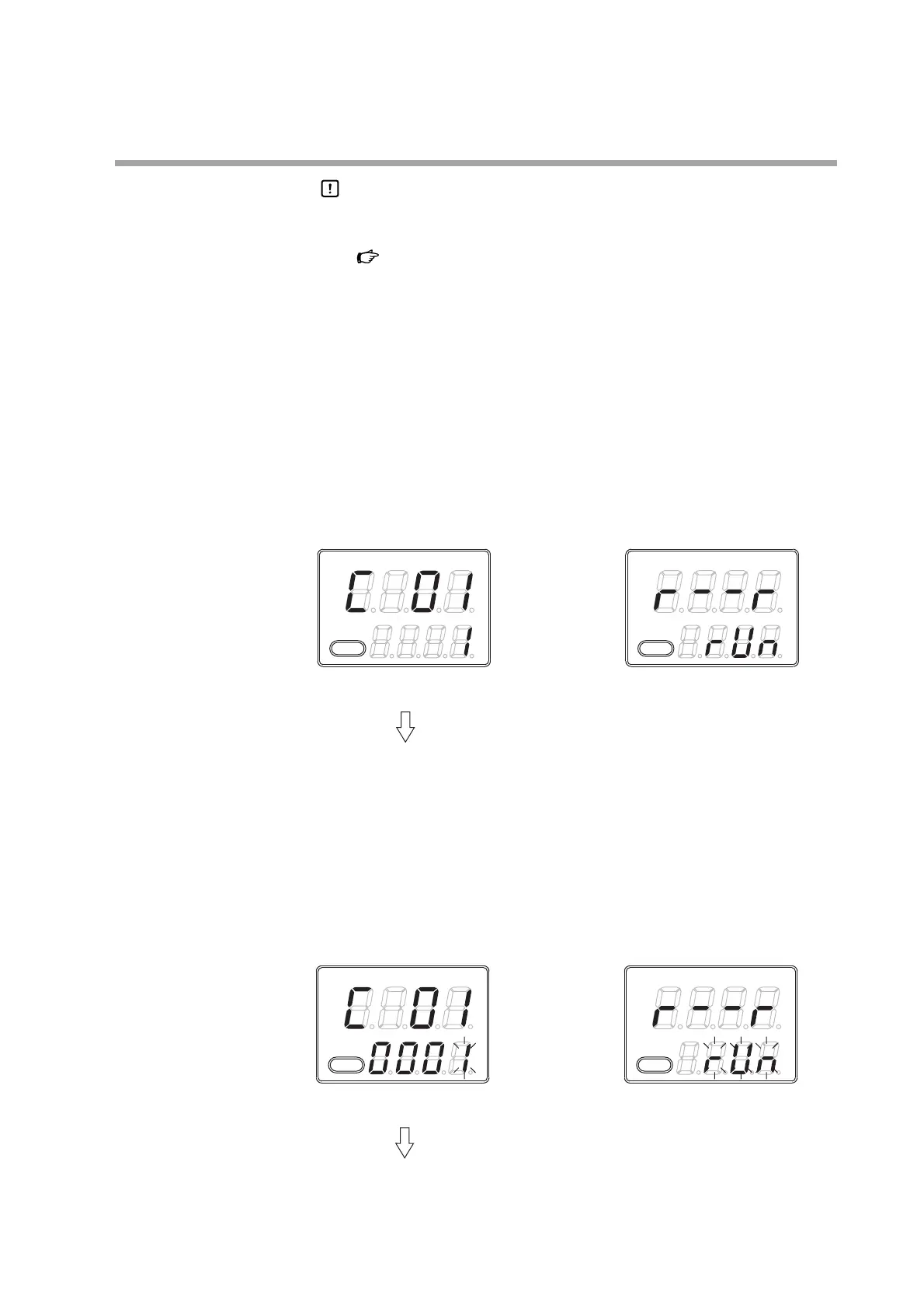2-3
Handling Precautions
• For details about display and setup contents of the operation display,
parameter setting display, and setup setting display, refer to
7-1 List of Operation Displays (on page 7-1),
7-2 List of Parameter Setting Displays (on page 7-2) and
7-3 List of Setup Setting Displays (on page 7-5).
• When pressing the [<] key with the [para] key kept pressed instead of
pressing of the [para] key, various displays and settings can be
operated in the reverse order. However, the operation that both the
[para] key and [<] key are kept pressed for 2 sec. or longer, is invalid.
■ Data setting procedures
(1) Operate the [para] key to display desired data to be set.
(How to operate the [para] key is described in the previous section, "Flow of
general key operation".)
(2) Press any of the [<], [], and []keys.
>> When the display No. 2 shows a numeric value, the 1st digit starts flashing.
Additionally, when the display No. 2 shows a character string, the entire
character string starts flashing.
When a numeric value is displayed, the value can be increased or decreased
or the flashing digit can be moved using the [<], [], or []key.
When a character string is displayed, the entire flashing character string can
be changed using the []or []key.
mode
pv
sp
mode
pv
sp
(This Figure shows the display
when setting the PV range type of
the setup setting [C01].)
(This Figure shows the display
when setting the RUN/Ready
selection in the parameter setting
[r...r].)