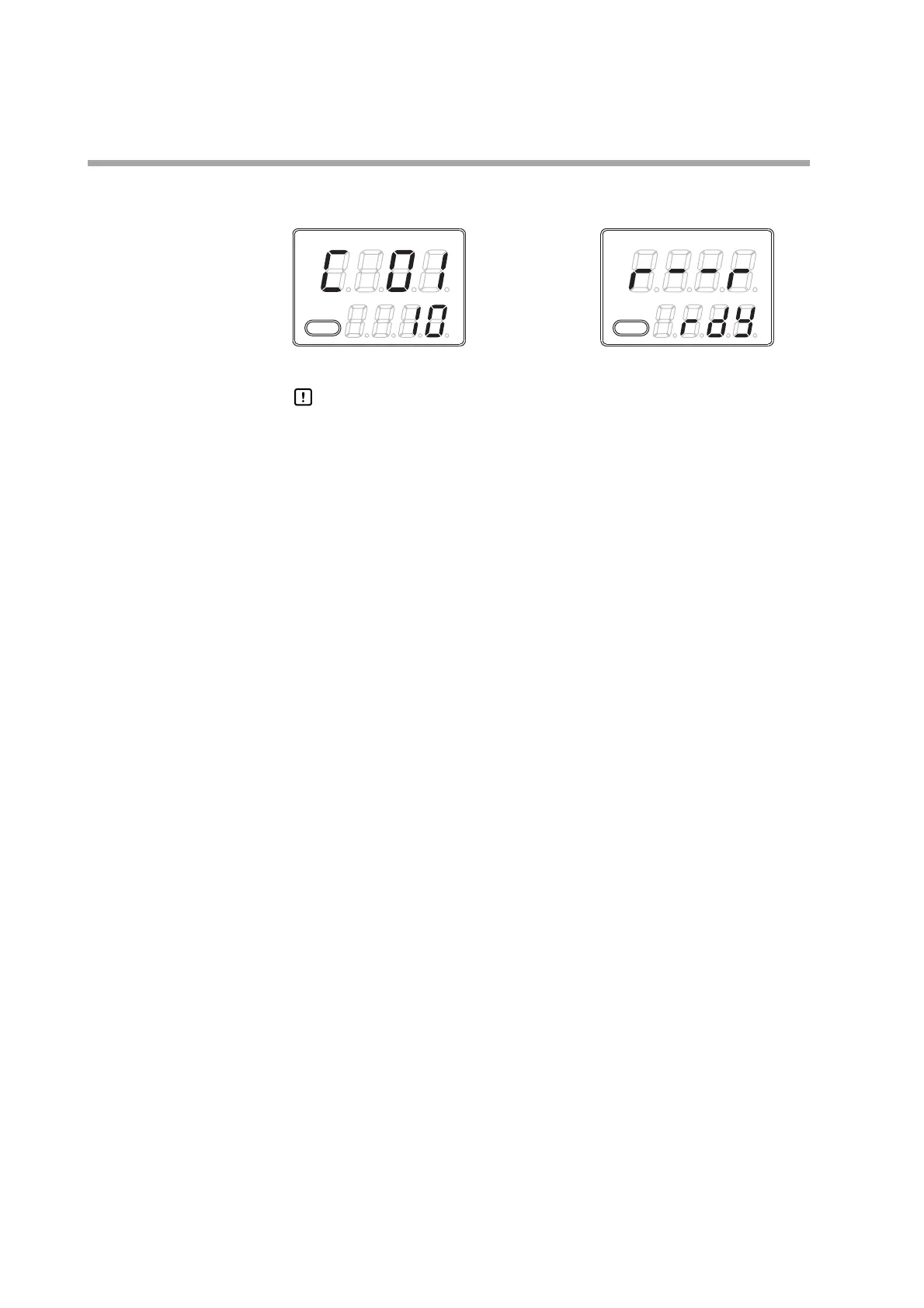2-4
(3) Do not press the key for 2 sec.
>> The flashing display is stopped, and then the data you have changed is set.
Handling Precautions
• If the data does not start flashing even though the [<], [ ], or [ ] key
is pressed, this data cannot be changed.
• If the character string cannot be changed using the [ ] key while the
entire character string is flashing, press the [ ] key.
On the contrary, if the character string cannot be changed using the
[] key, press the [ ] key .
• When pressing the [para] key while the display is flashing, the next
data is displayed without changing of the data. Additionally, when
pressing the [mode] key while the display is flashing, the display is
returned to the operation display without changing of the data.
• The MV (manipulated variable) display in the MANUAL mode
continues the flashing status even after pressing of the key has been
stopped. At this time, the flashing value is output as MV.