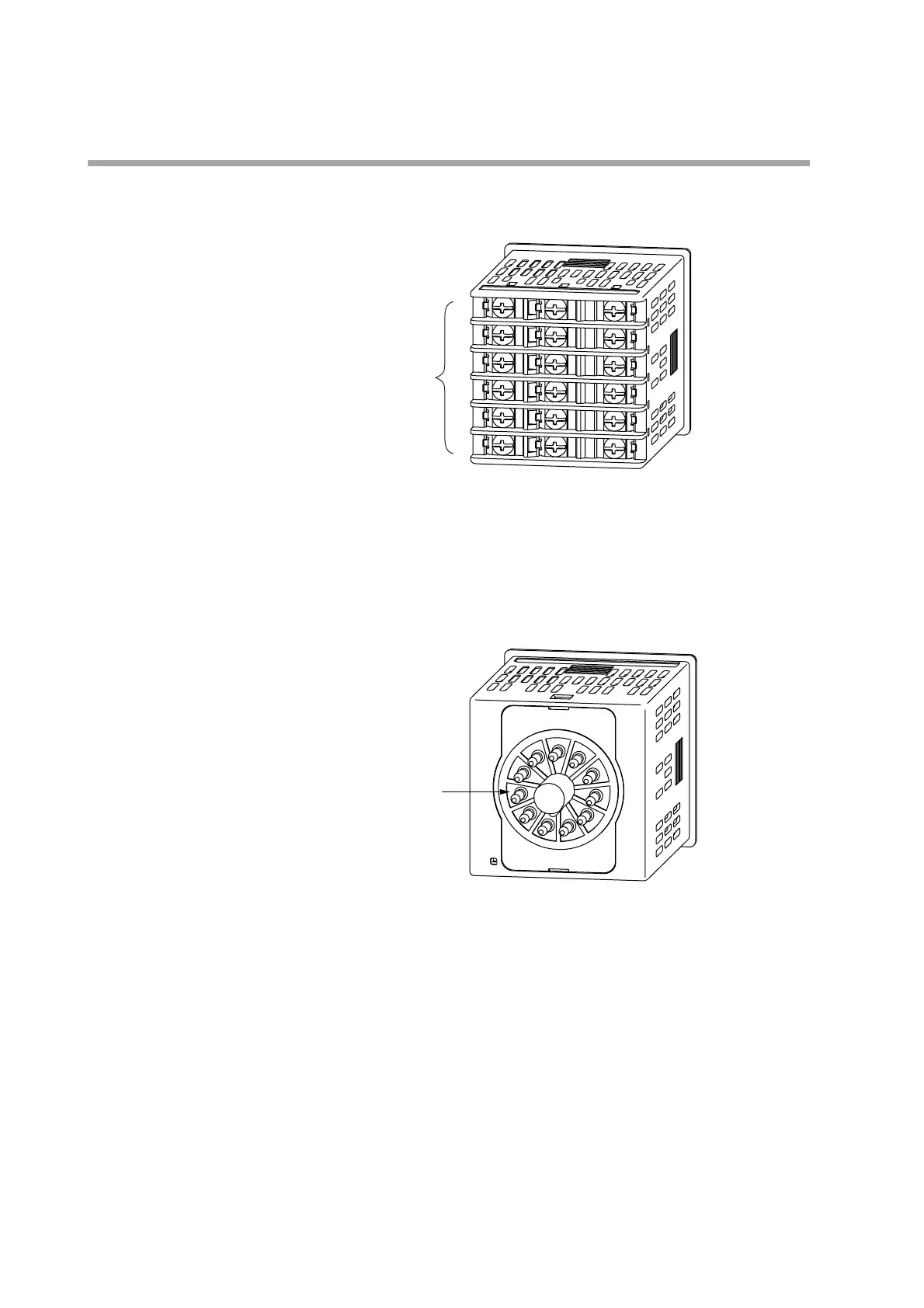1-6
■ Rear panel
● Panel mount type
Terminal part: The power supply, input, and output are connected to the terminals.
The M3 screw is used. When connecting to the terminal, always
use a correct crimp terminal suitable for the M3 screw.
The tightening torque of the terminal screw is 0.4 to 0.6N·m.
● Socket mount type
Socket part: This socket is inserted into the optional socket. The power supply,
input, and output are connected from the socket.
When performing the wiring from the socket, always use a correct
crimp terminal suitable for the M3.5 screw.
The tightening torque of the socket terminal screw is 0.78 to 0.98N·m
or less.
Chapter 1. OVERVIEW