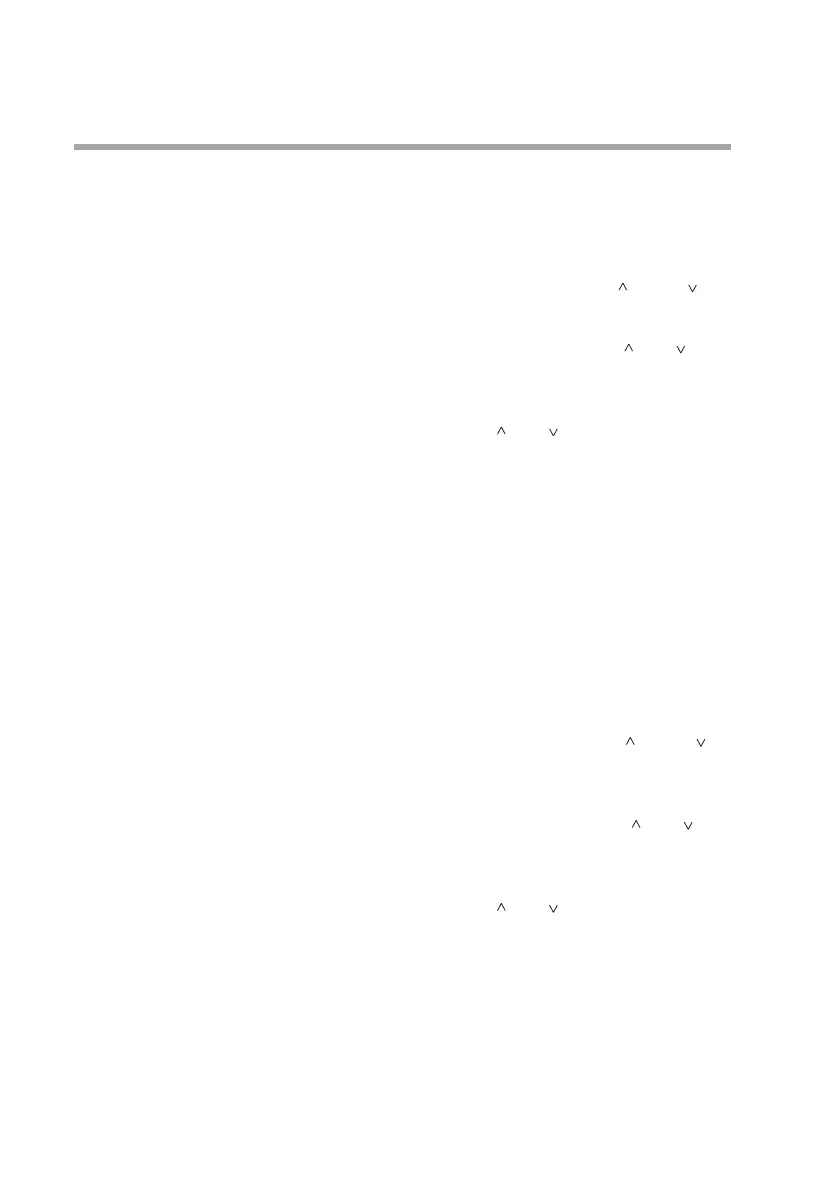1-2
Chapter 1. PRELIMINARIES
Method of key operations
Key operations when setting PARA bank
(1) Press the [display] key to return to the operation display.
(2) To select a bank, keep the [para] key pressed for 2 s.
(3) To display a bank to be set, press the [para] key, [
] key, or [ ] key.
(4) When a desired bank is displayed, press the [enter] key.
(5) To display an item to be set, press the [para] key, [
] key, [ ] key,
[<] key, or [>] key.
(6) When a desired item is displayed, press the [enter] key.
(7) Change the set value with the [
] key, [ ] key, [<] key, or [>] key.
(8) To set the set value you have changed, press the [enter] key.
(9) To set other items in the same bank, repeat the operation from
step (5).
To set desired set data in other bank, continue the operation
from step (2).
(10) To exit the setting, press the [display] key.
Key operations when setting SP/EV bank
(1) Press the [display] key to return to the operation display.
(2) To select a bank, keep the [sp/ev] key pressed for 2 s.
(3) To display a bank to be set, press the [sp/ev] key, [
] key, or [ ]
key.
(4) When a desired bank is displayed, press the [enter] key.
(5) To display an item to be set, press the [sp/ev] key, [
] key, [ ] key,
[<] key, or [>] key.
(6) When a desired item is displayed, press the [enter] key.
(7) Change the set value with the [
] key, [ ] key, [<] key, or [>] key.
(8) To set the set value you have changed, press the [enter] key.
(9) To set other items in the same bank, repeat the operation from
step (5).
To set desired set data in other bank, continue the operation
from step (2).
(10) To exit the setting, press the [display] key.