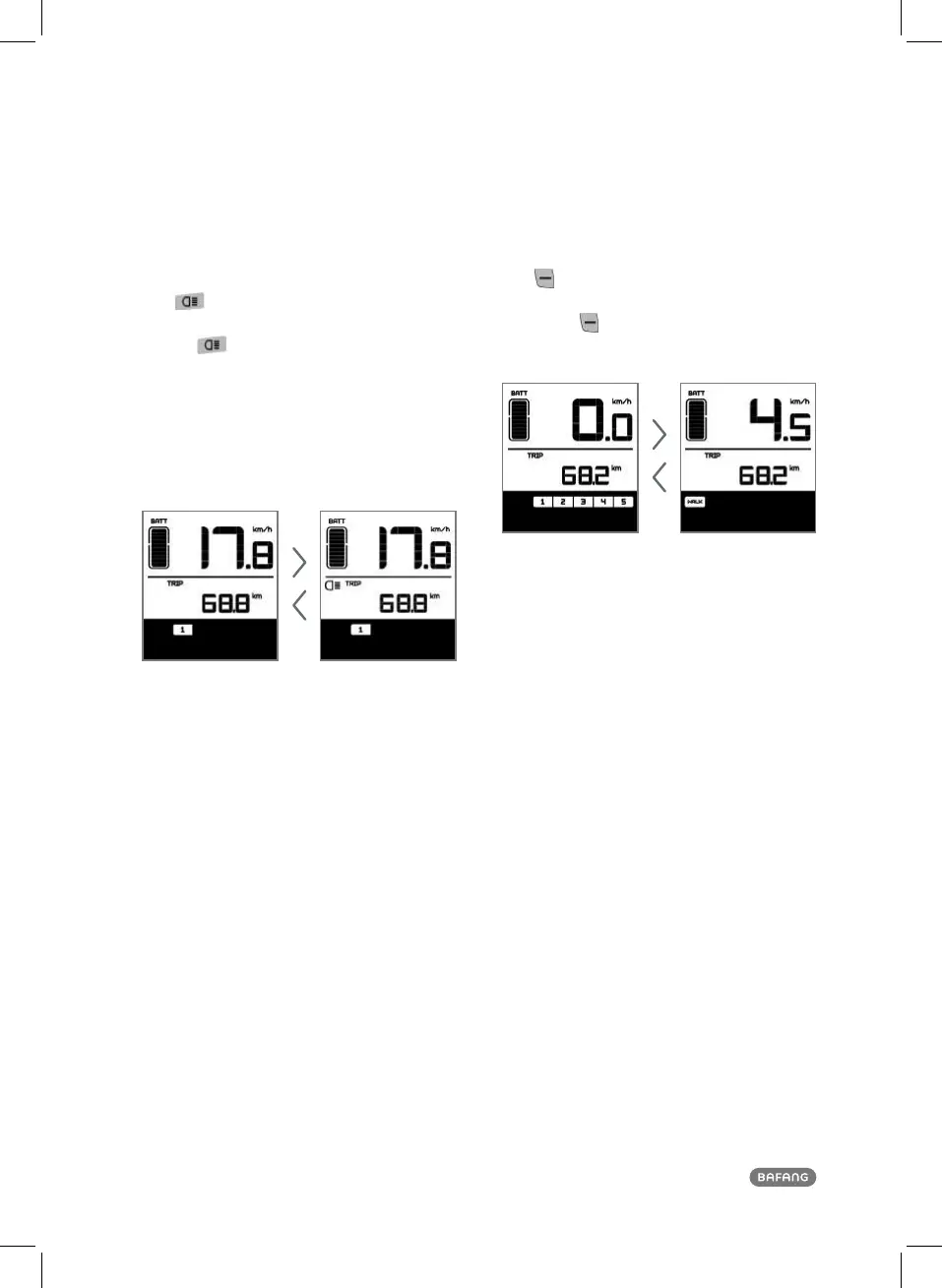47
DEALER MANUAL MAX DRIVE SYSTEM
6.4.4 Headlight/ Display Backlight
Switch
Press for 2 seconds. The backlight of the display
as well as the headlight and taillight will be turned
on. Press again for 2 seconds to power off the
display backlight/headlight/taillight. (If the display is
turned on in a dark environment, the display backlight/
headlight/taillight will be turned on automatically. If
the display backlight/headlight/taillight are turned off
manually, they also need to be turned on manually
afterwards).
Display backlight, headlight and taillight
There are 5 levels of backlight brightness that can be
selected by the user.
6.4.5 Walk Assistance
Press for 2 seconds. The e-bike enters the walk
assistance mode, and the symbol WALK is displayed.
Once the key is released, the e-bike will exit the
walk assistance mode.
Switch between power assistance and walk assistance mode
