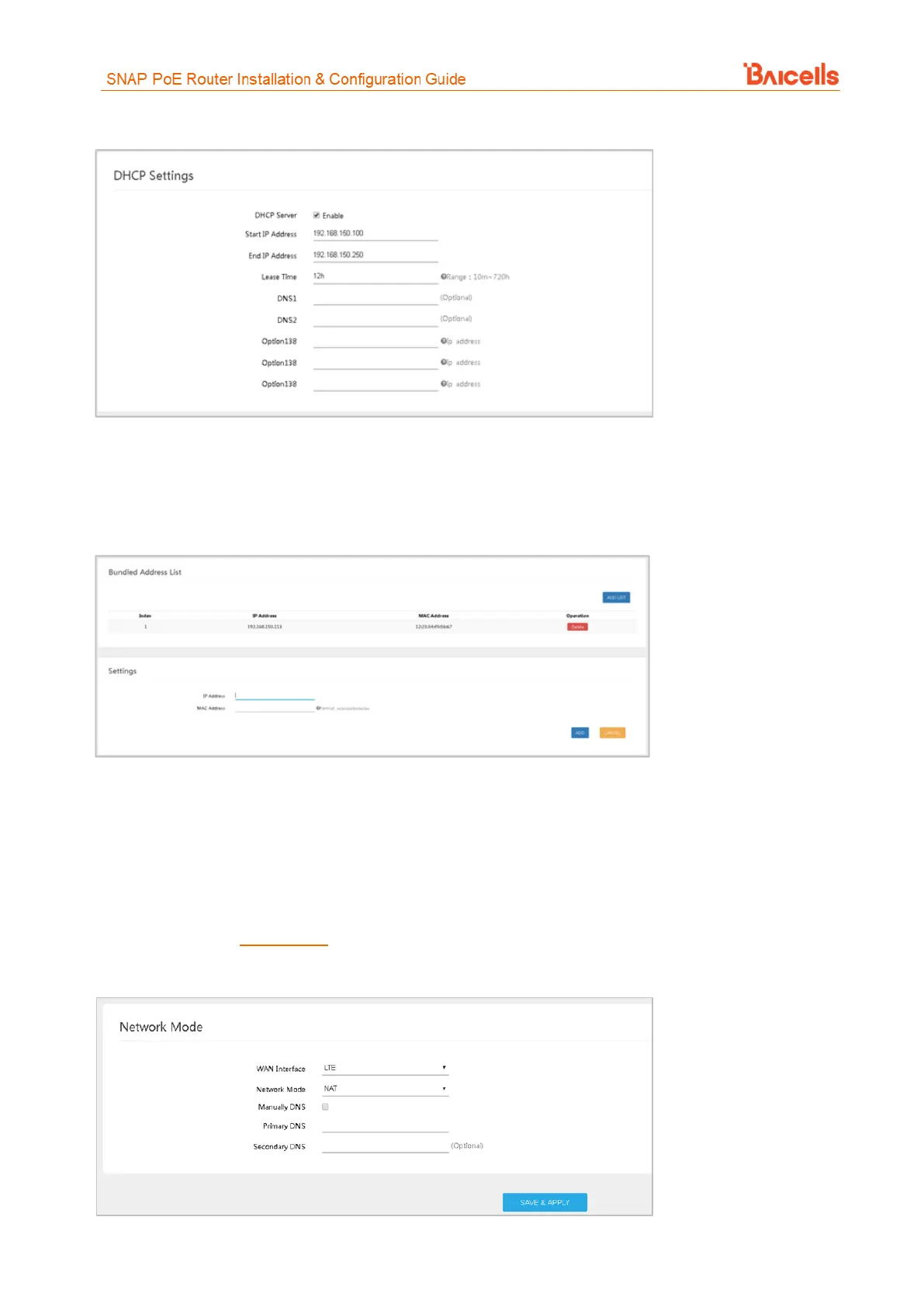10
Figure 10: DHCP
The Bundled Address List may be used to bind an IP address to a specific MAC address (Figure 11). In the
bottom half of the pane, enter the IP address and the MAC address, and click on ADD. The IP address must
be within the range of DHCP addresses. Any configured bindings will appear at the top of the window.
Figure 11: Bundled Address List
3.5.2 WAN Settings
Since EP3011 is an IDU device, set the CPE WAN interface to LTE (Figure 12). The types of Network Modes
supported are Network Address Translation (NAT), Bridge, and Tunnel. NAT is the default mode and allows
multiple hosts on a private network to access the Internet using a single public IP address. Selecting Bridge
mode disables NAT and allows the CPE to function as a DHCP server without IP address conflict. If a DNS
server is configured (section 3.5.1), the CPE will parse the IP address from the DNS.
Figure 12: WAN