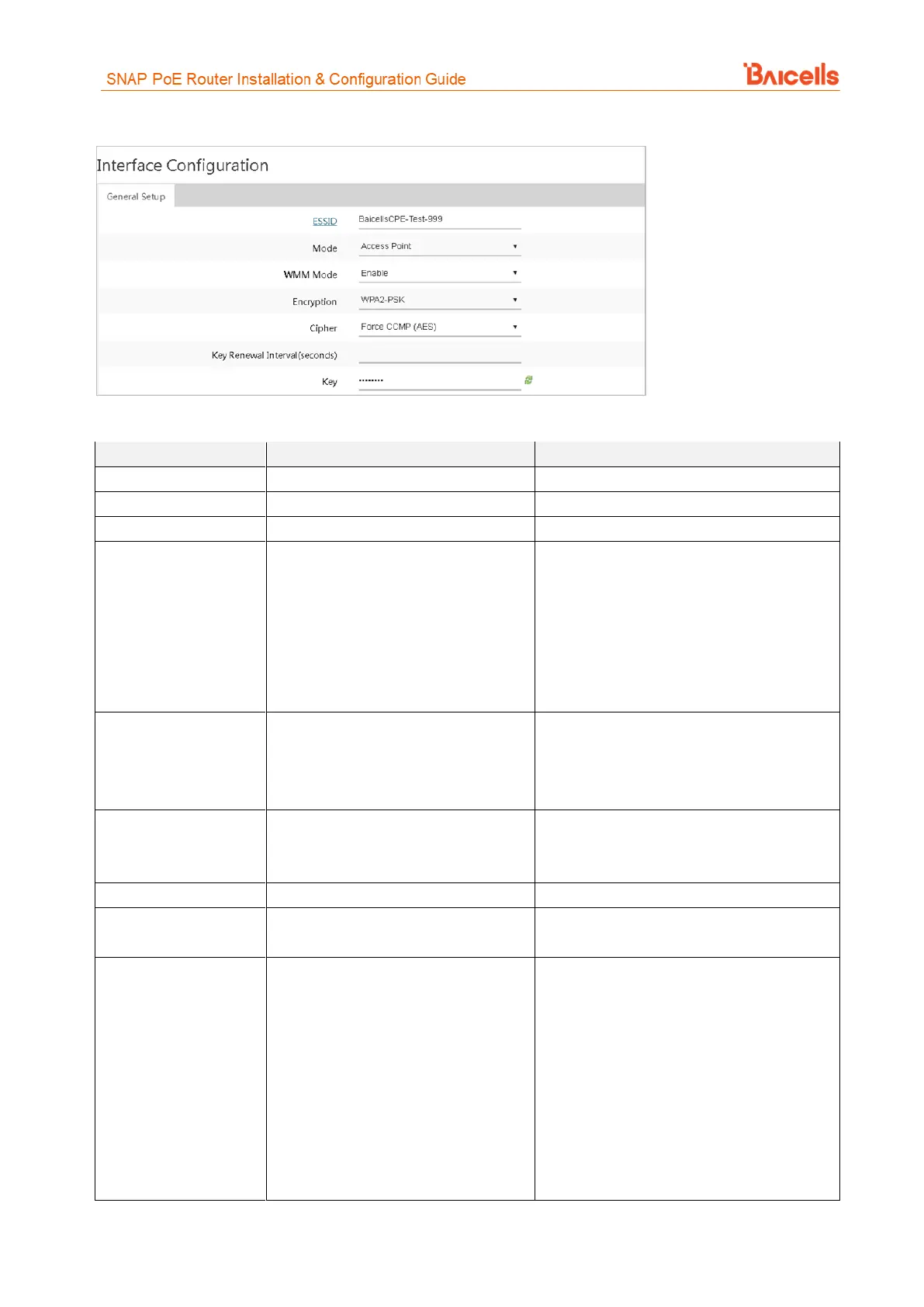14
Figure 18: Interface Configuration (5 GHz SSID)
Table 8: SSID (5 GHz) Configuration
802.11a, 802.11a/n, or 802.11a/n/ac
20 MHz, 40 MHz, or 80 MHz
CH36~64, CH 149~165
CH100~140
CH52~64, CH149~161
…
Supported channels. Default: CH36~64,
CH100~140, CH149~165
Extended Service Set Identifier which is a
name given to the WAP representing all
SSIDs in the WLAN
EP3011 supports Access Point mode
Wi-Fi MultiMedia defines the quality of
service (QoS) in the Wi-Fi network
No Encryption
WEP Open System
WEP Shared Key
WPA-PSK
WPA2-PSK
WPA-PSK/WPA2-PSK Mixed Mode
WPA-EAP
WPA2-EAP
WPA-EAP/WPA2-EAP Mixed Mode
802.1x
IP security method. Different encryption
methods represent different security
protocols used for authentication. Depending
on which method is selected, additional
fields will display.