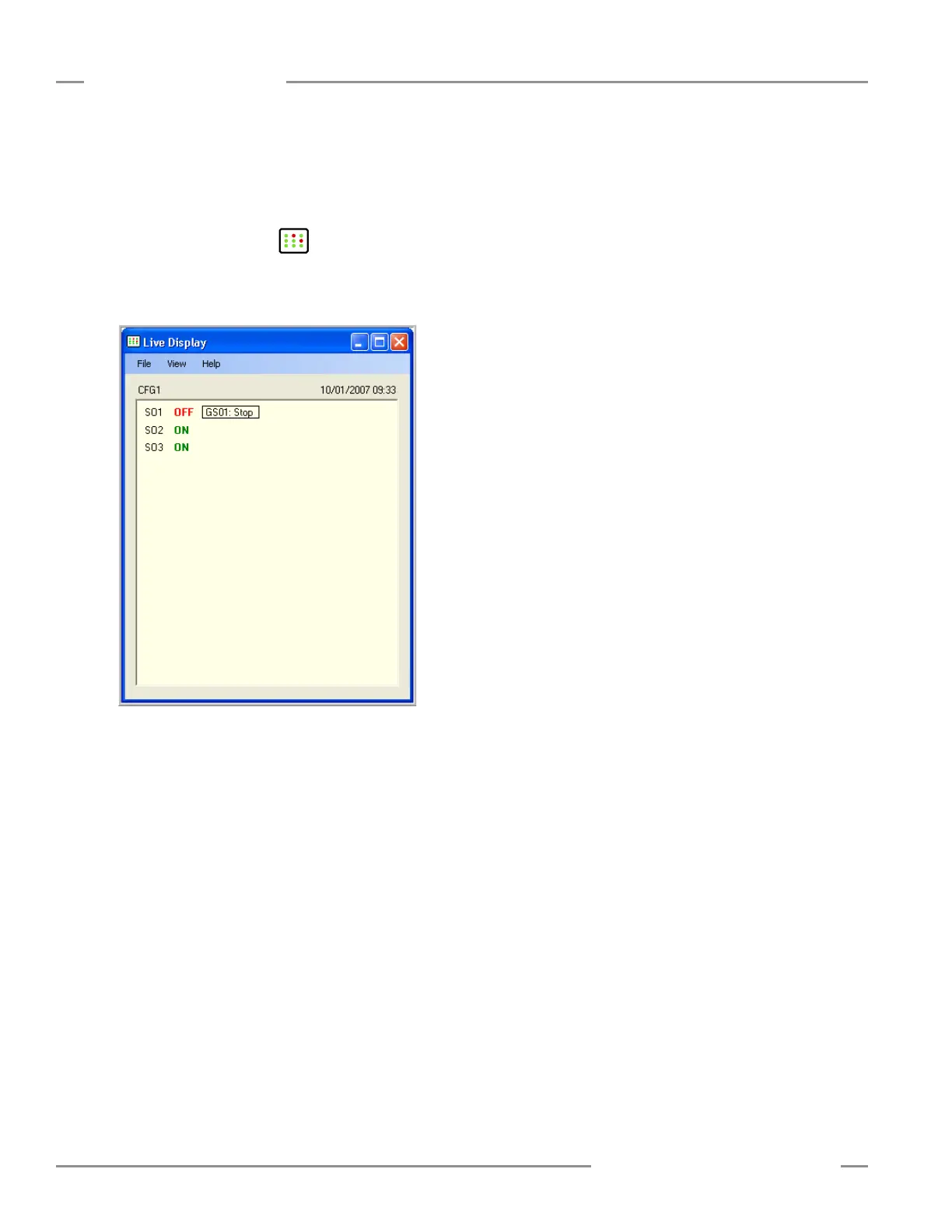112 P/N 133487
Banner Engineering Corp. • Minneapolis, U.S.A.
www.bannerengineering.com • Tel: 763.544.3164
SC22-3 Safety Controller
Instruction Manual
Appendix B
Live Display
To access live Controller information from the PCI:
• Connect the SC22-3 Controller to the PC using the USB cable.
• Apply 24V dc power to the Controller.
• Click on the Live Display button
in the tool bar or open
View > Live Display.
The Live Display screen will appear.
