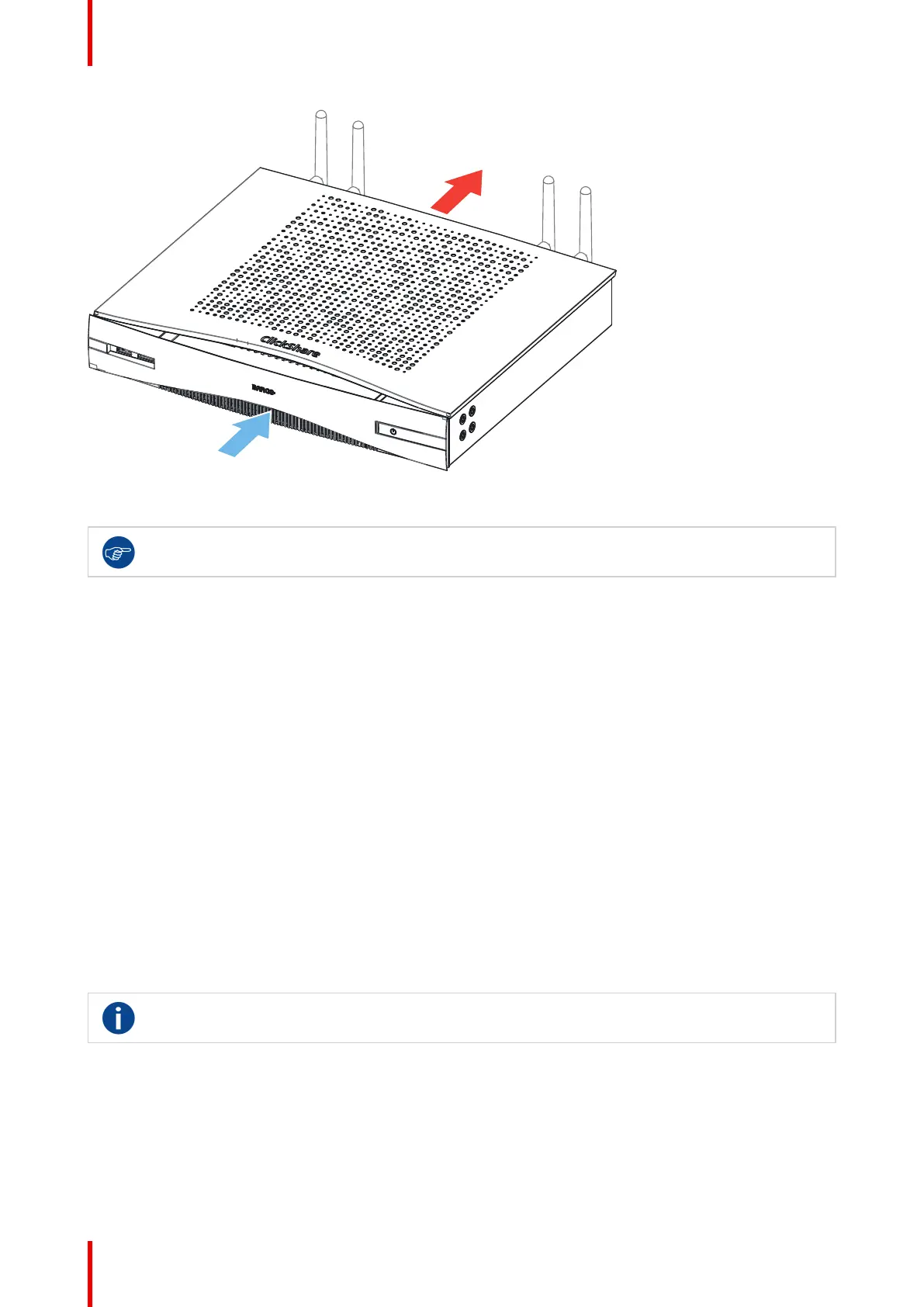R5900049 /13 ClickShare CSE-80032
Image 2–4 Ventilation grids IN and OUT
The Base Unit sucks air via the front side ventilation grid and push hot air out on the back side ventilation grid.
Make sure not to cover the ventilation grids during operation of the Base Unit. Always keep a free
area of minimum 50 mm in front of all ventilation grids.
Bottom layout of the Base Unit
The serial number label containing the Barco part number, the revision number, production date (week-year)
and the serial number.
The product label with the applicable certification logos.
The product label contains:
• the Barco logo
• the product name
• the Barco part number
• the power rating
• markings for applicable standards (CE, CCC, UL, ...)
• markings for waste regulation
• “Made in ...”
Bluetooth
Bluetooth functionality is currently not available and Bluetooth signal is disabled.
2.4 About the Button
Button
A Button toggles the sharing of the individual PC or MAC screen on the meeting screen.
Button layout
A Button consists of three main components.
CSE-800 Specifications
