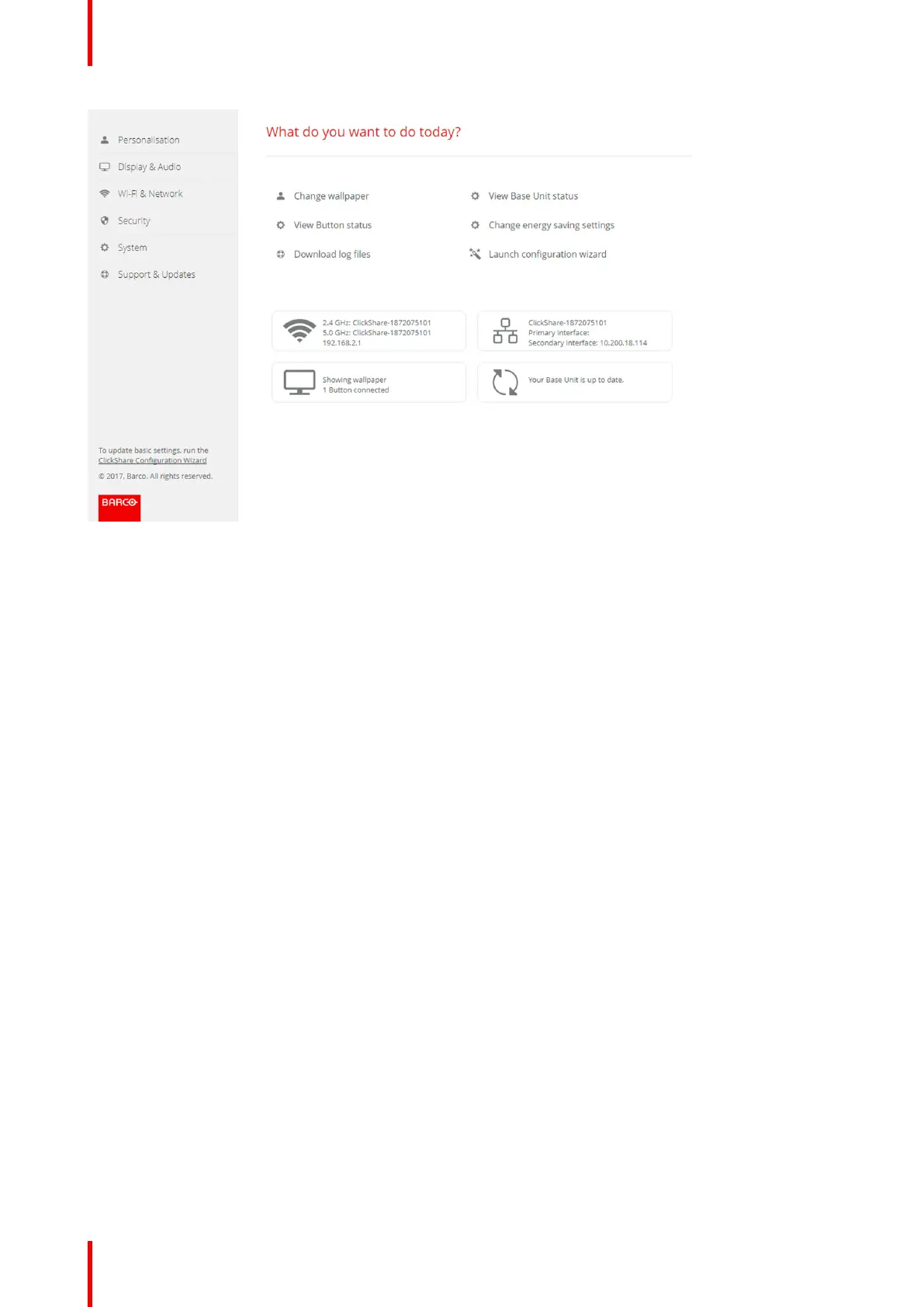R5900049 /13 ClickShare CSE-80064
Image 6–6 Configuration Wizard start
6.3 On-Screen Language and Text Size
About the on-screen language.
The on-screen language can be set independent of the configurator language. The on-screen text size can be
changed between small, medium or large.
Language selection
1. Log in to the Configurator
2. Click Personalisation → On-Screen ID.
CSE-800 Configurator
