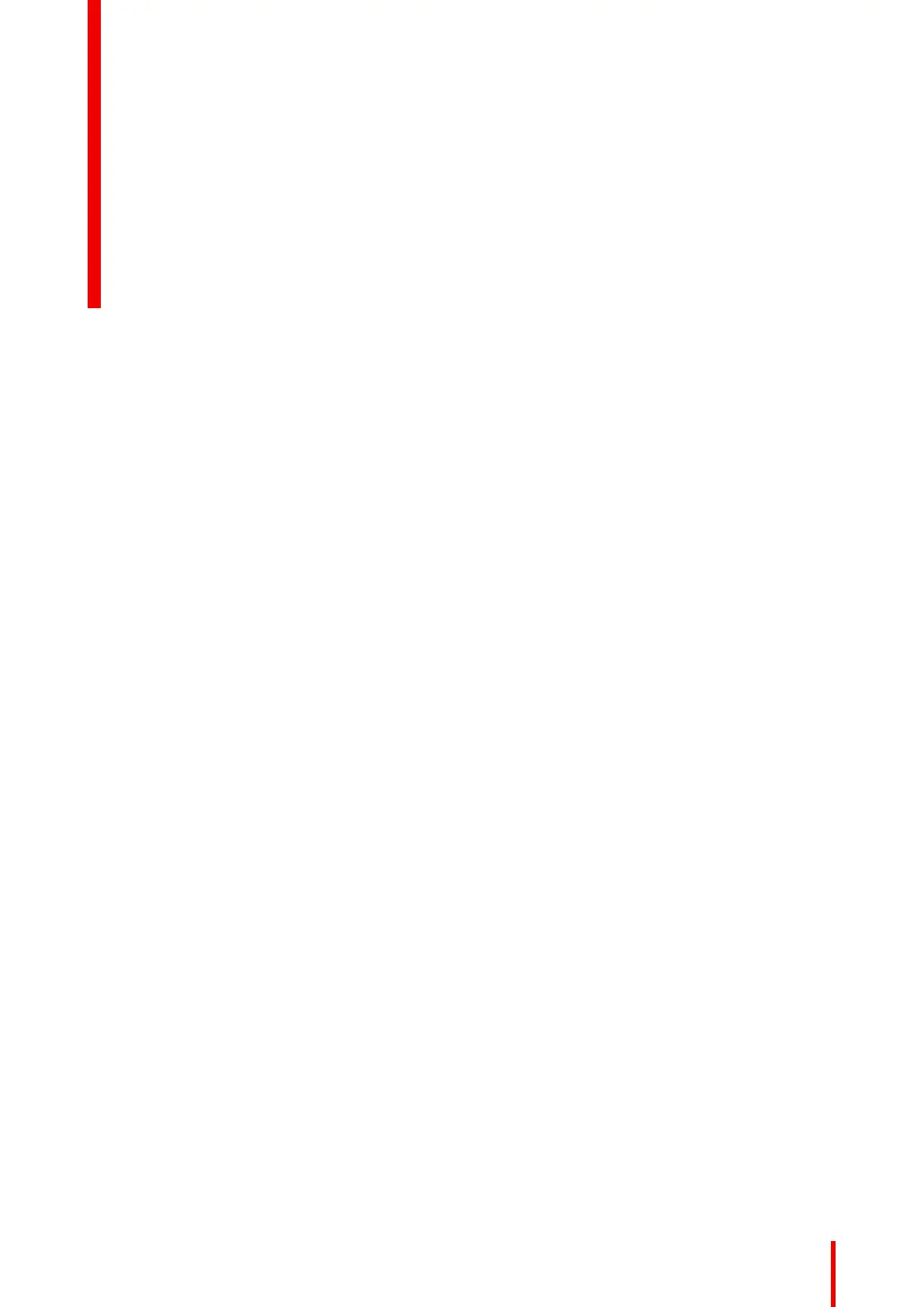57R5900049 /13 ClickShare CSE-800
6.1 Accessing the Configurator ...........................................................................................................59
6.2 ClickShare Configuration Wizard ...................................................................................................62
6.3 On-Screen Language and Text Size ...............................................................................................64
6.4 Meeting room information..............................................................................................................66
6.5 Personalisation, wallpaper.............................................................................................................67
6.6 Personalisation, Personalized wallpaper ........................................................................................68
6.7 Manage configuration files.............................................................................................................70
6.8 Display setup, output ....................................................................................................................72
6.9 Audio settings ..............................................................................................................................75
6.10 Display setup, Inputs.....................................................................................................................76
6.11 Wi-Fi settings ...............................................................................................................................76
6.12 LAN Settings ................................................................................................................................80
6.13 LAN Settings, Wired Authentication................................................................................................83
6.14 LAN Settings, EAP-TLS security mode...........................................................................................83
6.15 LAN Settings, EAP-TTLS security mode.........................................................................................85
6.16 Services, mobile devices ...............................................................................................................86
6.17 Service, ClickShare API, remote control via API..............................................................................88
6.18 XMS Server Integration .................................................................................................................88
6.19 Services, SNMP ...........................................................................................................................89
6.20 Services, Remote Button Pairing ...................................................................................................90
6.21 Security, security level...................................................................................................................90
6.22 Security, passwords......................................................................................................................91
6.23 Security, HTTP Encryption ............................................................................................................92
6.24 Status information Base Unit .........................................................................................................95
6.25 Date & Time setup, manually .........................................................................................................95
6.26 Date & Time setup, time server ......................................................................................................97
6.27 Energy savers ..............................................................................................................................98
6.28 Buttons ........................................................................................................................................99
6.29 Buttons, External access point..................................................................................................... 100
6.30 Buttons, External access point, mode EAP-TLS ............................................................................ 100
6.31 Buttons, External access point, mode EAP-TTLS .......................................................................... 101
6.32 Buttons, External access point, mode PEAP ................................................................................. 102
6.33 Buttons, External access point, mode WPA2-PSK......................................................................... 103
6.34 Blackboard................................................................................................................................. 104
6.35 Firmware Update........................................................................................................................ 104
6.36 Support & Updates, Troubleshoot, log settings.............................................................................. 106
6.37 Factory defaults.......................................................................................................................... 106
CSE-800
Configurator
6
