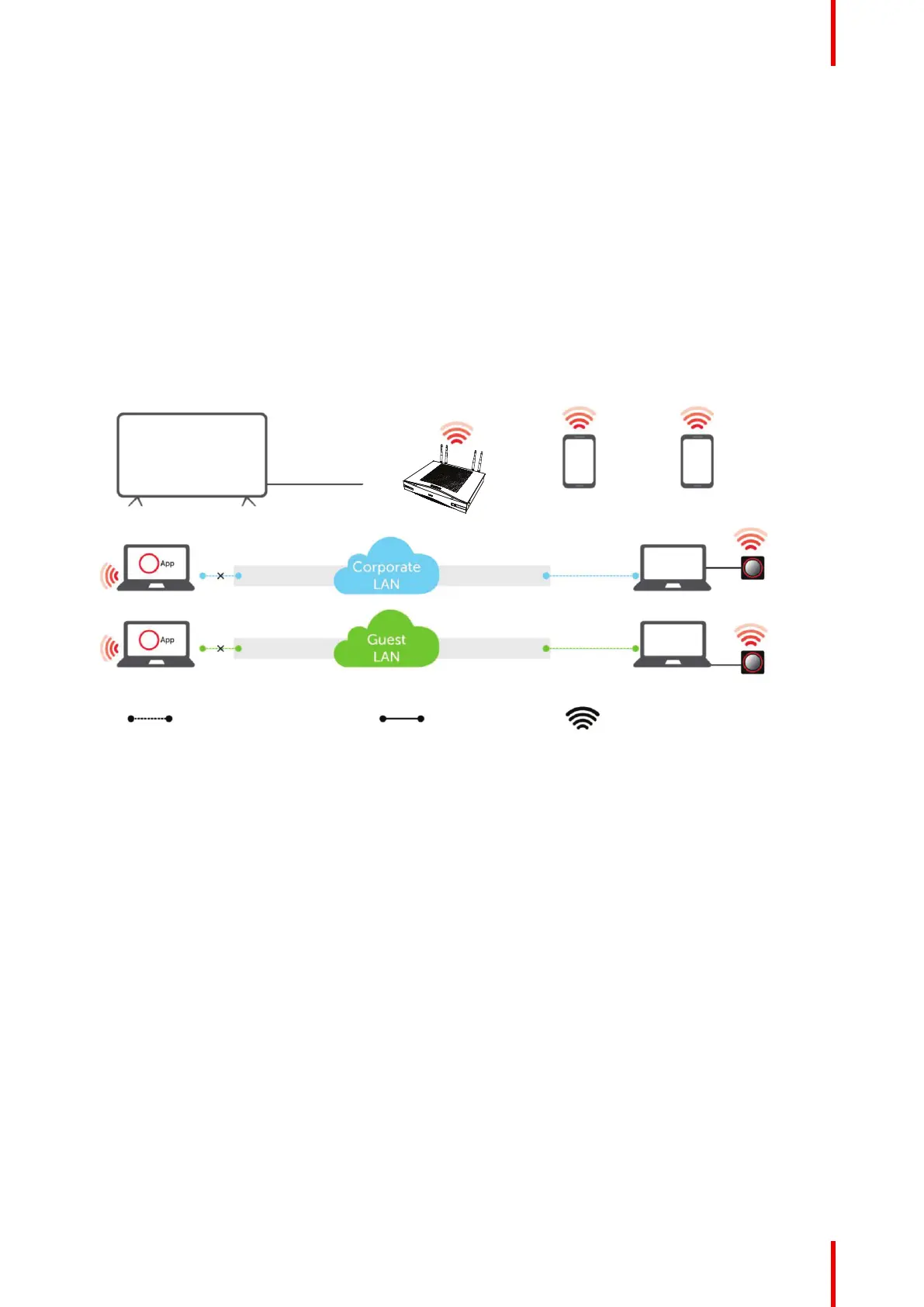45R5900049 /13 ClickShare CSE-800
Note
When the primary LAN input is configured with a manual set IP address and saved. Do not unplug the cable
and plug this cable into the secondary LAN input which is DHCP enabled. This situation will lead to a conflict
as the same subnet is still associated to the primary LAN input. The secondary LAN interface will go into
fallback mode.
4.10 Out-of-the-box use
Overview
In this default mode, the ClickShare Base Unit and Button (s) operate directly out of the box, without any
integration in the Enterprise network. Users can connect directly to the Base Unit Wi-Fi via the ClickShare
Buttons, using the ClickShare App or with their mobile devices using Airplay or Google Cast.
Image 4–8 Out-of-the-Box use
A Meeting room screen
B Employee mobile
C Guest mobile
D Employee laptop
E Guest laptop
F Wireless or Ethernet connection
G Ethernet connection
H Wireless connection
Note: Using a ClickShare Button allows you to stay connected to the internet. Using the ClickShare App,
Airplay or Google Cast will require connecting to the Base Unit directly and will only be able to access the
internet if the device supports to use data (3G/4G) at the same time. For an improved user experience, it is
highly recommended to connect an Ethernet cable to the Base Unit.
Using the ClickShare Base Unit and Buttons directly out of the box is ideal for temporary setups, visitor
centers and small to medium installations without network integration needs or possibilities. This setup
requires the least installation effort and keeps any shared data completely separated from your Enterprise
network. Updating and configuring the Base Units will need to be done manually.
4.11 Out-of-the-box use with Ethernet link
Overview
In this extended out-of-the-box mode, an Ethernet connection is made between the ClickShare Base Unit and
the corporate network. The ClickShare Base Unit Wi-Fi is kept enabled, ensuring users can still connect
directly to the Base Unit Wi-Fi via the ClickShare Buttons, using the ClickShare App, Miracast, Airplay or
Google Cast. Employee computers running the ClickShare App and employee mobile devices using Airplay or
Google Cast can connect via the corporate LAN.
CSE-800 Installation
