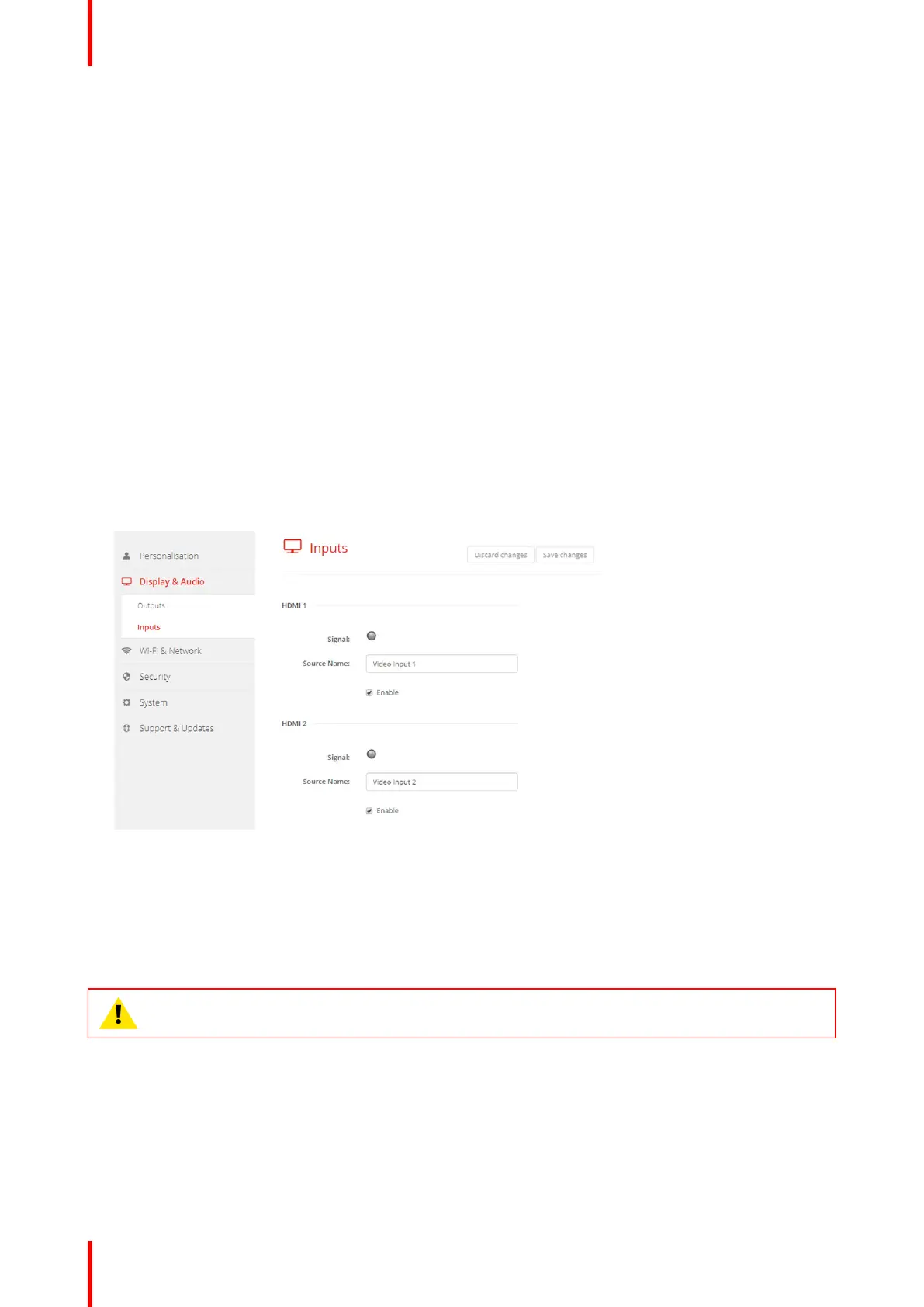R5900049 /13 ClickShare CSE-80076
Unchecked: audio is disabled.
4. To select the audio output, click on the drop down box and select the desired audio output.
Jack: audio output via jack.
HDMI: audio output via HDMI.
SPDIF: digital audio ouput via TOSLINK
5. Click on Save changes to apply the new settings.
6.10 Display setup, Inputs
About the inputs
When a input source is connected to one of the inputs (HDMI1 or HDMI2), the corresponding Signal led lits up.
The name of the source is displayed next to Source Name but can be changed. This source name is displayed
on the screen. Each input can be enabled or disabled.
How to change the source name
1. Log in to the Configurator.
2. Click Display & Audio → Inputs.
Image 6–21 Inputs
3. Click in the input field, select the current name and enter a new name.
4. Click on Save changes to apply the new settings.
6.11 Wi-Fi settings
WARNING: It is not allowed to operate the Base Unit outside its intended geographical region.
About Wi-Fi
A connection with the Base Unit can be made via a wireless connection. A fixed wireless IP address is used to
establish the connection.
The transmission power of the wireless signal can be reduced. When reducing the transmission power, it is
reduced for both frequencies.
CSE-800 Configurator
