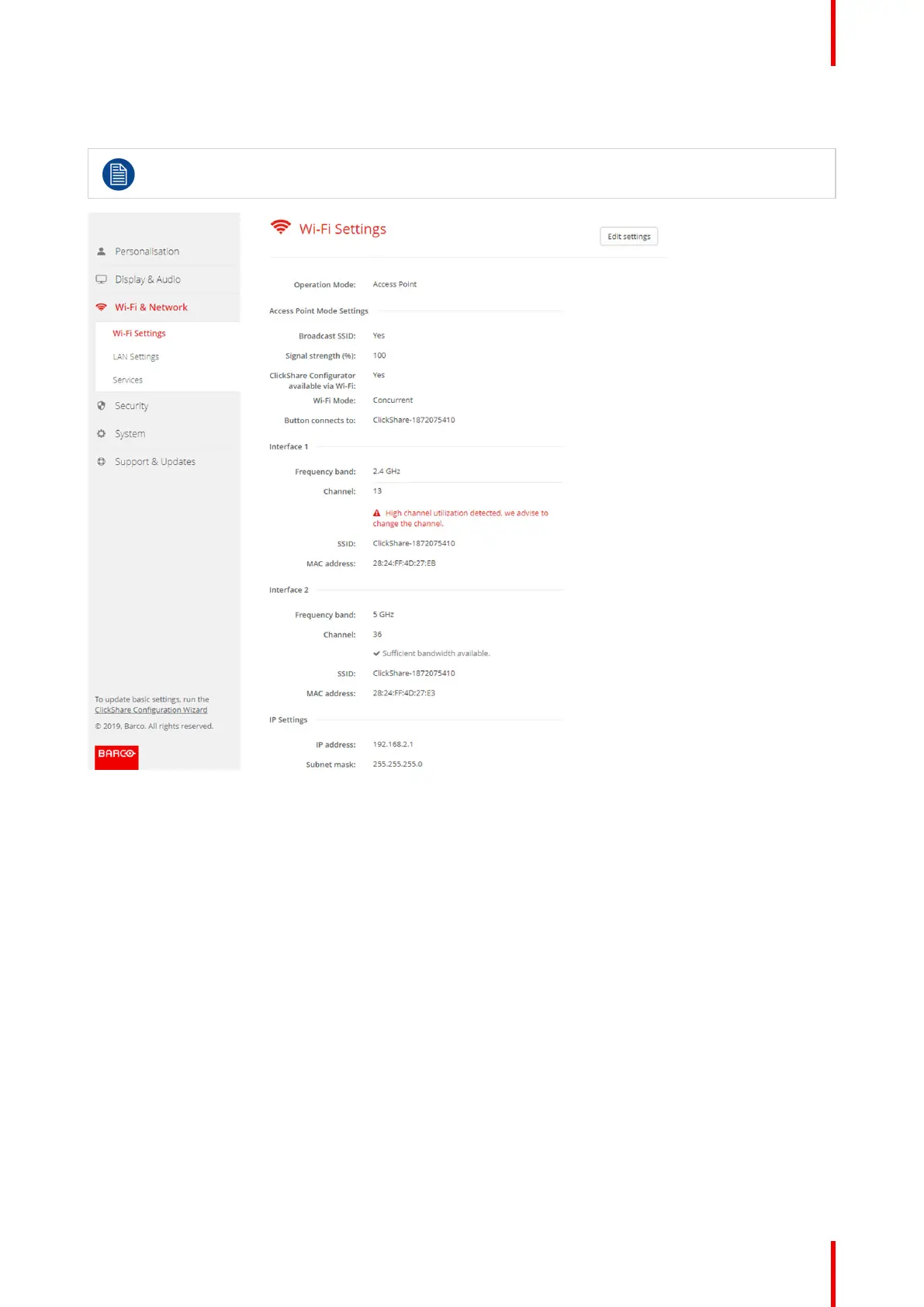77R5900049 /13 ClickShare CSE-800
An overview of the current settings is given when Wi-Fi Settings is selected and operational mode is Access
Point.
Changing the IP address will require a repairing of the Buttons used with this Base Unit.
Image 6–22 Wi-Fi settings
When operational mode is set to Off. The following info is given: “The wireless interface is disabled. Buttons
must be configured to connect to another Wi-Fi access point. Click here to go to the Button configuration
page”.
Click on here to start the Button configuration. For more info, see “Buttons”, page 99.
To change any Wi-Fi-setting, click on Edit settings. The view depends on the previous selected operational
mode. Here given with Access Point selected.
CSE-800 Configurator
