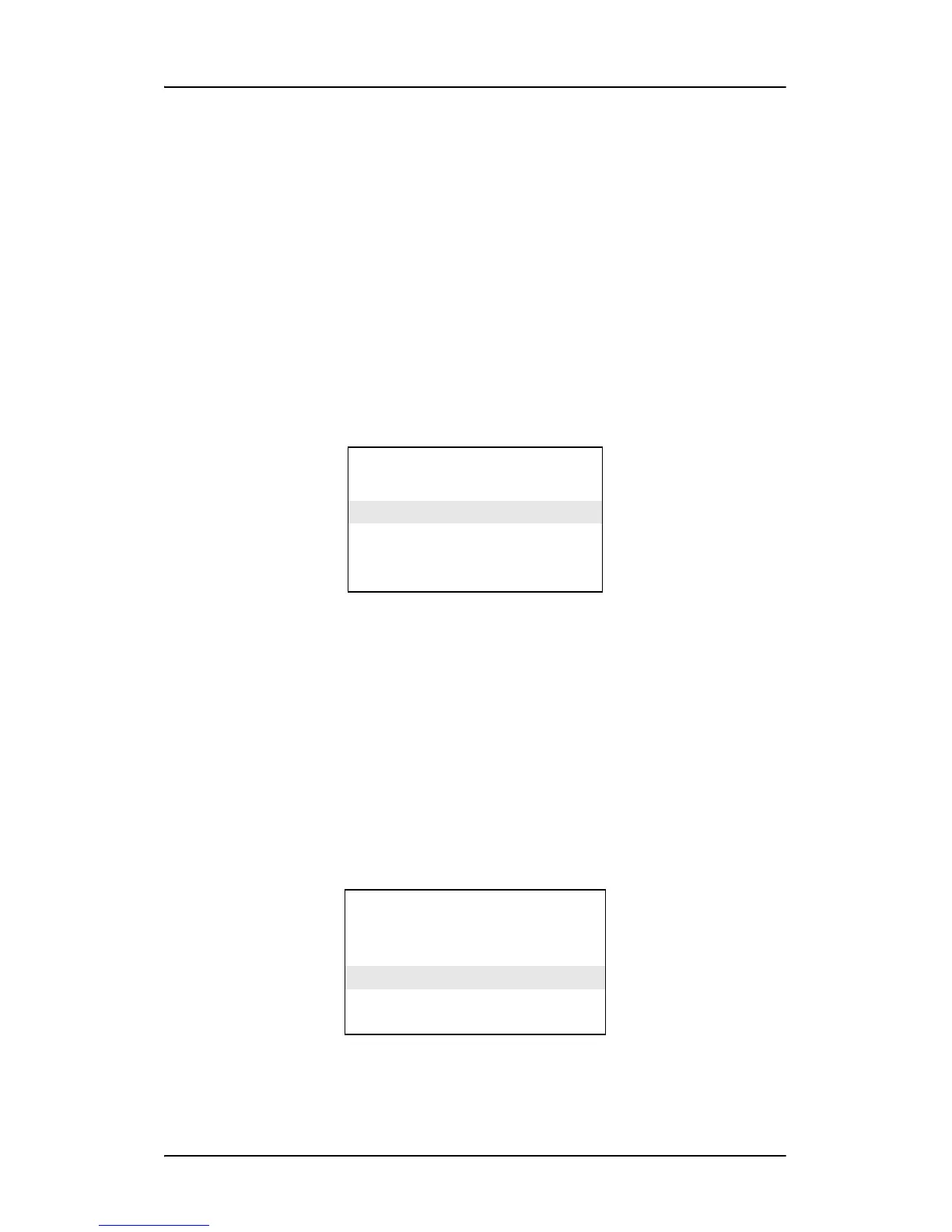Operation
77
Saving changes
When you change a value, the change is automatically saved.
Setting the Luminance value
With this function, the backlight value is stabilized by the I-Guard
sensor. The value you enter is the target backlight luminance,
expressed in Cd/m².
Proceed as follows:
1. In the main menu, turn the control wheel to select the
Luminance menu.
2. Click the control wheel. The Luminance menu appears.
3. Turn the control wheel to adjust the luminance target value.
4. Click the control wheel to return to the main menu.
Settings
To enter the Settings menu:
1. In the main menu, turn the control wheel to select the
Settings menu.
2. Click the control wheel. The Settings menu appears.
MFGD 5421
MAIN MENU
Luminance
Settings
Information
EXIT
MFGD 5421
MAIN MENU
Luminance
Settings
Information
EXIT