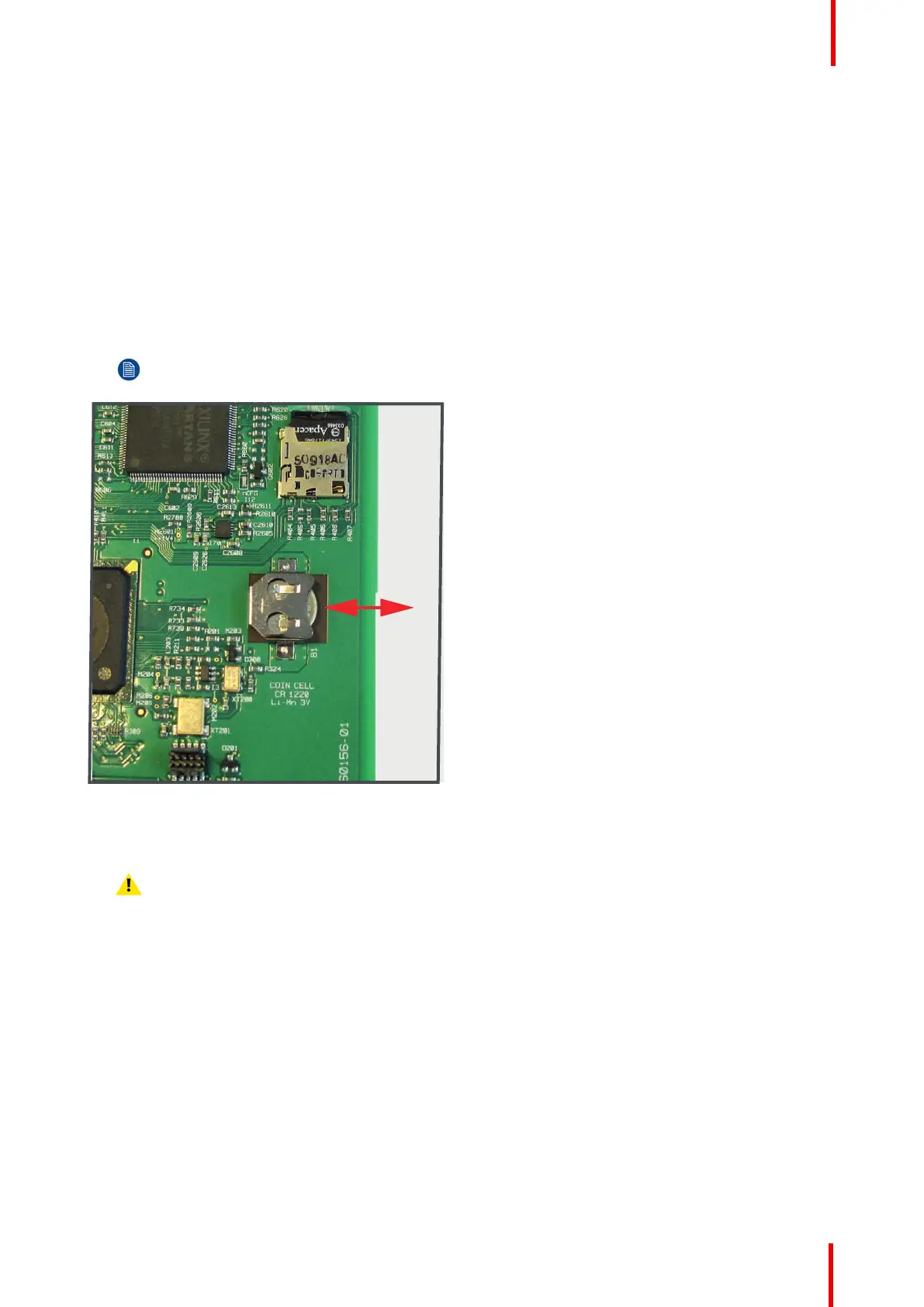R5906848 /04 DP2K SLP Series 219
Required tools
PH2 Phillips screwdriver.
Required parts
Battery CR1220
How to replace
1. Loosen the two screws (reference 1) at the front of the Cinema Controller.
2. Pull the Cinema Controller out of its compartment.
3. Pull out the empty battery and insert a new CR1220 battery with the flat side of the battery facing to the top.
Note: No battery kit available as spare part. Buy a new one in a dedicated shop.
Image 18-8: Battery replacement
4. Gently insert the Cinema Controller in the guides of the Cinema Controller compartment as illustrated. Push it
completely in.
Caution: Ensure that the both sides of the Cinema Controller are captured by the guides inside the
Cinema Controller compartment, as shown in the detail of the illustration.
5. Fasten the two screws at the front side of the Cinema Controller (reference 1).
Card Cage
