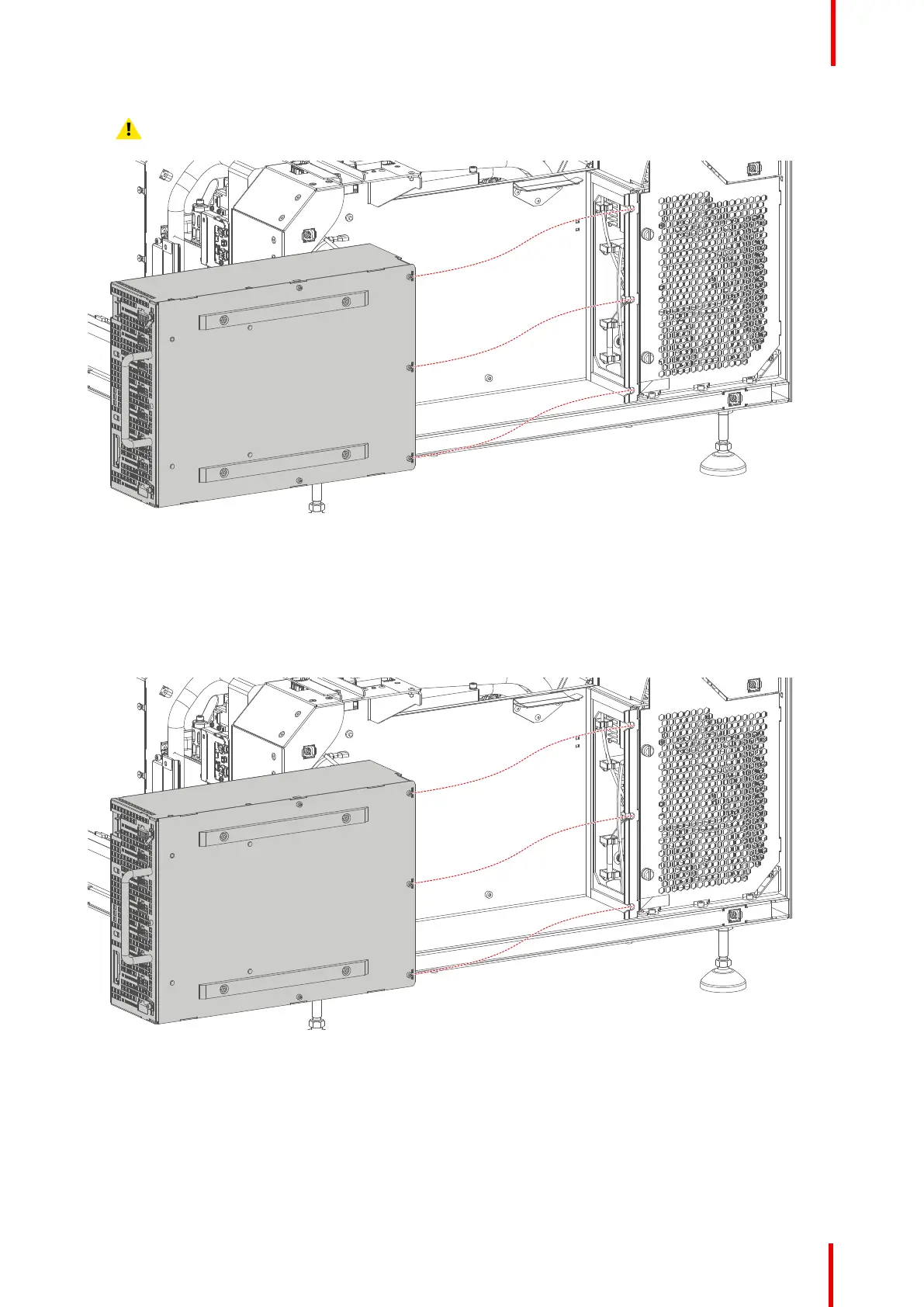R5906848 /04 DP2K SLP Series 47
Caution: Make sure not to damage any of the wire units while removing the LDM.
Image 6-3
6.2 Installing the LDM
How to install the LDM of the projector?
1. Gently slide the LDM in its compartment as illustrated.
Image 6-4
2. Install the fixation bracket as illustrated. Use a Flat screwdriver to fasten the captive screw (reference 7) of the
bracket.
Laser Driver Module (LDM)
