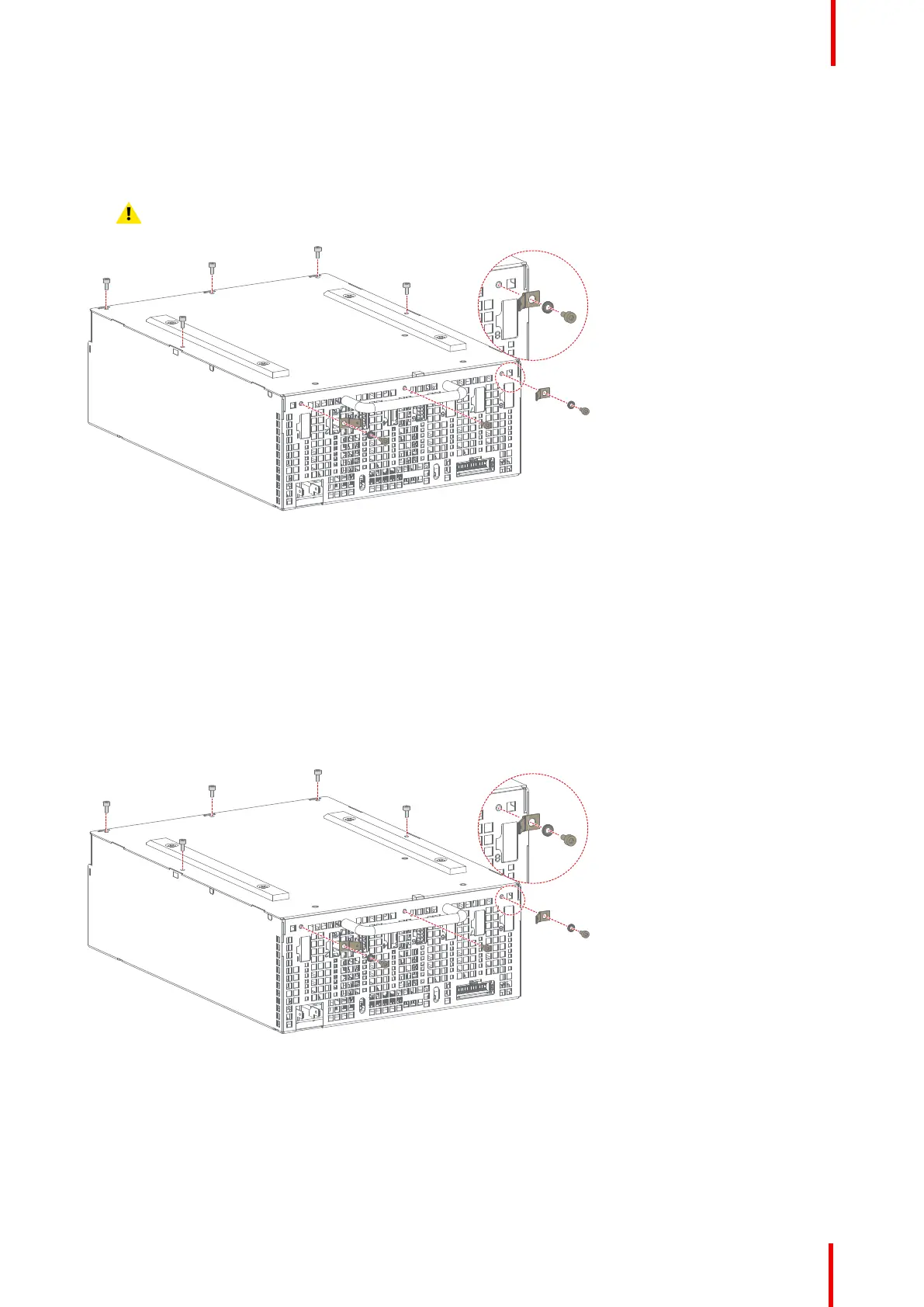R5906848 /04 DP2K SLP Series 51
4. Place the insulation and bottom plate back on the LDM.
5. Tighten all five screws back onto the top of the bottom plate.
6. Tighten all three screws back on the front side of the LDM.
Caution: Make sure not to forget the two washers and rivet mounts on the outer side of the LDM.
Image 6-12
6.4 Removing a fan from an LDM
Required tools
2.5 mm Allen wrench
How to replace a fan from an LDM
1. Flip the Module upside down.
2. Remove all screws, washers and tabs holding the bottom plate to the module. Use a 2.5 mm Allen wrench.
Image 6-13
3. Remove the bottom plate.
Laser Driver Module (LDM)
