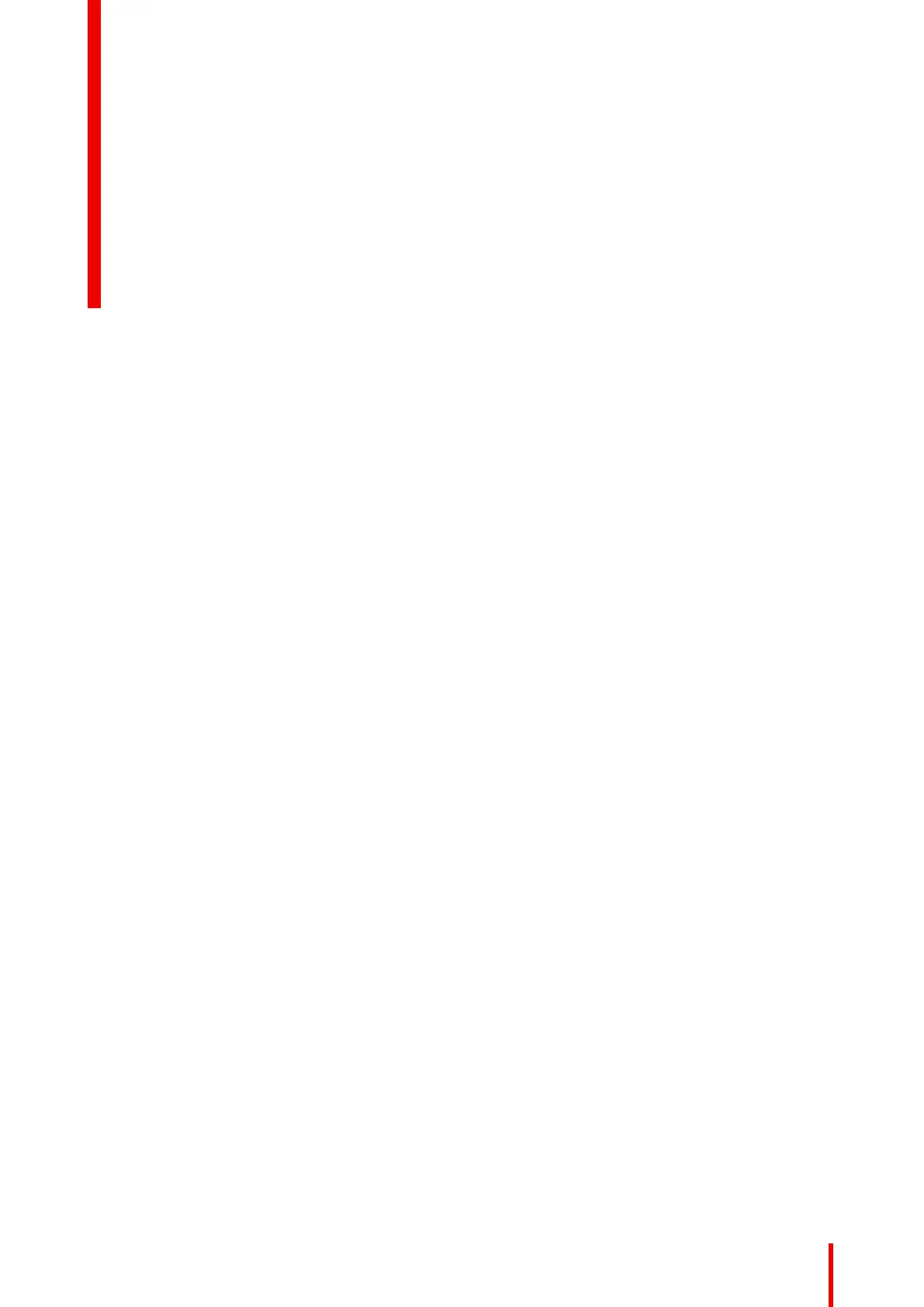45
About this chapter
This chapter briefly describes the DP2K-SLP Series Laser Driver Modules (LDM). This chapter gives an
explanation on how to replace an LDM, its boards and its fans.
Functionality
To power each Laser bank, a Laser Driver Modules (LDM) has been provided to the projector. The LDM is
located at the rear end of the projector.
Overview
•
Removing the LDM
• Installing the LDM
• Replacing a driver board in an LDM unit
• Removing a fan from an LDM
• Installing a new fan onto an LDM
• Replacing a Laser Drive Module
R5906848 /04 DP2K SLP Series
Laser Driver Module
(LDM)
6
