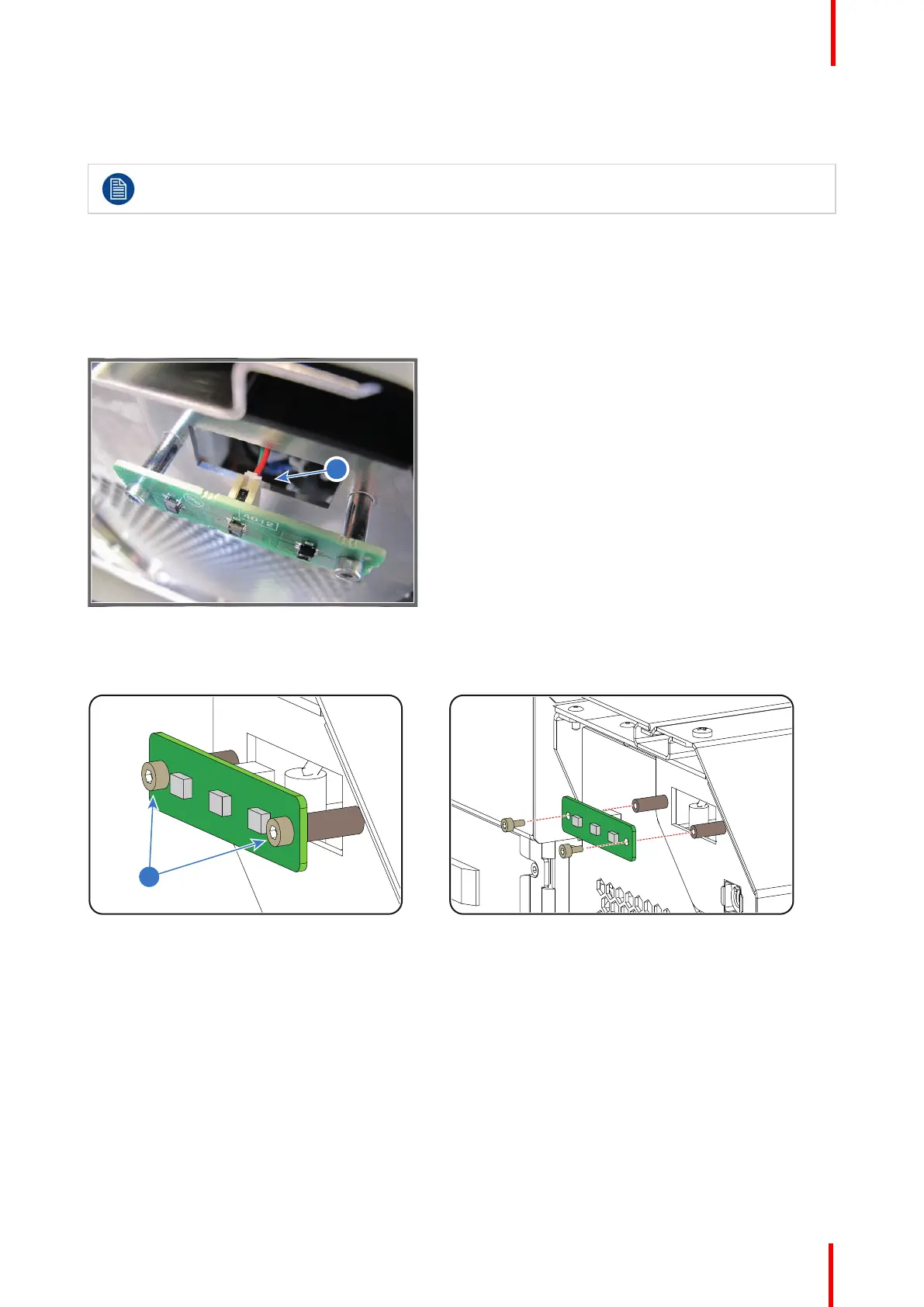R5906848 /04 DP2K SLP Series 247
18.24 Replacement of the Status Light
This procedure assumes that the projector rear cover is removed.
Required tools
2.5mm Allen wrench.
How to replace the Status Light of the projector?
1. Disconnect the wire (reference 1 Image 18-62) from the Status Light board.
Image 18-62
2. Replace the Status Light board. Use a 2.5mm Allen wrench to release/fasten the two screws (reference 2
Image 18-63).
Image 18-63
Card Cage