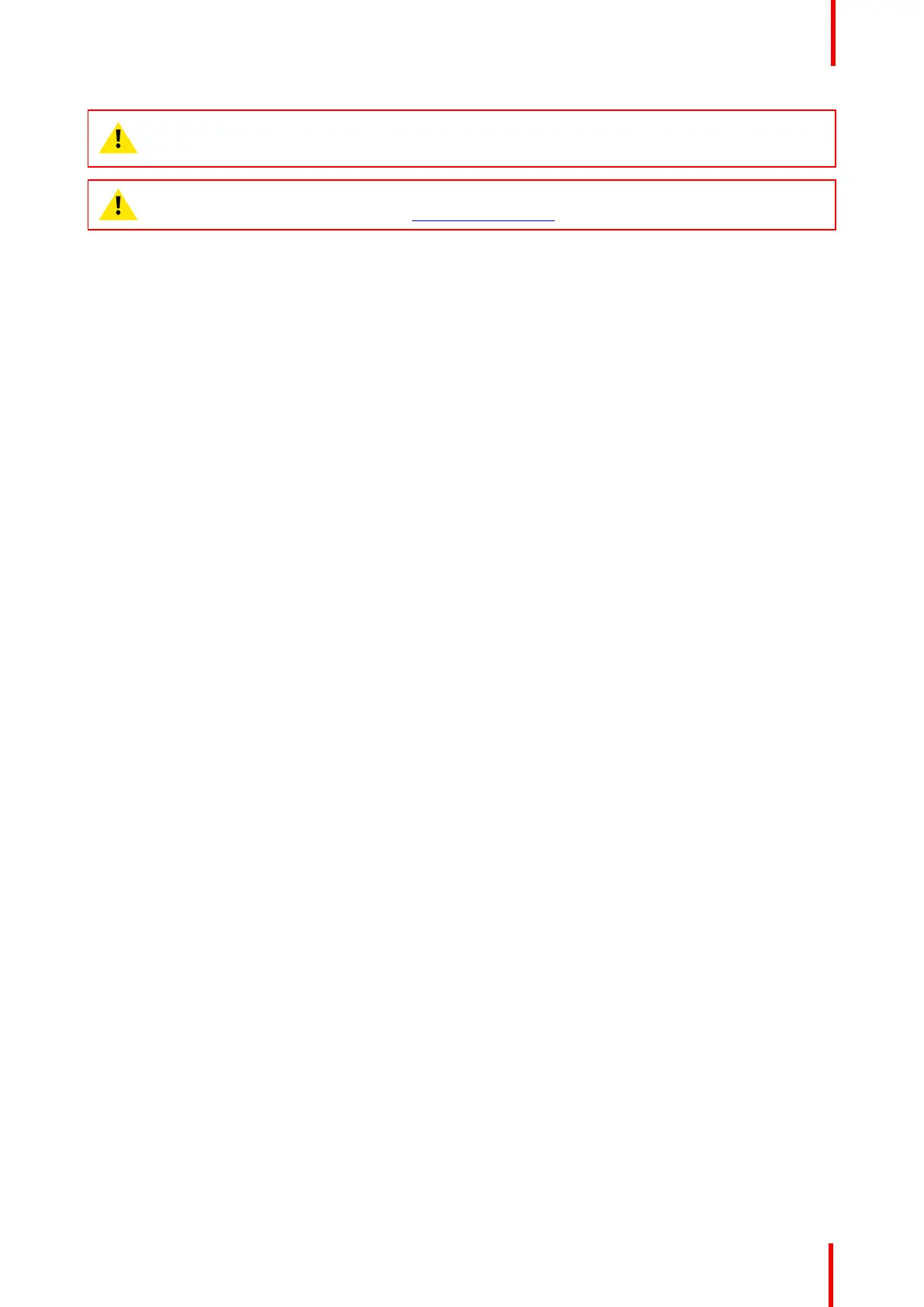R5906848 /04 DP2K SLP Series 289
CAUTION: UNDER NO CIRCUMSTANCES SHOULD WET FILTERS BE INSTALLED BACK INTO
THE PROJECTOR. THIS CAN HAVE SERIOUS SAFETY CONSEQUENCES AS WELL AS
JEOPARDIZE THE INTERNAL OPTICS OF THE SYSTEM.
CAUTION: Do not install/use damaged dust filters. Replace damaged dust filters immediately with
new dust filters of the same type. See https://my.barco.com for the correct replacement part.
Dust Filters
