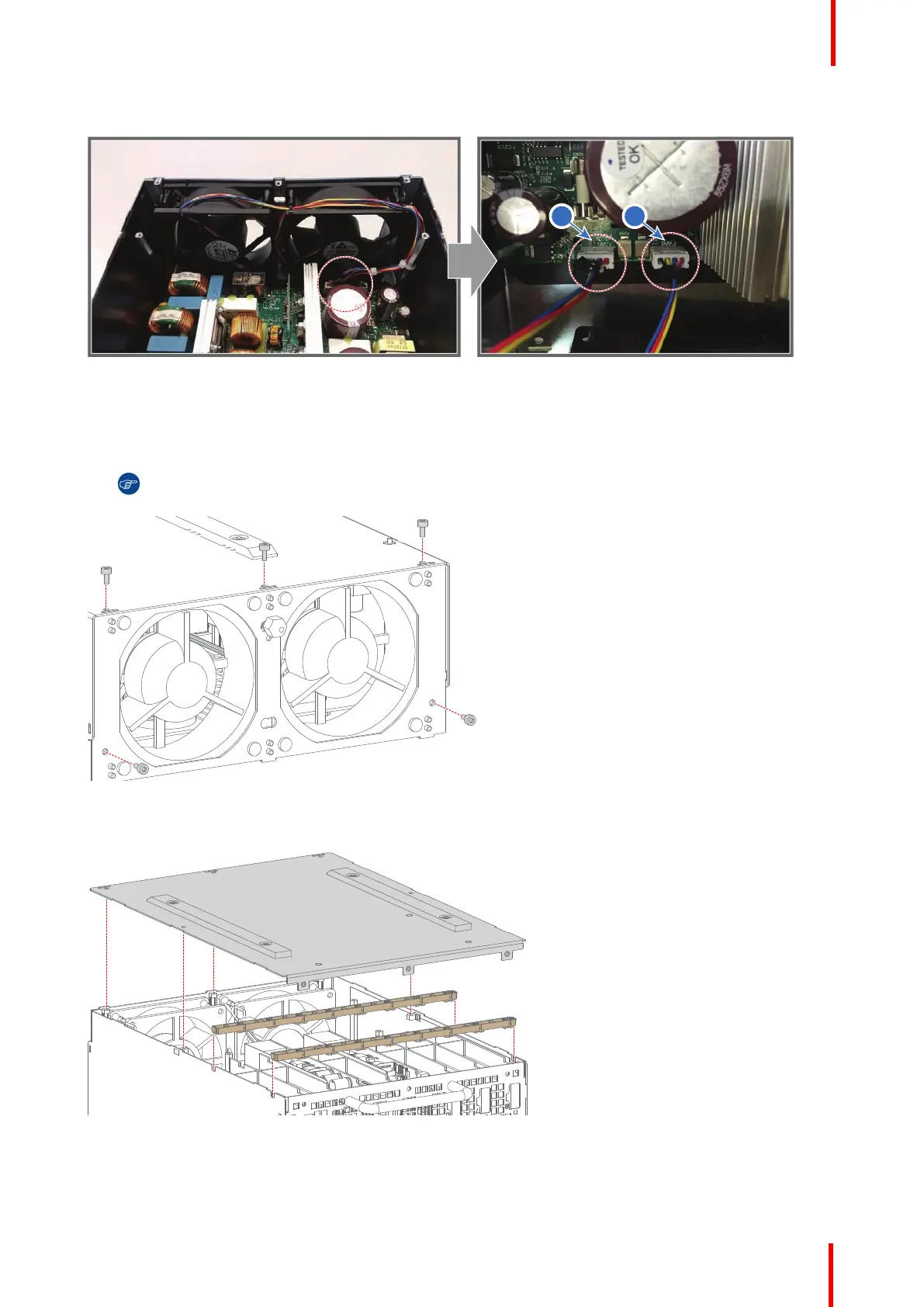R5906848 /04 DP2K SLP Series 55
4. Connect the fan cable of the new fan.
Image 6-22
1 Fan 1
2 Fan 2
5. Install the five screws, holding the fan assembly onto the module. Use a 2.5 mm Allen wrench.
Tip: There are three screws on the top plate and two screws on the back plate.
Image 6-23
6. Flip the module and place the bottom plate back in its place.
Image 6-24
7. Tighten all five screws back onto the top of the bottom plate.
Laser Driver Module (LDM)
