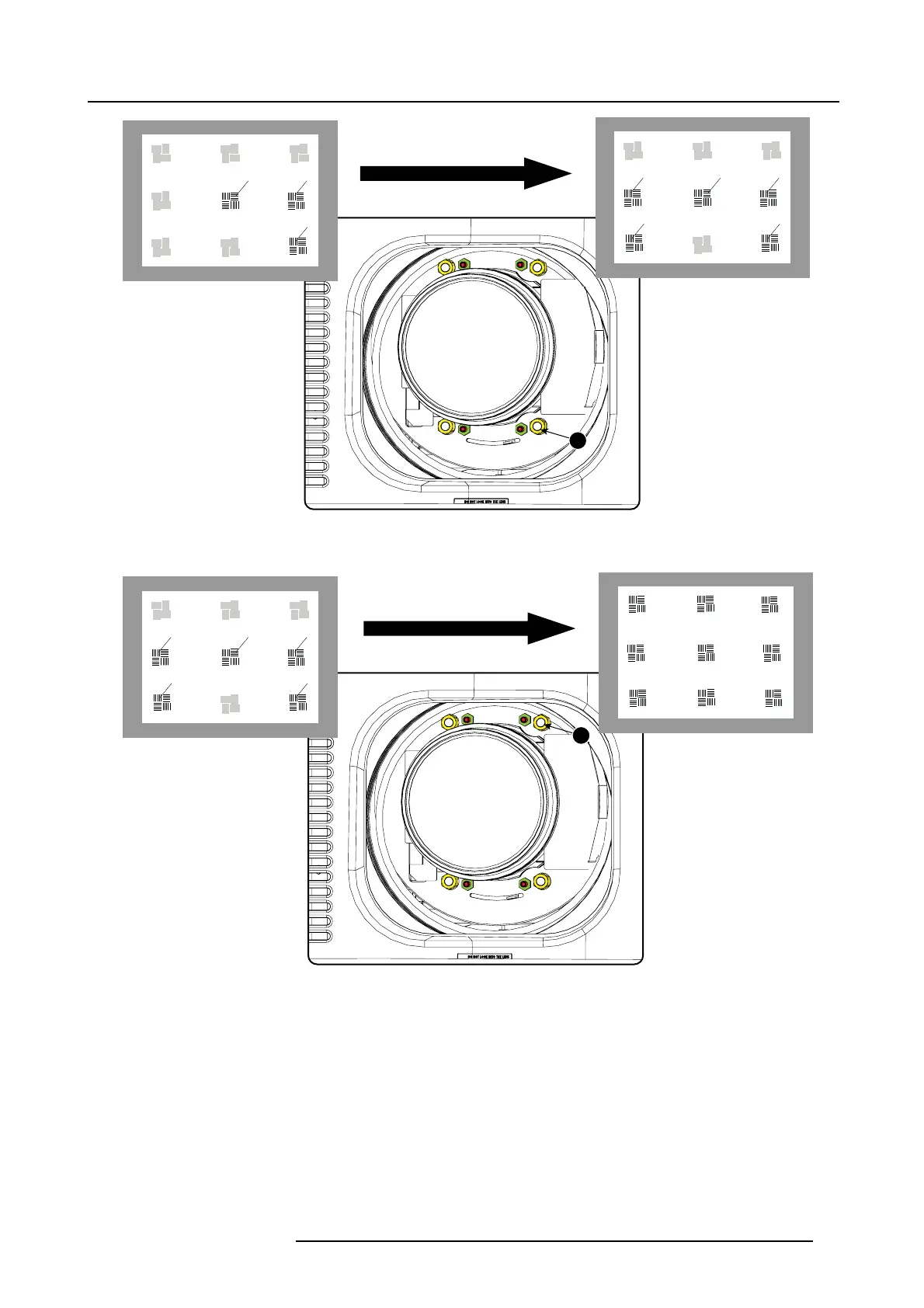5. Lenses & lens holder
4
F
F
F
F
F
F
F
F
Image 5-20
Corner focusing
8. Adjust nut 3 to optimize the overall focus of the image.
3
F
F
F
F
F
Image 5-21
Overall focusing
9. Repeat from step 5 until the projected focus pattern is as sharp as possible in the ce nter, left, right, top and bottom of the s creen.
10.Optimize the focus of the projected image as follows:
a) P lace the z oom lens in TELE position (smallest projected image) an d ad just the focus using the lens focus barrel or m otorized
focus control.
b) P lace the zoom lens in W IDE position (largest projected image) and adjust the focus by turning e qually on nut 2, 3 and 4.
c) Re peat steps “a” and “b” until the projected image is as sharp as possible.
R59770351 DP2K-20C 02/02/2010
55
