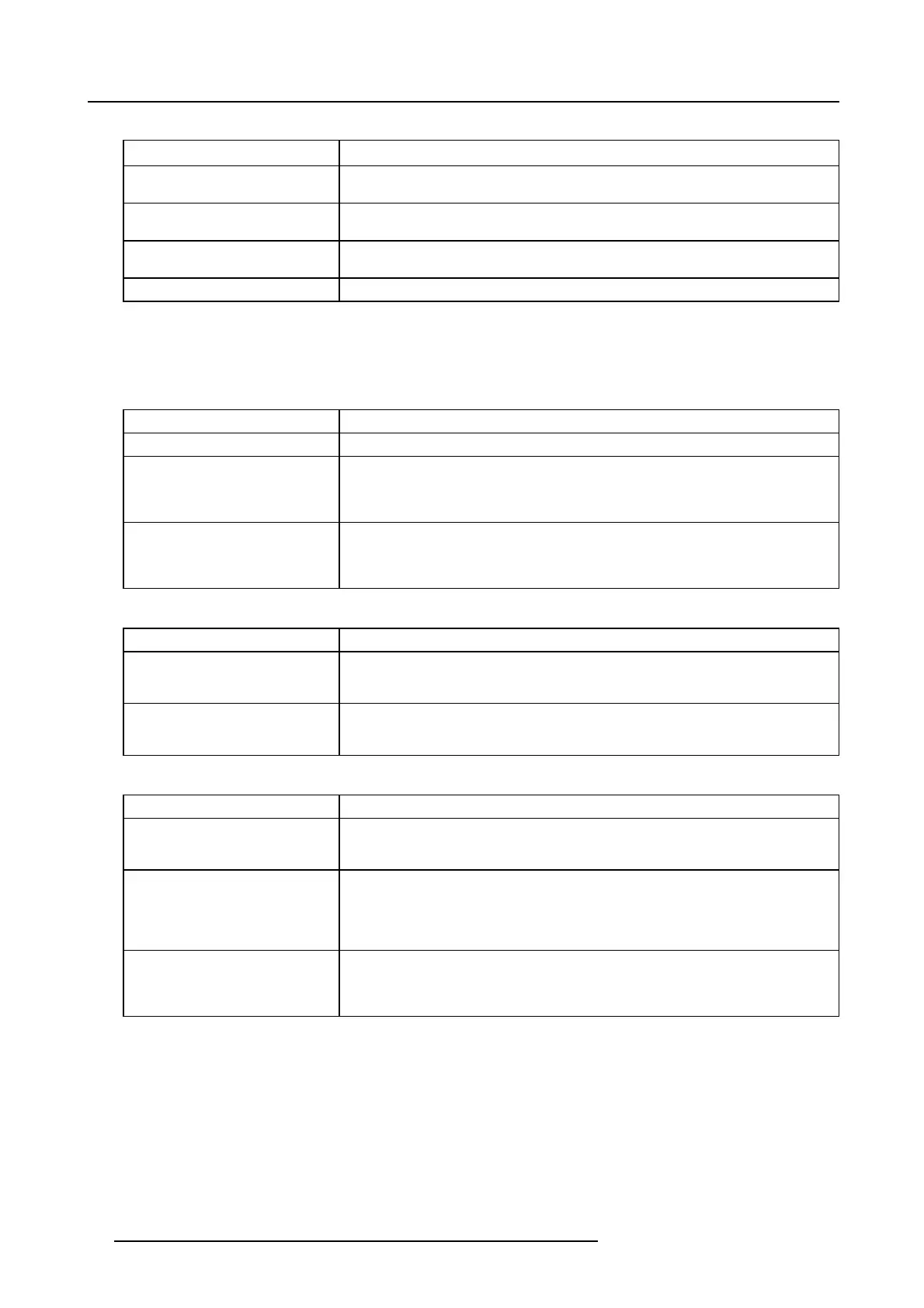4. Troubleshooting
Code 5331: “pfc heatsink - temperature high” (Wa rning)
Situation Solution
Ambient temperature too high.
Check the ambient temperature at the air inlets of the projector. Make sure that the
ambient temperature does not ex ceed 35 °C (95°F).
Blocked front filt er. Clean the filter at the front s ide of the projector or replace with a new one. S ee
"Removing th e front dus t filter", page 333 .
Malfunction SMPS module Replace the S MP S module, see " Replacement of the Switched M ode Power S upply",
page 281.
Malfunction Fan C ontrol bo ard. Replace the Fan Control board. See "Removing a board in the card cage", page 213.
Code 5340: “dmd red - temperature too high” (Error)
This error code is probably preceded by the w arning c ode 5341 : “dmd red - tempe rature high”. The sam e troubleshooting table c an
be applied.
Code 5341: “dmd red - temperature high” (Error)
Situation Solution
Blocked fan of the red channel. Check if the fan can turn freely.
The wire unit of the temperature
sensor (NTC) of the DMD in the red
channel is disconnected from the
Signal backplane.
Check if the wire unit (reference 1 image 4-24) of the temperature sensor (NTC) of the
DMD in the red channel is connec ted with the Signal backplane.
Defect temperature sensor which
measures the temperature at the
rear side of the DM D of the red
channel.
Replace the whole Light Processor Unit. C ontact Barco for further instructions to rep air
the m alfunction Light Proc essor Unit. It is too critical to replace this t
emperature se nsor
in th e field. The replac ement o f this te mperature sensor must be done at factory or
at an authorized service center.
Code 5343: “dmd red - temperature low” (Warning)
Situation Solution
The electronics of the Light
Processor Unit remains off due to a
low DMD temperature.
Make sure that the ambient temp erature is within specs (higher then 10°C (50°F)). Let
the projector acclimate. D o not ignite the lamp, otherwise there is a risk for condensation.
Defect temperature sensor which
measures the temperature of the
DMD of the red c hannel.
Replace the whole Light Processor Unit. C ontact Barco for further instructions to rep air
the m alfunction Light P rocessor Unit.
Code 5344: “dmd red - temperature sensor open” (Error)
Situation Solution
Wire units of the temperature
sensors are disconne cted from the
Signal Backplane.
Check if the wire units (reference 1 image 4-24) of the temperature sensors are plugged
into their sockets on the Signal Backplane.
Damaged wire unit o f the
temperature sensors (reference
1image 4-24) wh ich measures the
temperature of the DM D of the red
channel.
1. Repair the wire unit.
2. If not repairable, replace the whole Light Processor Unit. Contact Barco for further
instructions to repair the malfunction Light Processor U nit.
Defect temperature sensor which
measures the temperature of the red
channel.
Replace the whole Light Processor Unit. C ontact Barco for further instructions to rep air
the m alfunction Light Processor Unit. It is too critical to r eplace this temperature sensor
in th e field. The replac ement o f this te mperature sensor must be done at factory or
at an authorized service center.
48 R5905043 DP2K-12C/11CX 19/02/2018