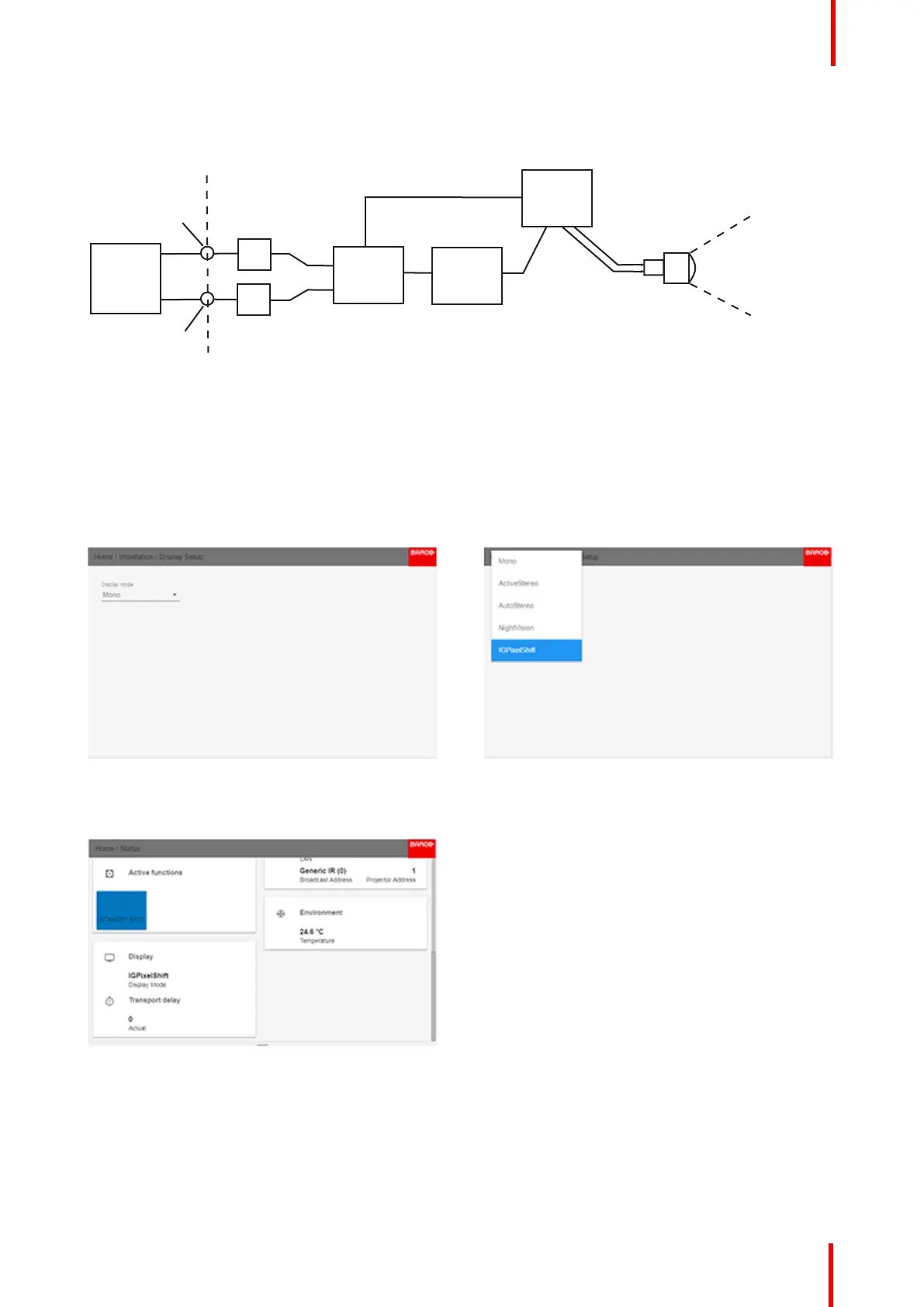R5910123 /00 FL40 / FS40 Projectors
103
Max frequency pr channel. is 60 Hz.
Only DVI or Displayport inputs on the projectorcan be used for this purpose.
Image Generator
DVI 1 / Displayport 1
DVI 2 / Displayport 2
1:1
1:1
Multiplex
DMD
Pixelshift Module
Image 8-69: IG Pixelshift. Principle of operation.
How to enable.
Perform the necessary setup of the external image source. (Image Generator).
Connect to DVI 1/2 or Displayport 1/2.
Enter the menu Home/Installation/Display setup
Select IG Pixelshift in the dropdown menu.
Image 8-70: Display setup Menu Image 8-71: Dropdown menu selecttion
When IG pixelshift is enabled, it will be visible in the Status Menu. (Scroll down a bit to see it), and also in the
LCD Information display.
Image 8-72: Status Menu
Installation menu
