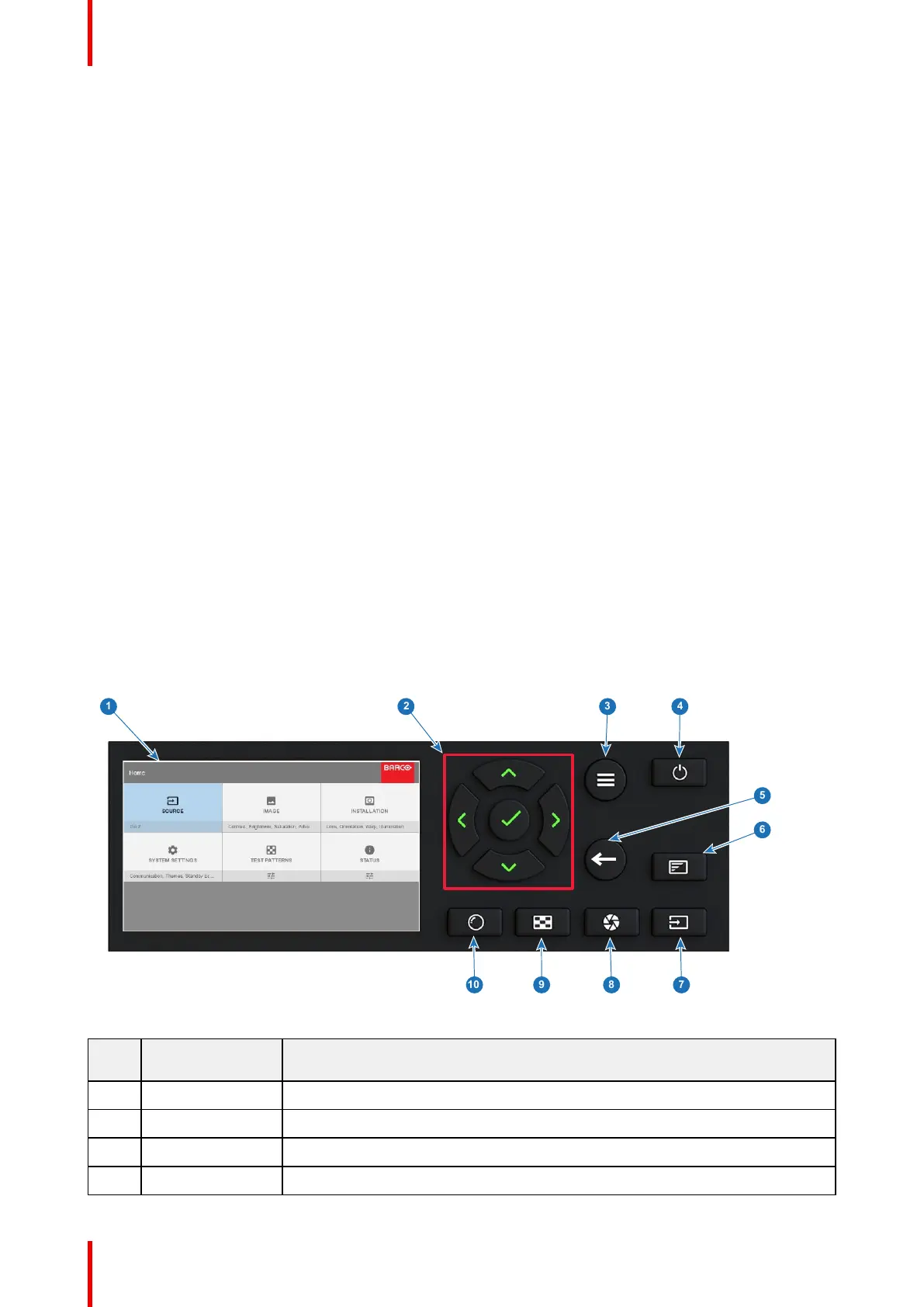R5910123 /00 FL40 / FS40 Projectors
24
2.4.2 OSD Menu mode
About.
This is the projector setup menus, explained in detail in their own chapters in this manual. (Source menu,
Image menu, Installation menu, System Settings menu, Status menu).
2.4.3 LCD functionality in Ready Mode
When the projector is in Ready mode, it is possible to activate and navigate in the projectors menu on the LCD
display, in order to set or check values and settings before the lamp is switched on.
Ready mode is enabled either when the power cable is connected (after the startup sequence), or when
pressing the Power Off for 3 seconds when the projector is in On mode. See chapter 5.4 Power Mode
Transitions for a graphic presentation of the ready mode.
Procedure
When in ready mode, press the Menu button either on the remote control, or the keypad to enter the menus.
Navigate by using the arrow and OK keys, either on the remote control or the keypad.
2.5 Local keypad
About
The Keypad gives direct access to several functions, in addition to access to the menu system. The keypad
and remote control functions are equal.
The keypad has a back light that can be switched on and off manually. The light turns off automatically after a
preset time.
The Standby key is equipped with white, blue and red backlight depending on the status of the projector. See
table in “Power on / Standby button backlight indications”, page 23 for info regarding this.
Image 2-3
Item
No.
Name
Description
1 LCD Display Shows Projector status and navigation menu.
2 Navigation keys Navigation arrows (up, down, left, right), confirm selection (✓)
3 Menu button Toggle between OSD / Information menu.
4 Standby Power on / standby
Getting to know the projector.
