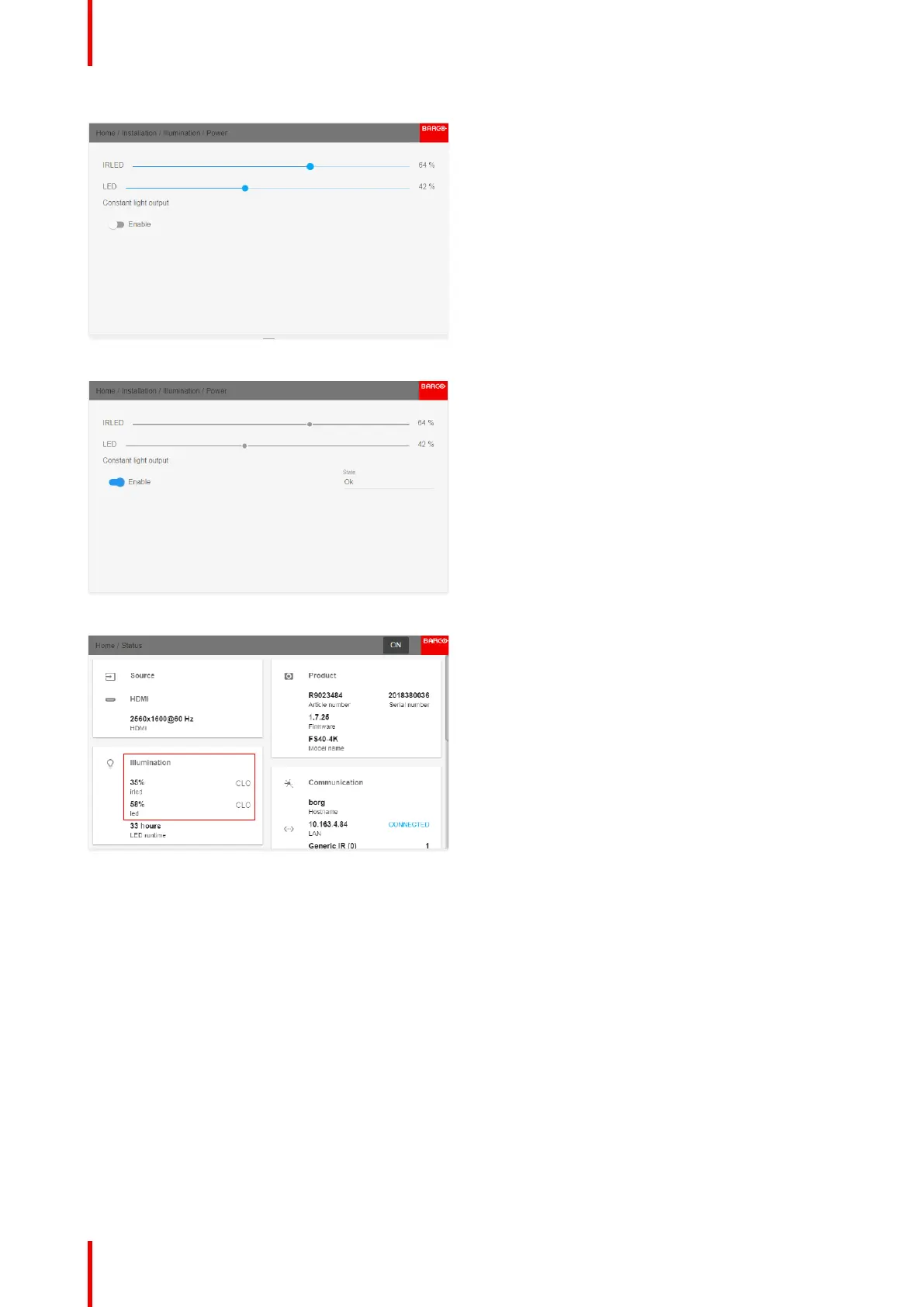R5910123 /00 FL40 / FS40 Projectors
102
Image 8-66: Out power adjusted
Image 8-67: CLO enabled
Image 8-68: Status menu information.
When the CLO is activated, this will be indicated in the status menu in both LCD and OSD.
8.9 Display setup
About
All sub-menus, except from the IG Pixel shift, are described in other topics in this manual, where they more
naturally belong.
8.9.1 IG Pixel shift
General
IG pixelshift is a feature where the Image Generator can process the image in two channels.
This two input channels have different positions of the pixelshift module. Channel 1 is displayed with module
position 1, and channel 2 is displayed with position 2. The result is a 4K rendering of the displayed image.
Installation menu
