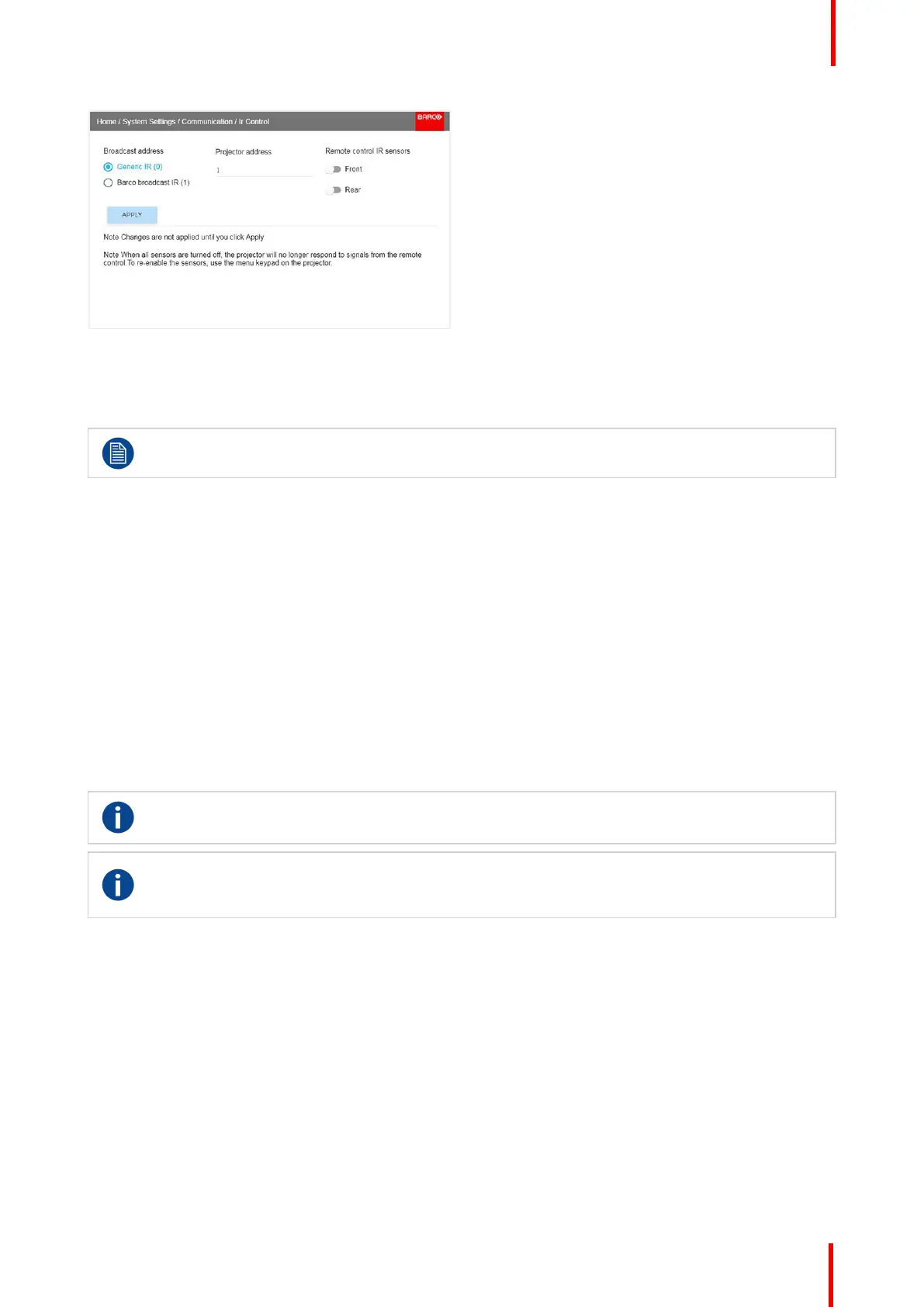R5910123 /00 FL40 / FS40 Projectors
29
Image 2-9
• Select the menu path Home/System Settings/Communication/IR control
• Select which sensors to be disabled.
• Enter the Apply button to confirm the action
When all sensors are turned off, the projector will not receive any signals from the remote control.
To enable the sensors again, use the keypad on the projector.
2.6.7 Wired RC connection
About
The remote control can also be directly wired to the projector from the stereo jack connector on the remote,
(See “Functionality overview”, page 27 ), to the RC connector on the back panel of the projector.(See section
“Connector Panel”)
In this mode, the projector will not be affected by signals from other non-wired remote controls.
When using wired remote control, the broadcast address must be set to “Generic ID (0)”. See the menu in
“Enable / Disable Remote Control”, page 28.
It is not possible to program the remote control in wired mode. (Directly connected, no sense in programming).
2.7 Projector Address
Projector address
Address installed in the projector to be individually controlled.
Broadcast address
Projector will always execute the command coming from a RCU programmed with that broadcast
address.
2.7.1 Controlling the projector
Why a projector address?
As more than one projector can be installed in a room, each projector should be separately addressable with
an RCU or computer. Therefore each projector has its own address.
Set up an individual Projector Address
The set up of a projector address can be done via the software.
Projector controlling
When the address is set, the projector can be controlled now:
• with the RCU: only for addresses between 1 and 31.
Getting to know the projector.
