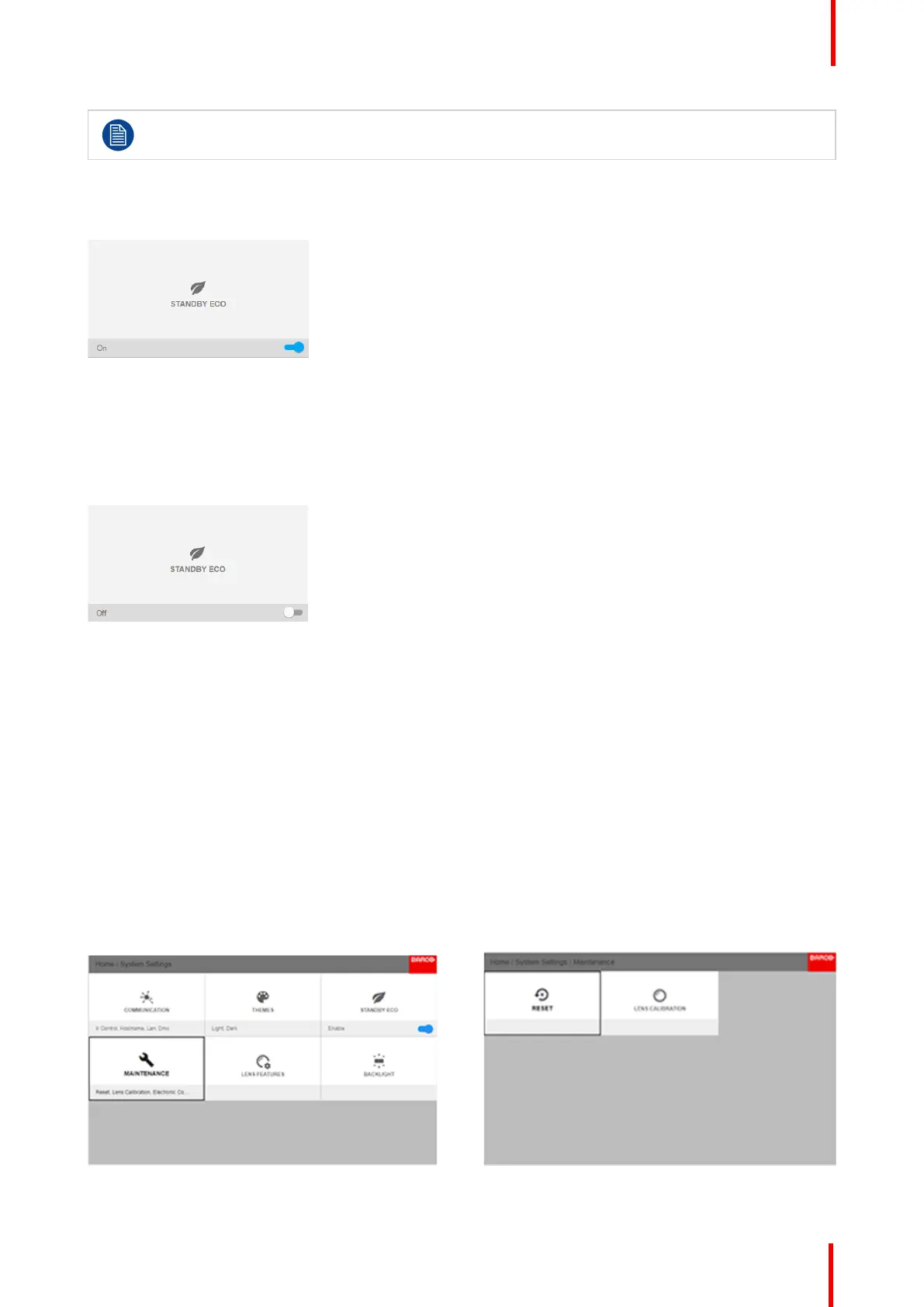R5910123 /00 FL40 / FS40 Projectors
107
Until recently, it was not possible to navigate through the on-screen display (OSD) of the projector
while in Ready mode. This feature has been implemented from software version 1.7 onward.
How to enable the ECO mode
1. In the main menu, select System Settings →Standby ECO.
Image 9-2: System Settings Menu — Standby ECO
2. To enable the ECO mode, make sure the slider is set to On. The slider is enabled when set to the right and
when it is colored blue.
How to disable the ECO mode
1. In the main menu, select System Settings →Standby ECO.
Image 9-3
2. To disable the ECO mode, make sure the slider is set to Off. The slider is disabled when set to the left and
when it becomes grey.
9.4 Maintenance
About
System settings / Maintenance
The Maintenance Menu is for service personnel and / or advanced users only. Sub – menus are Reset and
Lens Calibration.
By entering a service code (or advanced user code), more features are available. This features will be
visualized via the new tiles that shows up after entering the code.
See the Service Manual for detailed information regarding service issues.
Image 9-4: Maintenance Menu Image 9-5: Maintenance Sub-menu
System settings menu
