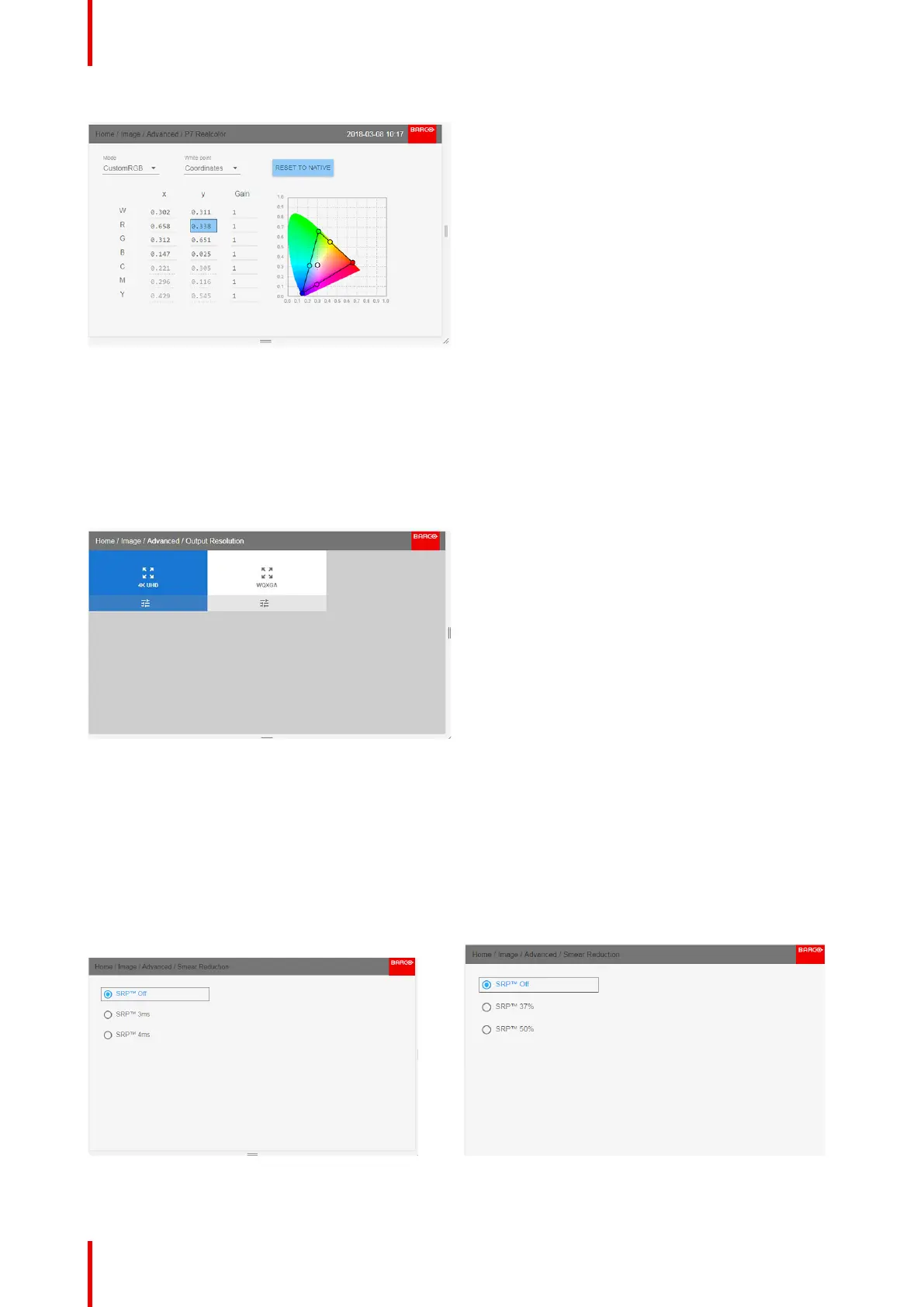R5910123 /00 FL40 / FS40 Projectors
70
Image 7-15: Reset the custom values to original
7.6.3 Output resolution 4K
About
With this function, the projector output resolution can be changed between 4K UHD resolution and WQXGA
resolution.
Refer to the chapter “Projector source and control connections” regarding use of input sources in 4K mode.
Image 7-16: Output resolution menu
7.6.4 Smear reduction
About
Smear is a phenomenon that typically occur when objects in the picture moves in high speed over the screen.
It appears like there is a “tail” behind the object, or a lag in the moving parts of the picture.
In order to avoid this, there has been developed a Smear Reduction Process (SRP
TM
), that reduces this
perceived rendering. Select the option that give the best result.
Image 7-17: SRP Menu for 4K WQXGA Image 7-18: SRP Menu for WQXGA
Image menu
