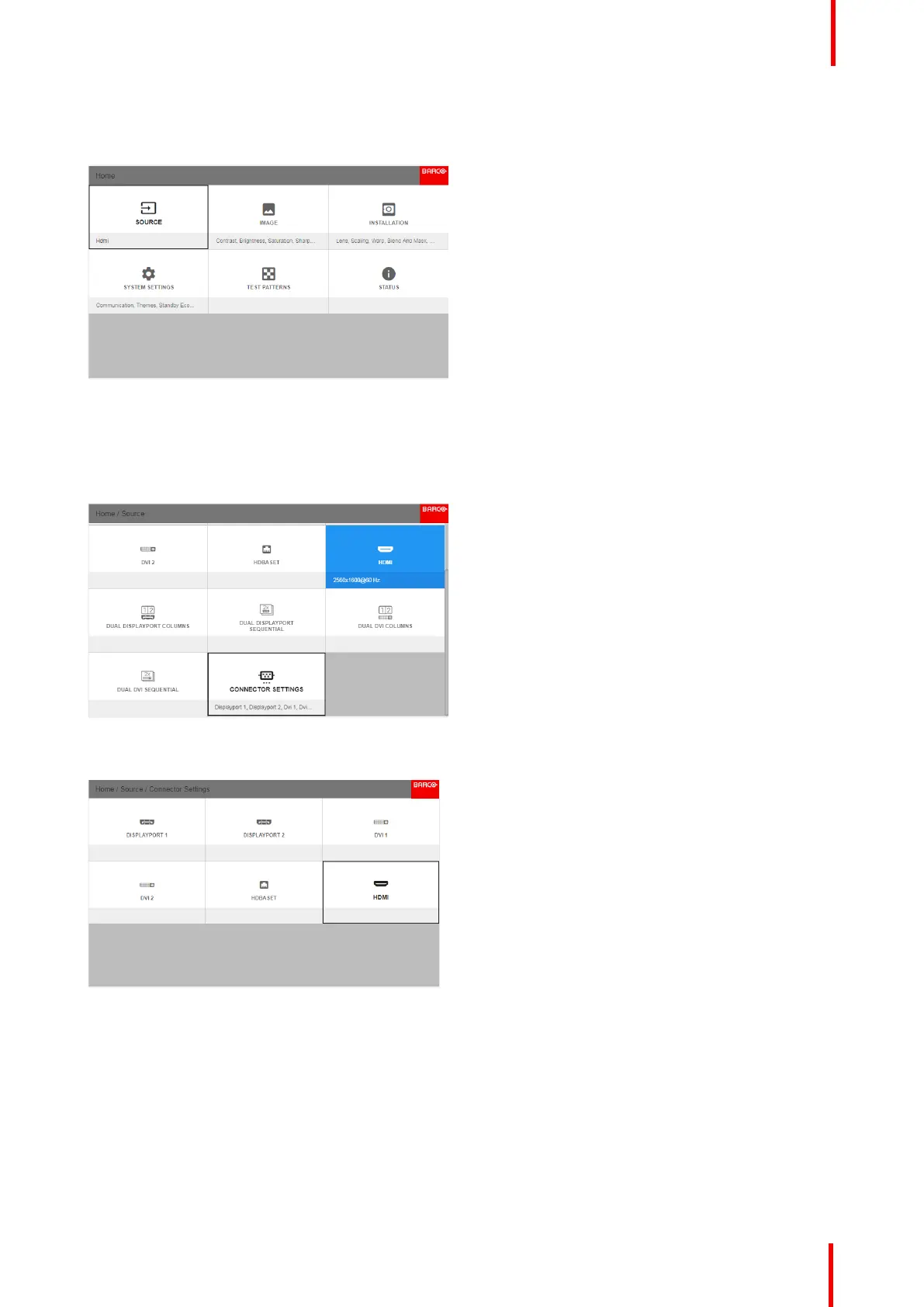R5910123 /00 FL40 / FS40 Projectors
59
How to configure a connector
1. Press Menu to activate the menus and select Source.
Image 6-2: Select source
2. Press OK.
The Home / Source menu is displayed with the actual available sources filled out.
3. Scroll down to the bottom of the list of available sources and select Connector Settings.
Image 6-3: Source menu — Connector settings
The available input connectors are displayed.
Image 6-4
4. Select the desired connector.
The Connector Settings menu for this connector will be displayed.
Source menu
