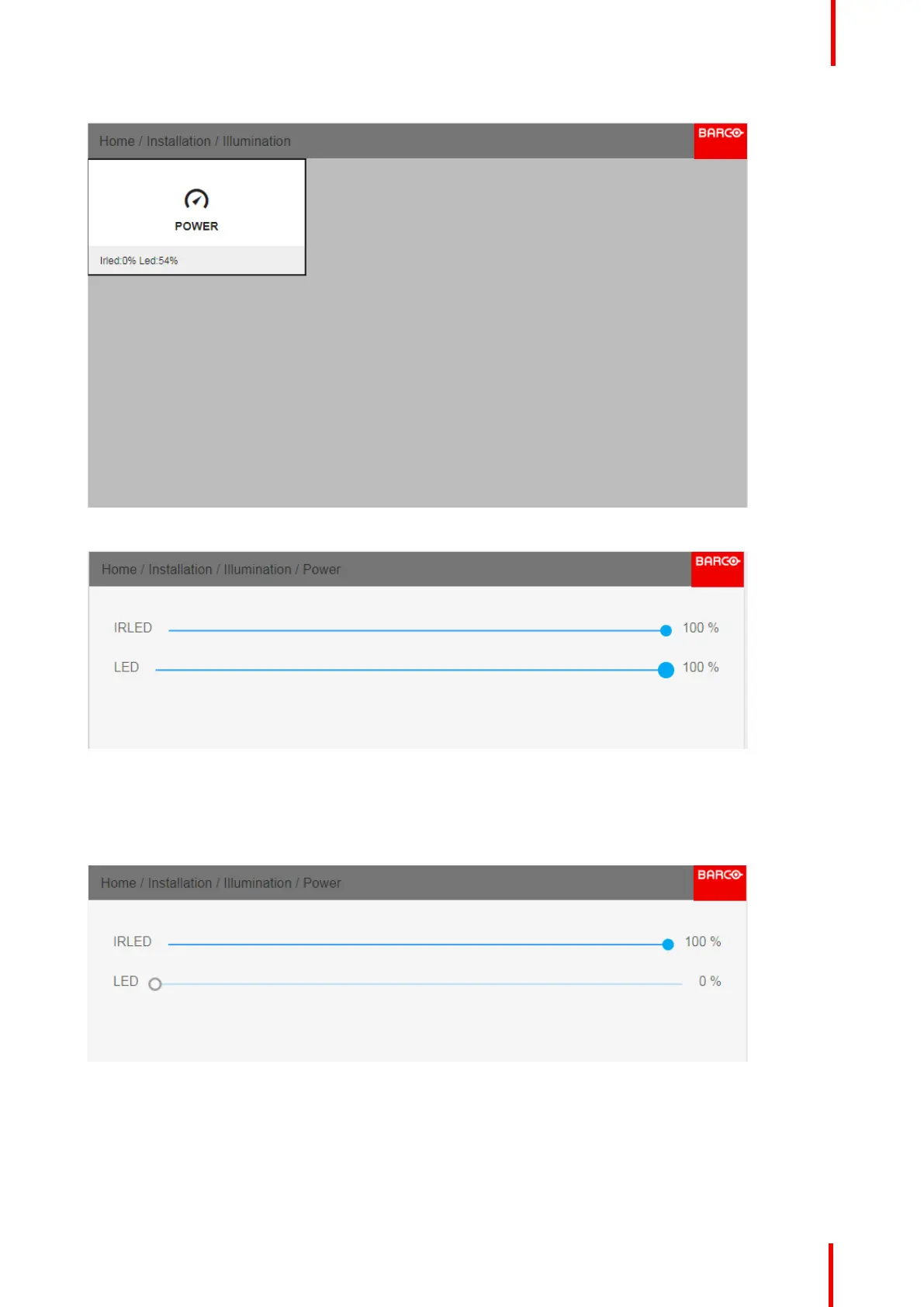R5910123 /00 FL40 / FS40 Projectors
75
Image 8-3
Image 8-4
Select the LED slider, and move the slider to the left by the arrow keys to nearly 0% to reduce the light
intensity. (Daylight visibility). By this, the IR LED will be dominant, and the image on the screen will be visible
with the Night Vision Goggles. Put on the goggles, and adjust the IR LED slider to obtain an optimal night
vision rendering.
Image 8-5
By mixing the intensity (power) of both the LED and the IR LED, it is also possible to simulate other visibility
scenarios, such as evening / early night vision.
Installation menu