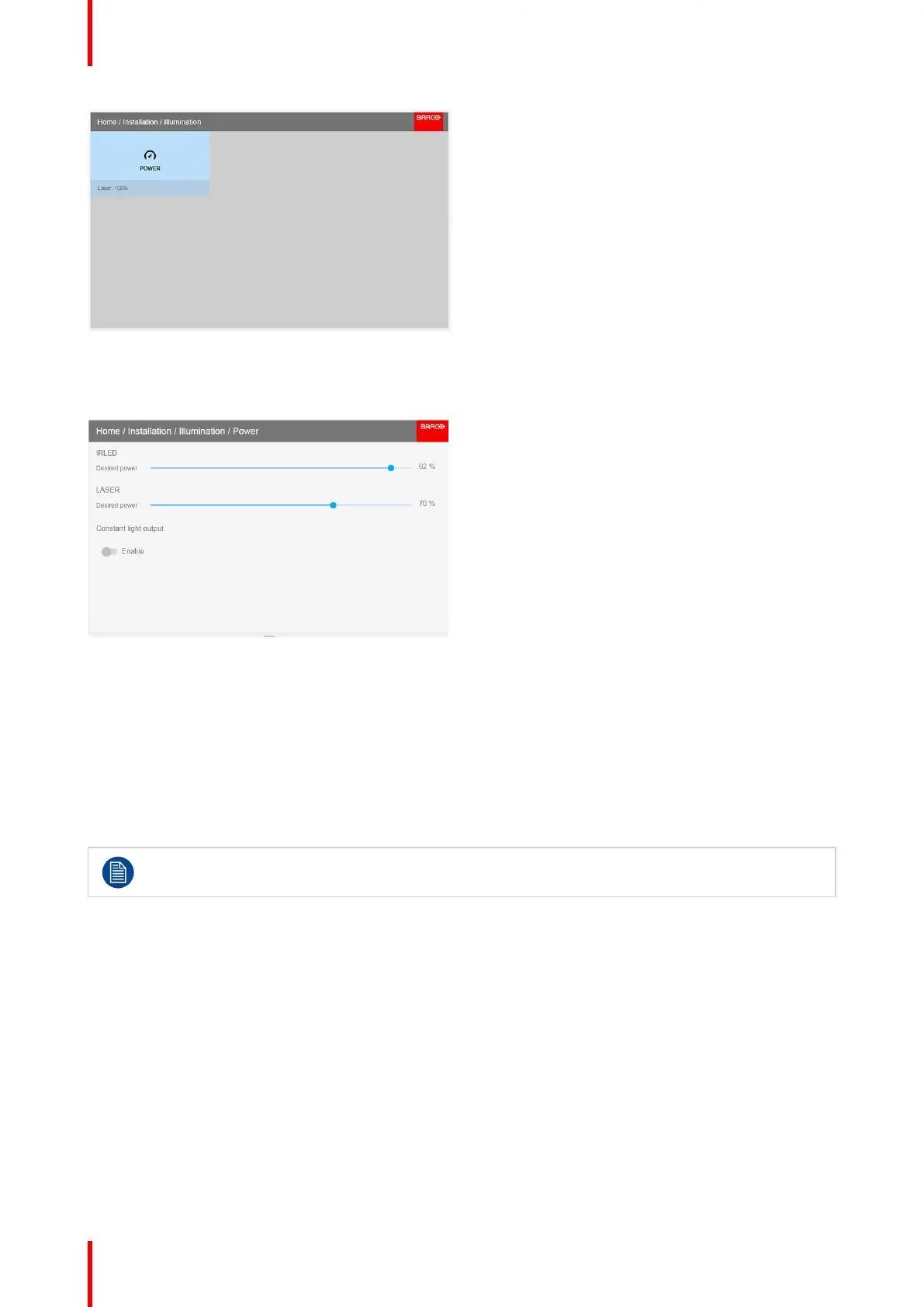601–0445 /05 Loki102
Image 8-60: Illumination Menu.
The actual illumination setting is indicated in the menu.
Enter the menu, and use the slider to adjust.
Image 8-61
8.7 CLO – constant light output
About
This function will ensure that the projector regulates its illumination power to maintain the same level of output
light during the lifetime of the light source. This requires that the laser power is not set to 100% from the start,
but to a lower value. The lower this value is set, the longer the projector will manage to maintain the level. This
is due to the fact that the light source has a naturally decreasing intensity over time.
The CLO feature is not designed to compensate the Iris adjustment. This means that if the CLO is
set, and the Iris is adjusted, it will affect the output light.
Enable CLO
Enter the menu Home/Installation/Illumination/Power, set the laser power slider to an appropriate value, and
activate the Constant Light Output button..
Installation menu
