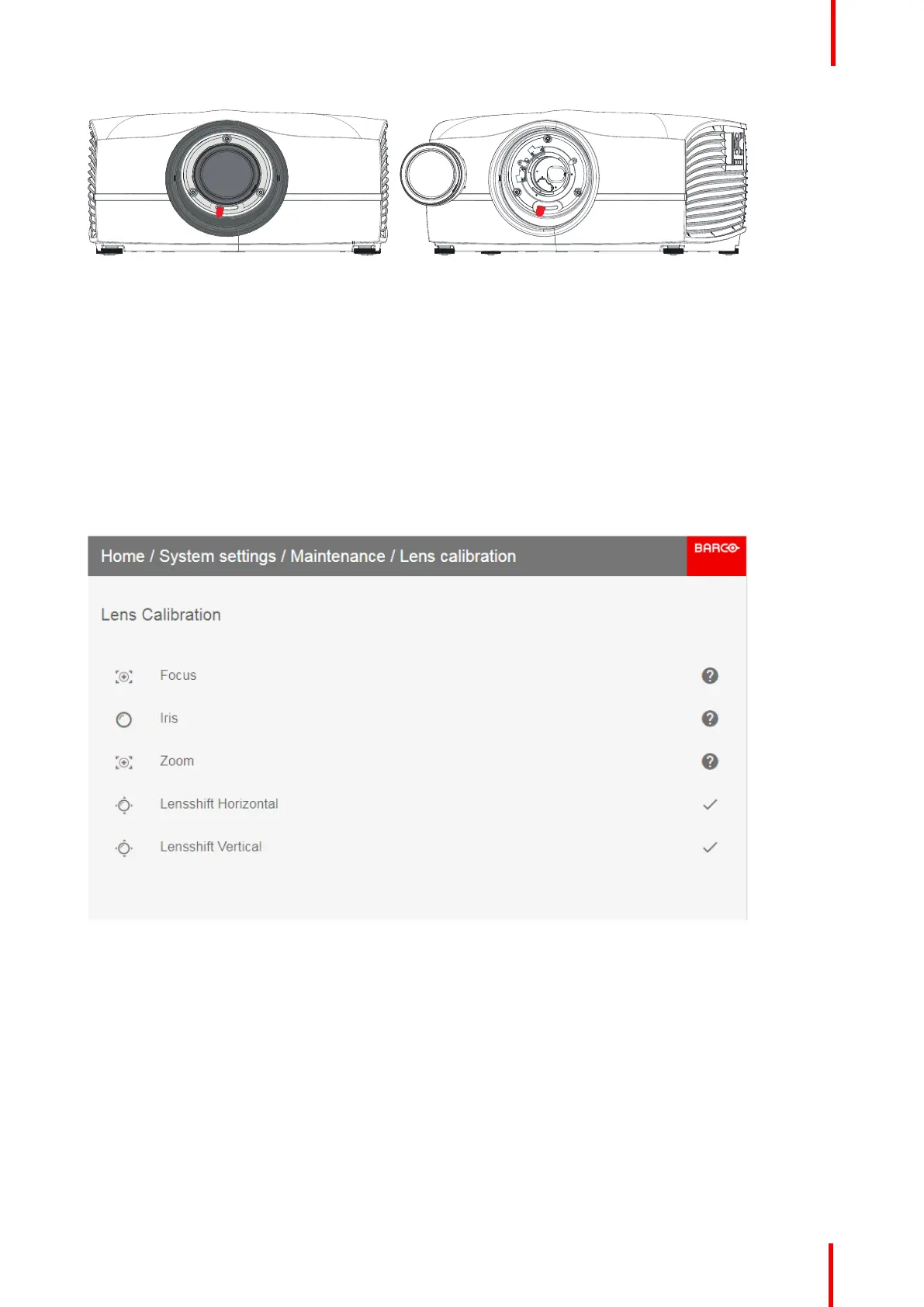601–0445 /05 Loki 25
Image 2-4
2.4 Lens calibration
When to calibrate the lens
The EN6X series lenses has a functionality that memorize the positions of focus, zoom and iris.
In order to obtain the correct position, the lens has to be calibrated when installed.
How to calibrate
Enter the menu Home / System settings / Maintenance / Lens calibration
The calibration menu shows up, with a question mark for each of the functions that has to be calibrated.
Image 2-5: Focus, iris and zoom need to be calibrated.
Select the first item to be calibrated, and confirm with enter on the remote or the keypad. When the calibration
is OK, the question mark changes to &enter
Repeat for each calibration item.
Lenses
