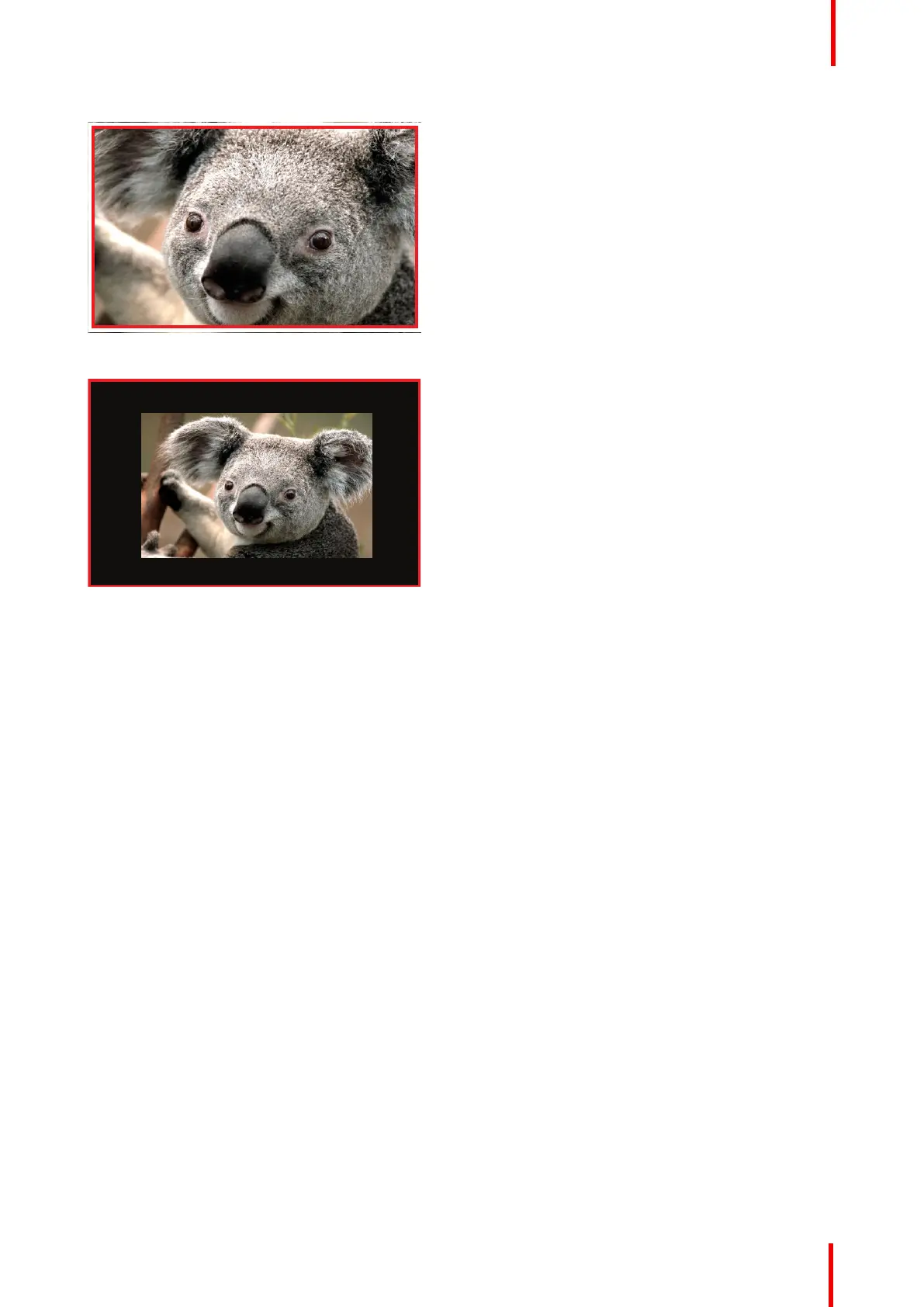601–0445 /05 Loki 59
Image 6-11: Picture
digitally zoomed in
Image 6-12: Picture
digitally zoomed out
6.6.2 Digital Shift
Digital Shift
This function will shift the picture digitally, meaning that the picture will be moved in any direction. As a result,
some parts of the picture might be shifted outside the DMD range.
See the illustrations below. The red lines in the figures represent the DMD outline
Enter the menu showed above and toggle the Digital shift switch. Select the slider according to the instructions
in the menu and move it to the desired shift level.
The numbers on the right side of the menu represent the movement (shift) of the picture in pixels referred to
the “no shift” position. Positive numbers are shift right/down, and negative numbers are shift left/up.
This function can also be used in combination with the Digital zoom function.
Image menu
